Zight Smart Actions
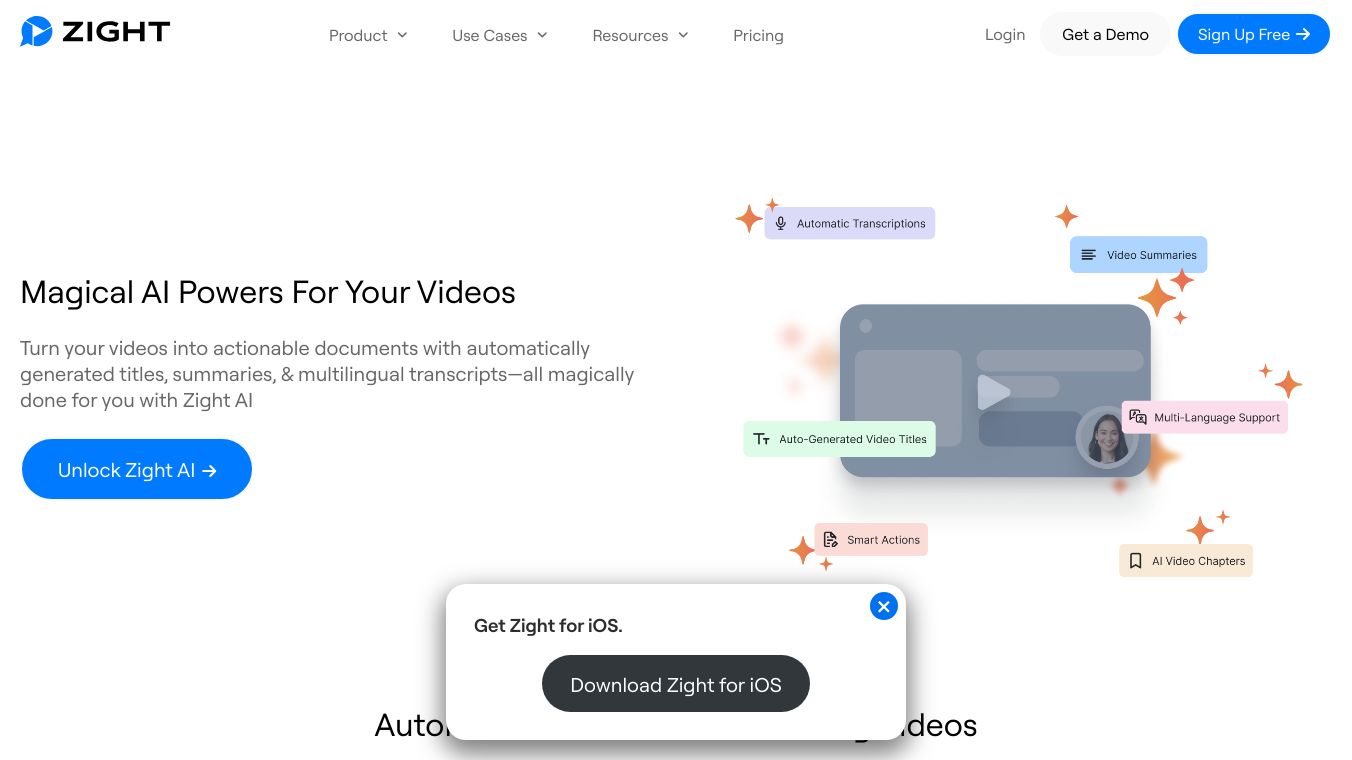
Zight just added two awesome features to help you get more done: System Audio and Smart Actions. These tools make your work easier and more efficient.
Key Features
System Audio
System Audio records both your computer and microphone sounds at the same time, so you don''t miss anything. It also reduces background noise and feedback for clearer sound. Plus, you can easily turn it on or off through the microphone menu.
Smart Actions
Smart Actions uses AI to turn videos into detailed written guides, meeting notes, and more. It creates useful reports like bug reports and standard operating procedures. You can share transcriptions, recordings, and reports with your team through Slack, Teams, email, and other platforms with just one click. It also helps during meetings by automatically generating action items, summarizing meeting notes, and organizing key discussion points.
Benefits
With Zight''s new features, you can make your workflow simpler and improve teamwork. System Audio ensures every important detail is captured clearly, while Smart Actions automates documentation and boosts productivity.
Use Cases
Smart Actions can be used in many ways:
Share concise summaries with team members who couldn''t attend meetings. Provide professional follow-ups to clients. Capture every idea during brainstorming sessions without interrupting the creative flow. Quickly capture and share detailed bug reports to reduce back-and-forth communication. Document bugs efficiently and ensure consistency in reporting for QA teams. Keep stakeholders informed with concise bug summaries for project managers.
Cost/Price
To celebrate the launch, Zight is offering free access to its full AI suite, including System Audio and Smart Actions, until March 31, 2025. This offer is available to both new and existing users.
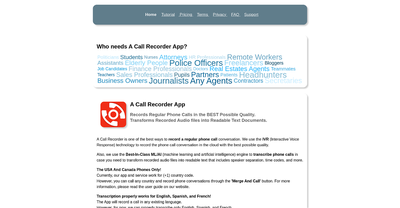

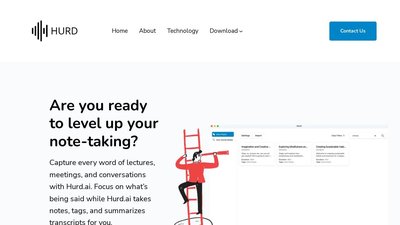
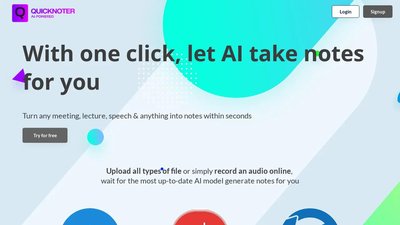
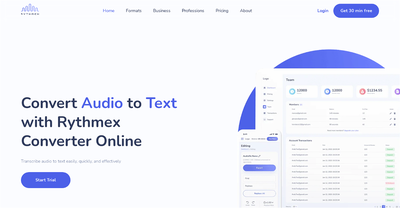
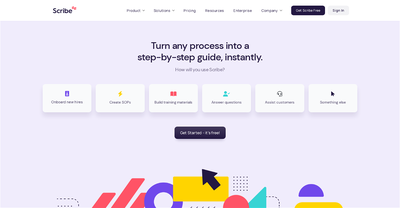
Comments
Please log in to post a comment.