YTimeStamped
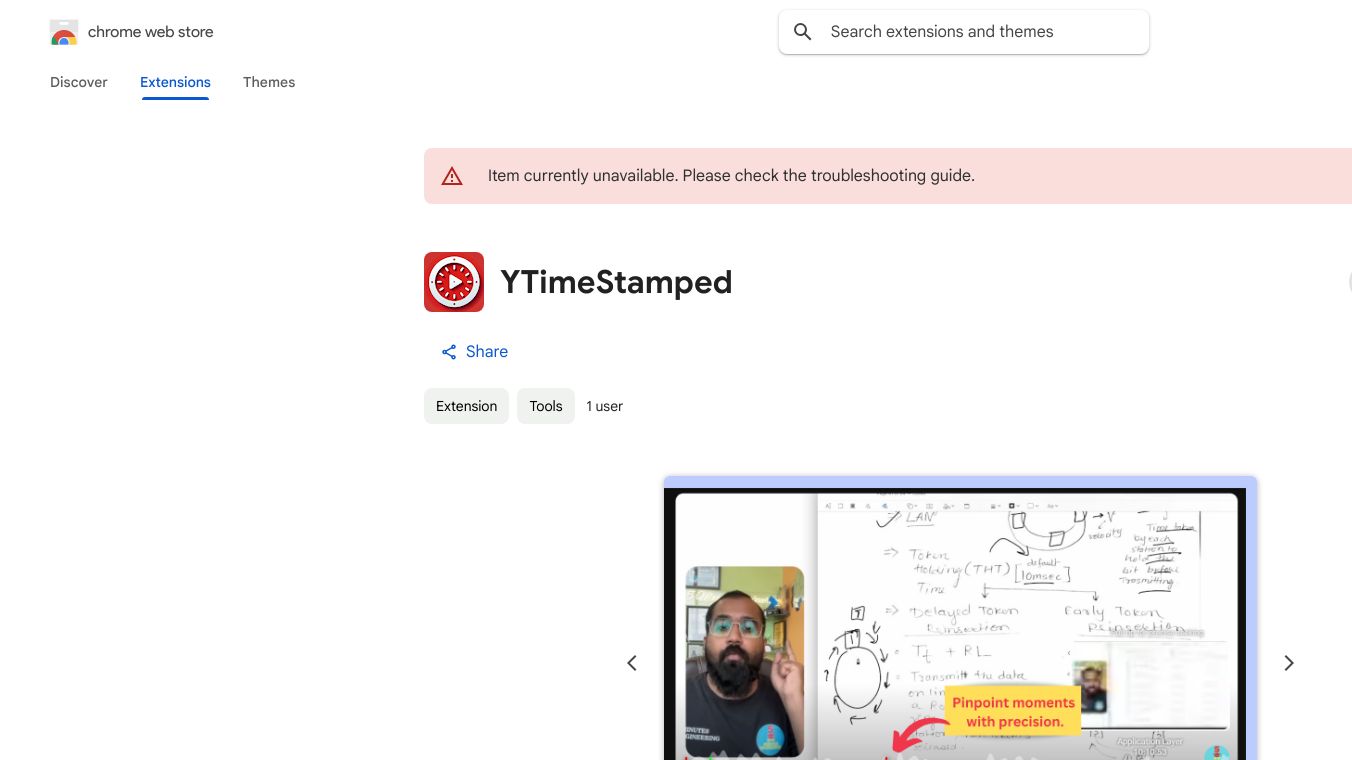
TimeStamper is a helpful browser extension that makes working with dates and timestamps in Google Docs and Sheets a breeze. Whether you are taking meeting notes, tracking project progress, or organizing documents, this tool has you covered.
Key Features
TimeStamper offers several useful features. It lets you quickly insert the current date and time into any text input field with just a few clicks. This is especially helpful for shared team projects where keeping track of dates and times is important.
- Quick Timestamp Insertion With TimeStamper, you can easily add the current timestamp to any input field from the context menu. Just click into a text input area, right click to bring up the context menu, and select Insert Timestamp.
Benefits
TimeStamper brings several benefits to users.
It saves time by eliminating the need to manually type out dates and times.
It ensures that the correct date and time are inserted, reducing errors.
It makes it easy to keep documents and data organized by date and time.
Use Cases
TimeStamper is particularly useful in various scenarios.
Quickly insert timestamps while taking notes during meetings.
Keep a clear record of when different tasks were completed.
Use timestamps to sort and organize documents by date and time.
Reviews/Testimonials
Users have found TimeStamper to be a simple yet powerful tool. It has received positive feedback for its ease of use and effectiveness in streamlining workflows. One user mentioned, ''This extension has made it so much easier to keep track of dates and times in my documents. It is a game changer for anyone who works with a lot of data.''

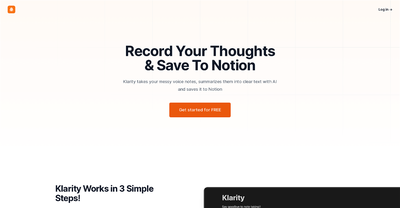
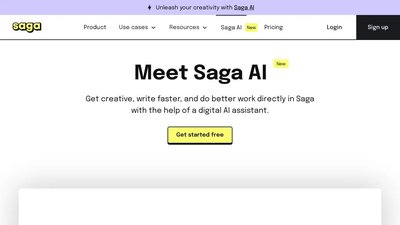
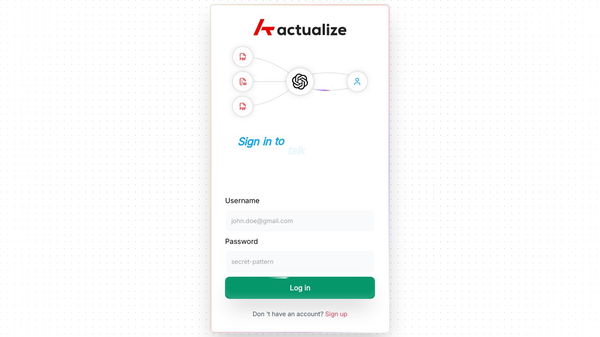
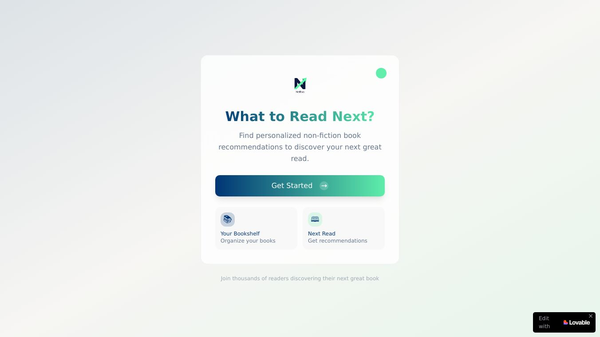

Comments
Please log in to post a comment.