YouTube Thumbnails
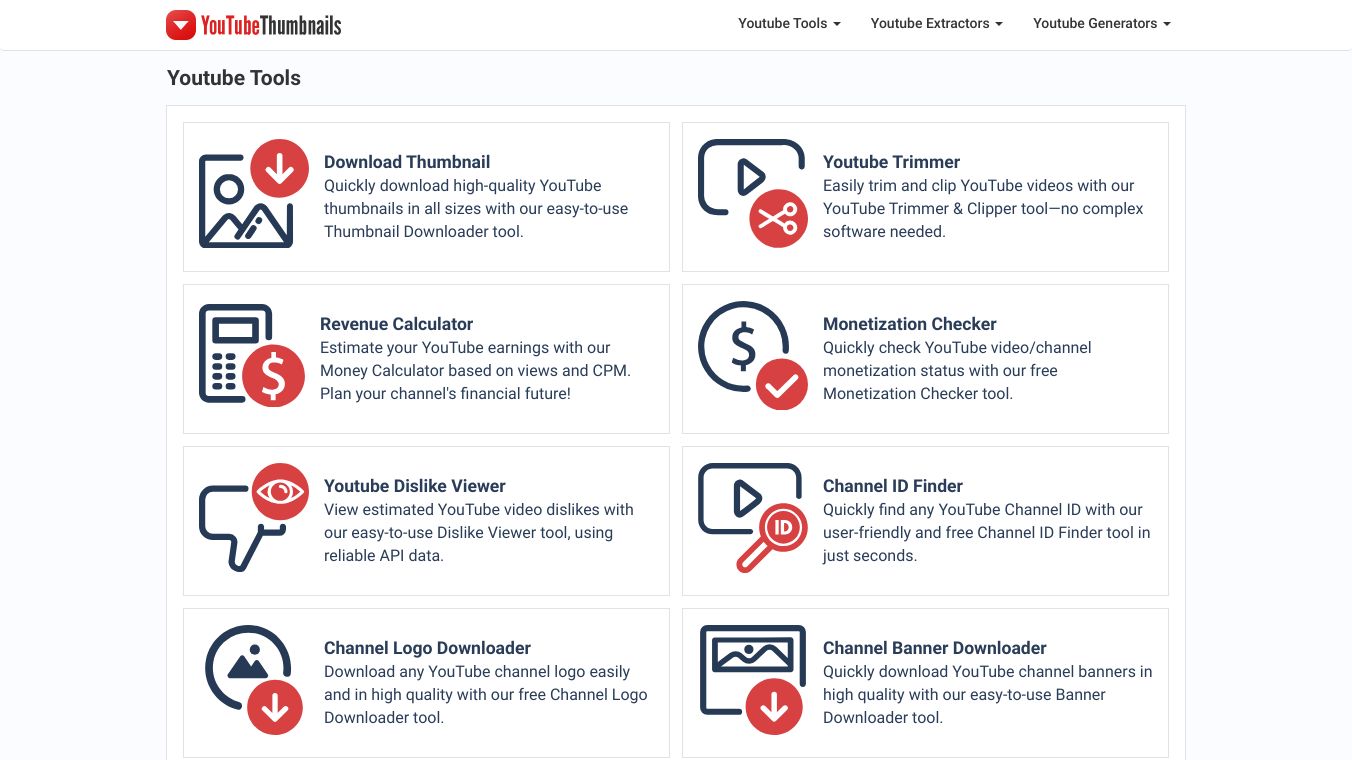
YouTube thumbnails are key to drawing in viewers and boosting video engagement. They serve as preview images, giving viewers a sneak peek of what the video is about and enticing them to click and watch. Good thumbnails can greatly boost click through rates and make your video more discoverable on YouTube.
Benefits
YouTube thumbnails are small, clickable images that show what a video is about. They are the first thing viewers see and play a big role in whether someone decides to watch a video. High quality, custom thumbnails are important for standing out in search results and recommendations.
Use Cases
YouTube thumbnails can be used by anyone who uploads videos to YouTube. This includes individual creators, businesses, or brands. They are especially helpful for:
Content Creators: To attract more viewers and increase engagement on their videos.
Businesses: To promote products or services through eye catching thumbnails.
Marketers: To improve the visibility of promotional videos and advertisements.
Educators: To make educational content more engaging and accessible.
Additional Information
Creating effective YouTube thumbnails involves following best practices and using the right tools. Here are some important points to consider:
Design Best Practices:
Use high quality images that are crisp and clear.
Include short, punchy text overlays that provide context and intrigue.
Use bright, contrasting colors that align with the video''s theme and brand identity.
Include expressive faces to evoke emotions and connect with viewers.
Maintain a consistent style across all thumbnails to build brand recognition.
Avoid cluttering the thumbnail with too much text or complex graphics.
Common Mistakes to Avoid:
Overcrowding: Keep the thumbnail clean and focused.
Misleading Thumbnails: Ensure the thumbnail accurately reflects the video content.
Inconsistent Branding: Use consistent fonts, colors, and layouts to reinforce brand identity.
Tools for Creating Thumbnails:
Canva: User friendly templates for creating thumbnails.
Photoshop: Advanced editing tools for custom designs.
Fotor and Snappa: Quick, creative presets for thumbnail design.
Recraft''s AI Tools: AI powered tools for generating and enhancing thumbnails.
Testing and Optimization:
A/B Testing: Use tools like TubeBuddy to compare different thumbnail versions and see which performs better.
Mobile Optimization: Ensure thumbnails are clear and readable on mobile devices.
Analyze Performance: Use YouTube Analytics to track click through rates and engagement metrics, and adjust thumbnails based on performance data.
By following these best practices, using the right tools, and continuously testing and optimizing thumbnails, creators can greatly improve their video''s performance and build a stronger brand presence on YouTube.


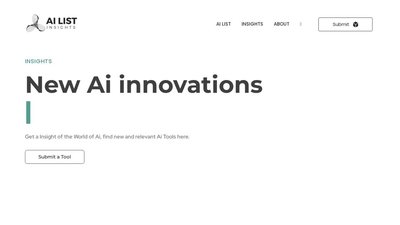

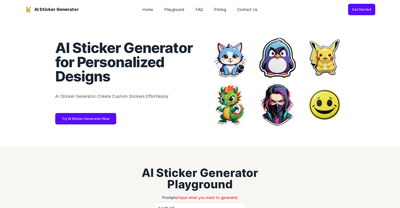
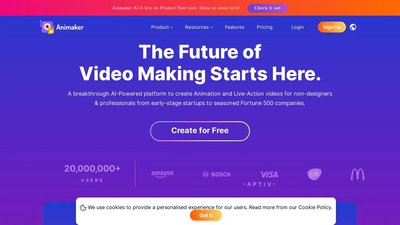

Comments
Please log in to post a comment.