Youtube AI - Learning Mode
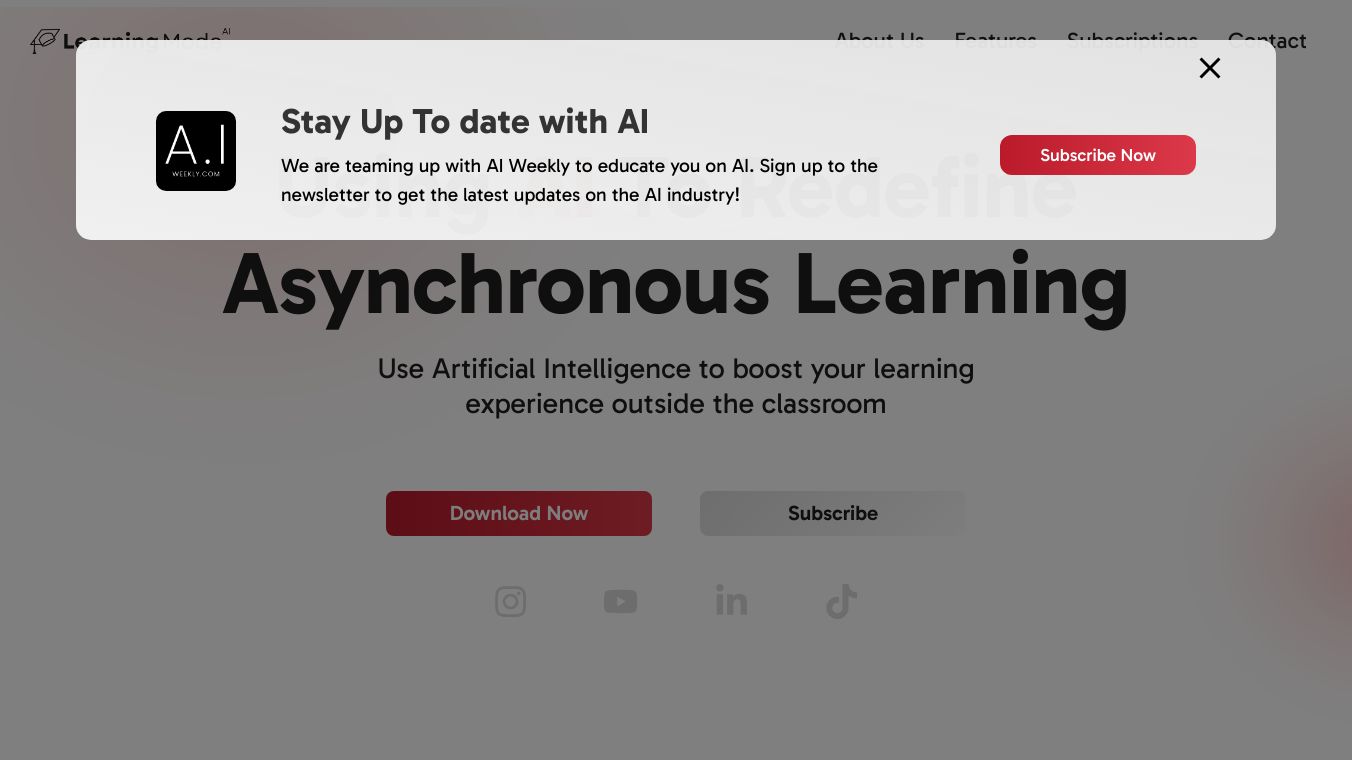
YouTube AI Learning Mode is a helpful tool. It makes learning on YouTube better. It helps people learn at their own pace and also learn together with others. This tool adds AI features to YouTube. Users can ask questions while watching videos and get answers right away. This turns watching videos into a conversation. Learners can clear up doubts quickly without leaving YouTube.
Benefits
YouTube AI Learning Mode has many good points:
Real-Time Engagement: Users can ask questions and get quick, smart answers while watching videos. This keeps learners interested and helps them understand better.
Contextual Answers: Unlike regular search engines, this tool gives answers that fit the video being watched. This makes sure the information is right and useful for the learner.
Interactive Features: The tool has a chat box, real-time quizzes, and AI-powered Q&A. These make learning more fun and helpful.
Enhanced Comprehension: By giving quick answers, the tool helps learners understand hard topics better. This improves how well they understand and remember things.
Use Cases
YouTube AI Learning Mode is great for different learning situations:
Students: Whether studying for tests or learning new things, students can use this tool to get quick answers. This makes study time more useful.
Lifelong Learners: For people who like learning new skills or topics, this tool makes watching educational videos on YouTube more fun.
Professionals: People who want to update their skills or learn new ones can benefit from the quick interaction and useful answers.
Installation
To start using YouTube AI Learning Mode, follow these steps:
Copy the project from GitHub.
Install the needed tools using Node.js.
Build the tool using Webpack.
Add the tool to Chrome by going to chrome://extensions/, turning on Developer mode, and picking the tool folder.
Once installed, you will see a new Learning Mode button on the YouTube video player. Click the button to turn on the features and start learning in a fun way.
Future Additions
The creators plan to add more features to the tool. These include better AI for more accurate answers, more quiz options, performance tracking, and support for different devices. These additions will make learning even better and easier.
Privacy Policy
Your privacy is very important. The tool only collects the information it needs to work. This includes a unique user ID, chat history, login details, and session data. This information is used to make Learning Mode work and to give better answers. The data is kept safe on an external server. The creators do not sell or share this data with others. Users can ask to have their data deleted by turning off Learning Mode or by email.



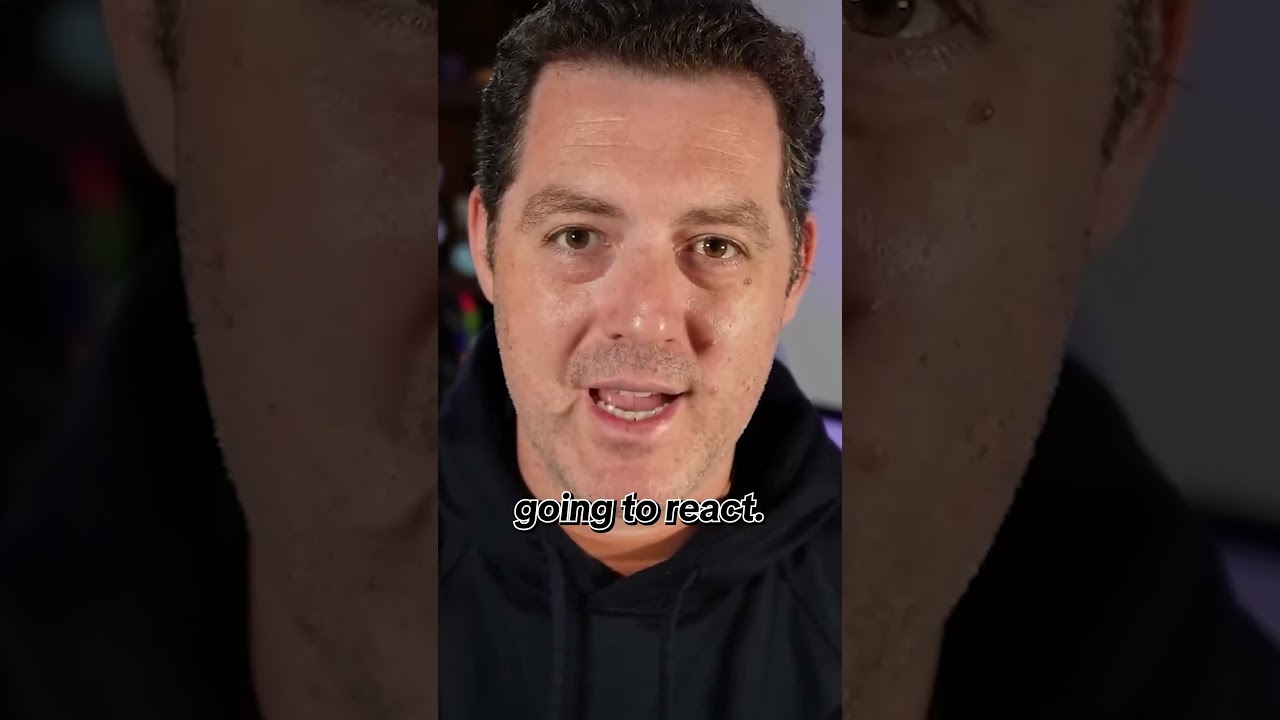
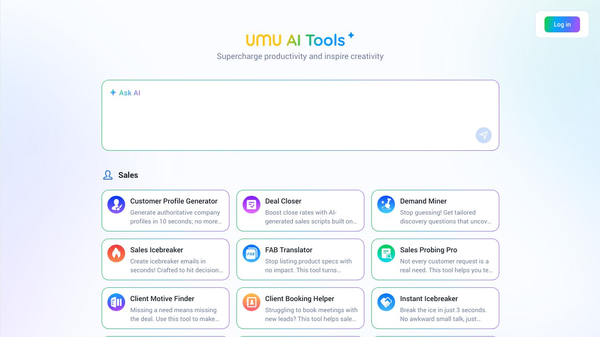
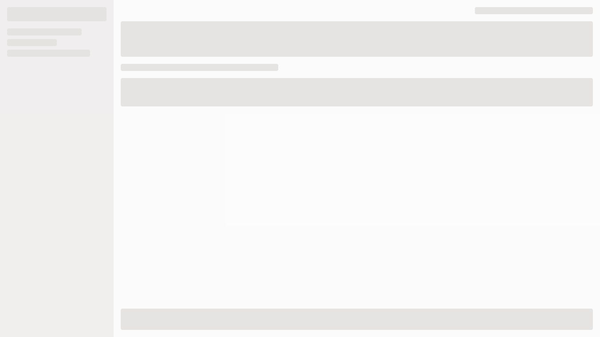
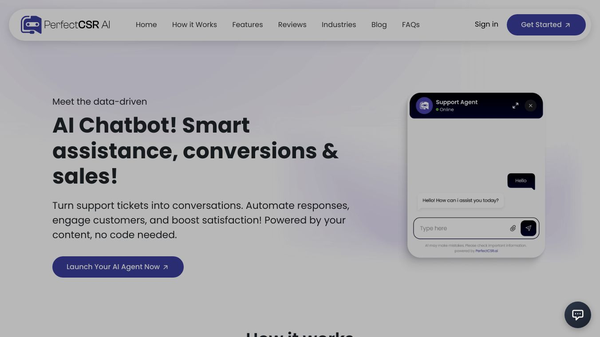

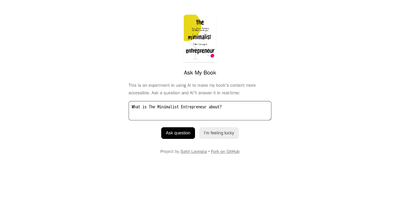
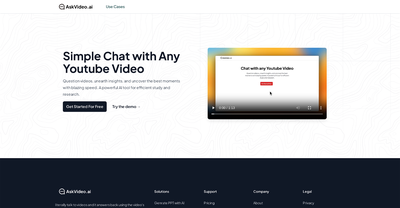
Comments
Please log in to post a comment.