Yap: AI Meeting Notes & Transcripts
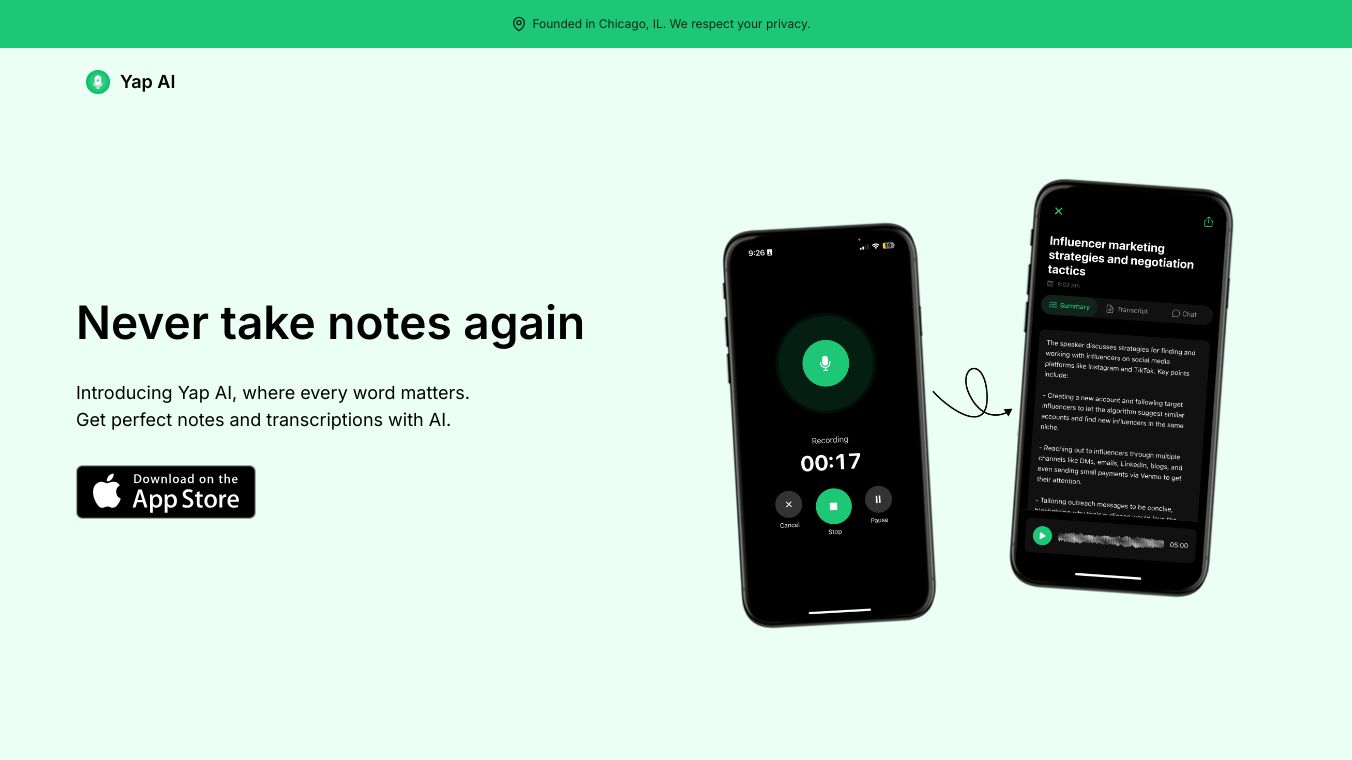
Meet Yapai.co Yap, your friendly AI meeting helper. It makes your meetings better and less stressful.
Key Features
Yapai.co Yap has several neat features:
Real-Time Transcription See what people say as they speak. This helps you keep up with the talk without missing anything.
Automated Summaries Get short summaries of your meetings. This lets you review important points, decisions, and tasks quickly, even if the meeting was long.
Speaker Recognition Yapai.co Yap knows who is talking. This makes it easy to follow the chat and know who said what.
Action Item Identification Never miss a task again. Yapai.co Yap finds and assigns tasks and deadlines automatically.
Integration with Productivity Tools Yapai.co Yap works well with popular tools like Slack and Notion. This helps make your work easier and faster.
Privacy and Security Yapai.co Yap keeps your information safe. It uses smart AI to handle recordings while protecting your data.
Benefits
With Yapai.co Yap, you can chat more and take notes less. This means you wont miss important stuff, and you can talk more in the discussion. The tool also saves time by giving quick summaries and clear tasks.
Use Cases
Yapai.co Yap is great for many things:
Business Meetings Keep track of decisions and tasks without getting distracted.
Interviews Write down talks accurately to review later.
Educational Settings Students and teachers can use it to record lectures and talks.
Cost/Price
The cost of the product for the users to understand the cost of the product was not provided in the article.
Funding
Funding details of the product from investors were not provided in the article.
Reviews/Testimonials
Users like Yapai.co Yap''s accuracy and ease of use. The tool''s ability to work with other productivity platforms makes it a favorite for simplifying work. Some users say it helps them stay organized and ensures that follow-up tasks are clearly written down. Occasional transcription errors with heavily accented speech are noted.
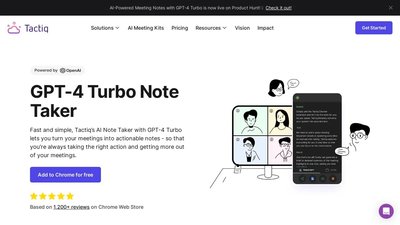

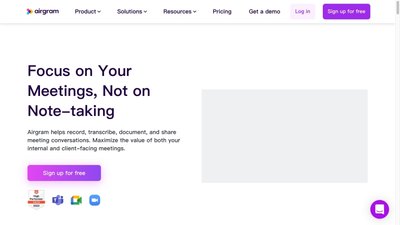
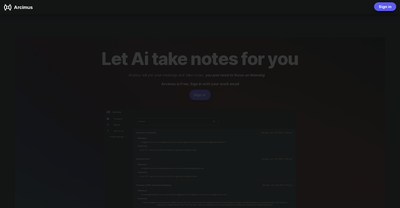

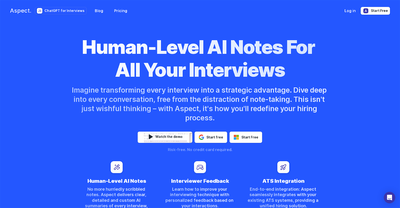
Comments
Please log in to post a comment.