WPFort
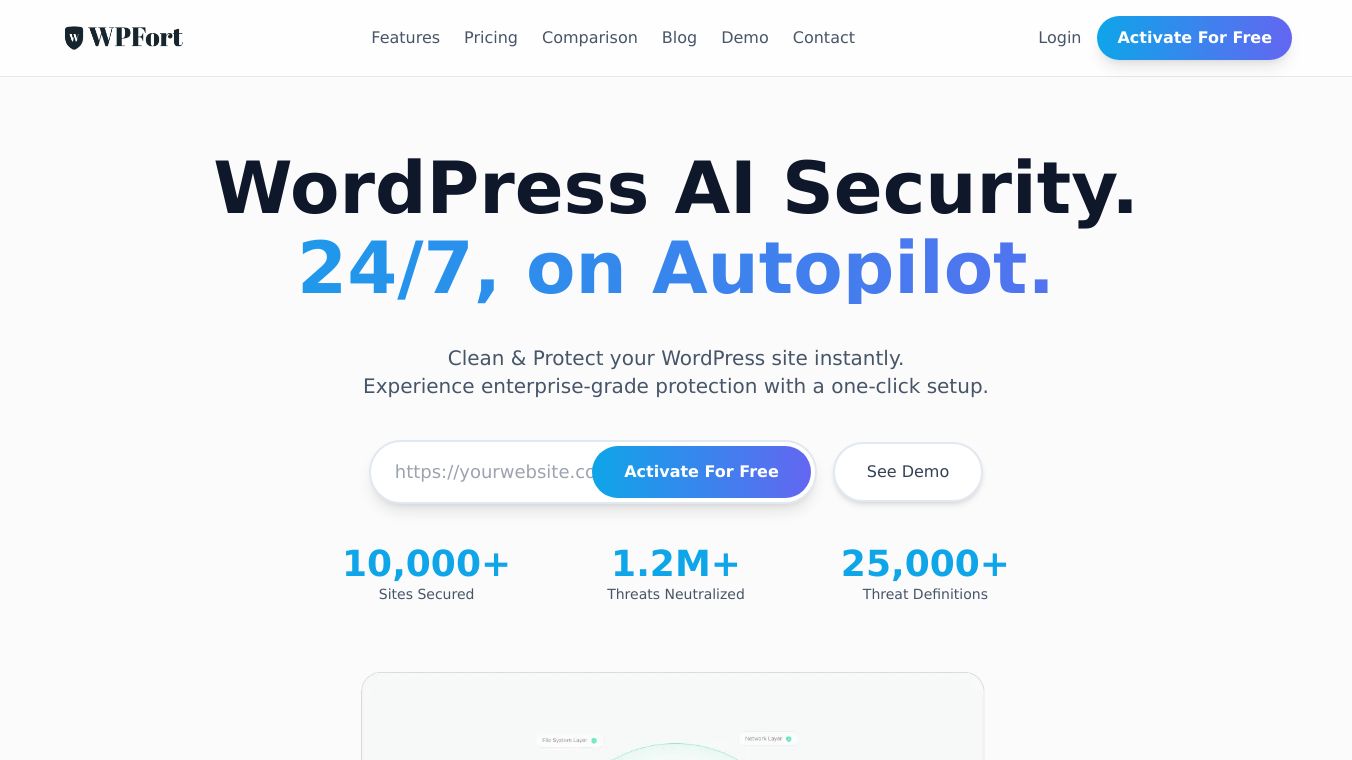
WPFort AI: A Simple and Powerful WordPress Security Solution
nnWPFort AI makes keeping your WordPress site safe easy. It cleans and protects your website with just one click. You don't need to be a tech expert. The AI Operator works for you, always checking and securing your site to keep it safe.
nnBenefits
nn- n
One-Click Clean and Protect: Make your WordPress site secure with just one click. WPFort's smart system finds and fixes problems automatically. You don't need to know how to do it yourself.
nInstant Threat Detection and Fixing: It finds and fixes problems as they happen.
nAlways Watching: It protects your site all day and night with a smart firewall and monitor that learns and adapts.
nEasy Backups: WPFort AI automatically saves copies of your site on a reliable cloud. If you need to, you can restore your site with one click.
nSmart Activity Tracker: You can see everything that happens on your site in real-time with an AI-powered timeline.
nStrong Firewall: It stops threats before they can harm your site, keeping your data and visitors safe.
nReliable Backups: You never have to worry about losing data. The automatic backup system protects your site and lets you restore it quickly if needed.
nAI Actions and Tips: The advanced AI checks your site's security and gives you helpful advice and fixes problems automatically.
nFirewall and Attack Protection: The advanced firewall blocks bad traffic before it reaches your site, protecting against common attacks and new threats.
nMalware Protection and Cleaning: It finds and removes harmful software from your site with advanced scanning and cleaning.
nFinding and Fixing Weak Spots: It identifies and fixes problems in your WordPress core, themes, and plugins before they can be exploited.
nAutomatic Updates: It keeps your WordPress site secure with automatic security updates.
n
Who Can Use It
nnWPFort AI is great for many people, including:
nn- n
- People who own websites and want strong security without needing to be tech-savvy. n
- Agencies that manage many WordPress sites. n
- Online store owners who need to protect customer information. n
- Freelance developers who want to keep their clients' sites safe. n
Pricing
nnWPFort AI has simple and clear pricing. There are plans to fit your needs. If you pay for a year, you get a 20% discount. All paid plans come with a 14-day money-back guarantee. You can pay with major credit cards, PayPal, and bank transfers for Agency plans.
nnYou can change your plan anytime. If you upgrade, the extra cost will be adjusted for the time left in your billing cycle.
nnWhat People Say
nnJohn Doe, Agency Owner: "WPFort AI has changed how we handle security for our clients. The one-click protection saves us hours each week, and the AI tips help us stay ahead of problems."
nnSarah Johnson, Online Store Owner: "After a security problem cost us a lot, we switched to WPFort AI. Their protection found issues our old solution missed, and the suggestions made it easy to improve our security."
nnMichael Peterson, Freelance Developer: "As a developer, I like the detailed security analysis from WPFort AI. The AI tips are really helpful, not just general warnings. It's like having a security expert always watching my clients' sites."
n
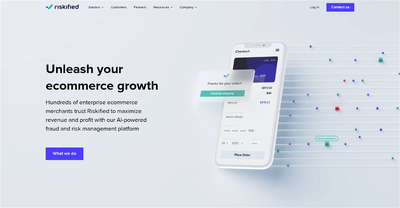
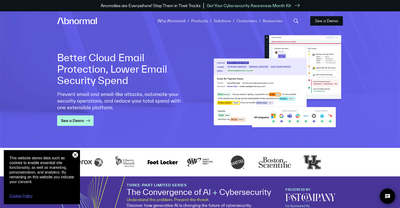

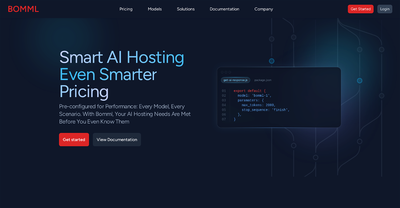
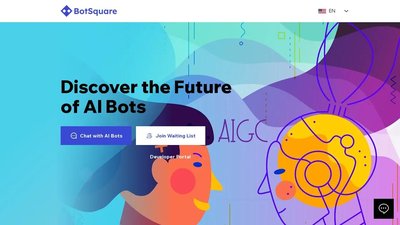
Comments
Please log in to post a comment.