Wispr Flow for Windows
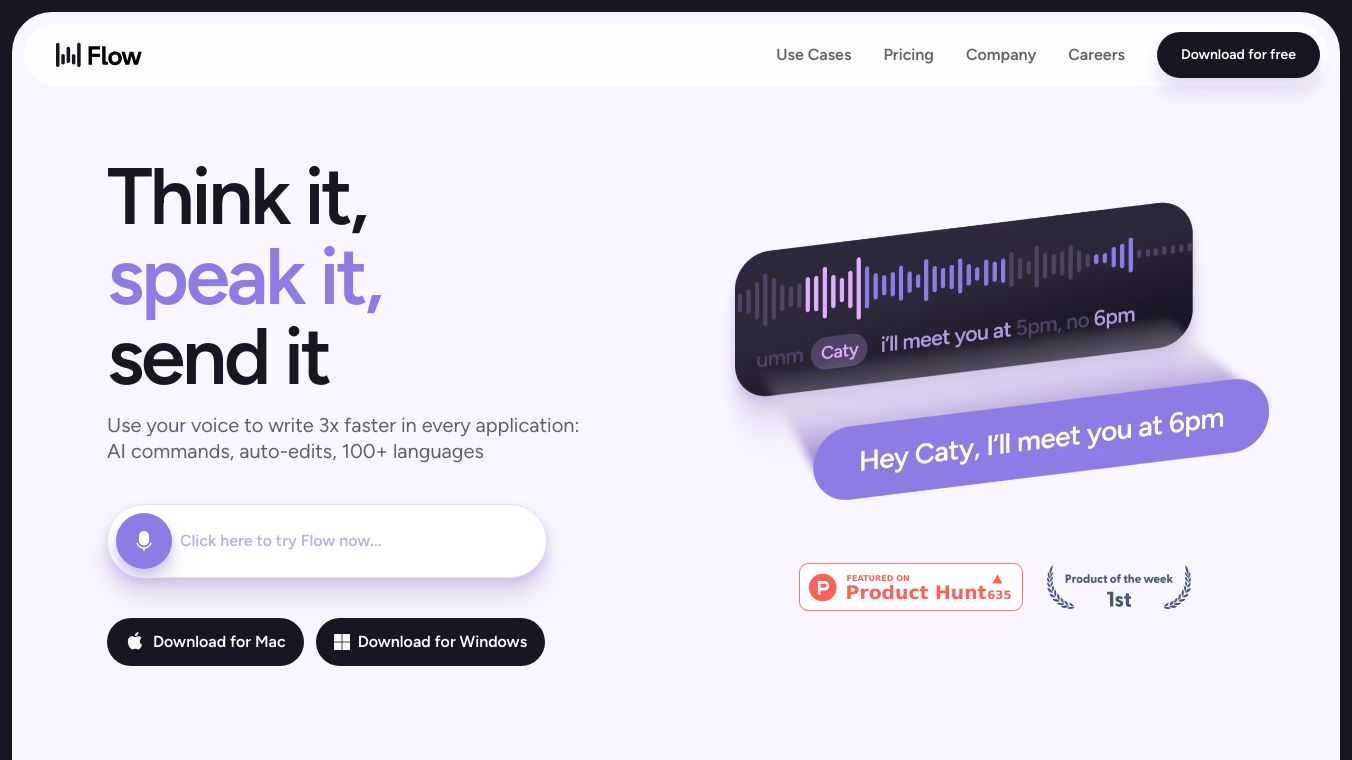
Wispr Flow for Windows
Say hello to Wispr Flow, an amazing voice tool now on Windows. This smart software makes talking to your computer easy and fun. It helps you communicate naturally and quickly.
Key Features
Wispr Flow has cool features:
It writes what you say right away with great accuracy.
It learns new words as you use it, getting better over time.
You can make changes while talking, and Wispr Flow adjusts instantly.
It organizes your text to make it clear and easy to read.
You can rewrite or change the tone without leaving the app.
It understands voice commands in any text you choose.
You can talk quietly in whisper mode.
It works with over 100 languages, including UK English and Hinglish.
Benefits
Wispr Flow has many benefits:
It is faster and more reliable with better support for many languages.
It has simple plans for businesses, making teamwork easier.
It integrates easily with other tools, adding voice-to-text features to your systems.
Use Cases
Wispr Flow helps many people:
Writers, bloggers, and content creators can quickly dictate articles and posts.
You can send emails and messages hands-free.
It helps users with mobility issues interact with computers easily.
It is great for international businesses and people who speak many languages.
It gives real-time suggestions to improve your writing as you talk.
Cost/Price
Wispr Flow works on both Mac and Windows. The Basic Plan is free, while Pro, Teams, and Business plans start from $10/month. To get the app, visit Wispr Flow.
Funding
Wispr Flow was picked for the 2024 AWS Generative AI Accelerator and has raised $26M so far. The company is based in San Francisco.
Reviews/Testimonials
Wispr Flow is popular among developers for "vibe coding"u2014coding with voice commands. It works with apps like Cursor, Windsurf, and Warp, making developers more productive. A recent partnership with Warp, the AI terminal, lets developers "vibe code" right in the Warp Terminal.



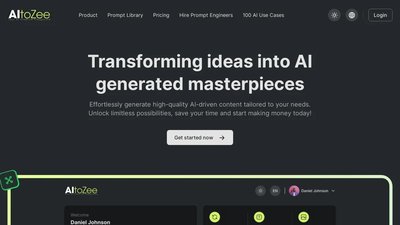

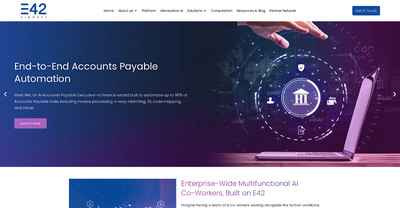
Comments
Please log in to post a comment.