Web2PDF
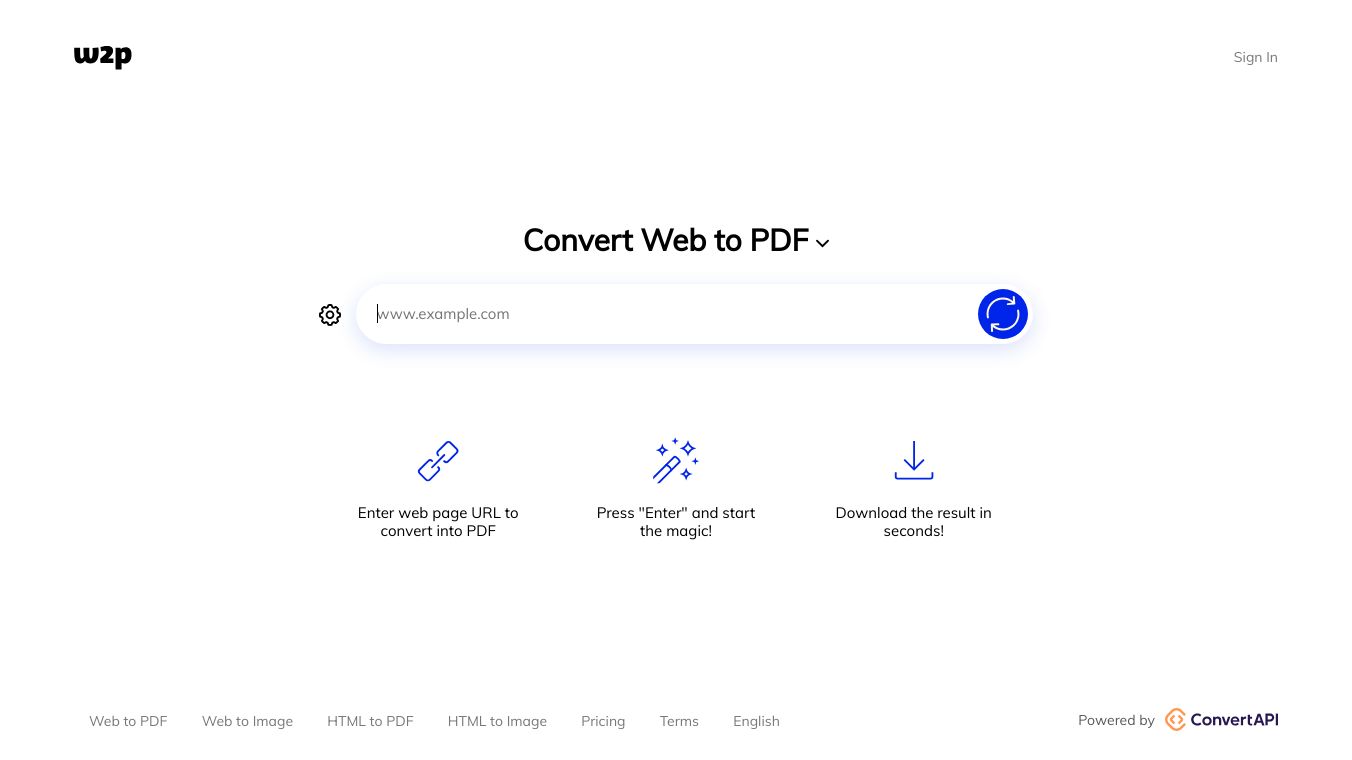
Web2PDF is a handy online tool that turns web pages into PDF files quickly and easily. It is free and super simple to use. This makes it perfect for anyone who wants to save things from the web as PDFs.
Benefits
Web2PDF has lots of plus points. It works on different web browsers like Internet Explorer, Firefox, and Google Chrome. You can download the PDFs right to your device. It can also turn web pages into pictures like JPG or PNG. You can even send a website link to [email protected] and get a PDF file by email. The service is very easy to use with just one click to convert. Plus, it has extra features like turning Word files to PDF, PDF to Word, and PDF to Excel.
Use Cases
To use Web2PDF, go to web2PDFconvert.com. Put in the website link you want to convert. Click on ''Convert to PDF''. Then you can download the PDF file, look at it in Google Docs, or save and share it online. You can also change your PDF files by adjusting settings like quality, size, page direction, and document edges.
For quick use, you can add a Web2PDF bookmark to your browser. This is great if you do not want to use many browser addons. The email service is also helpful when you cannot access the web easily.
Vibes
Web2PDF is liked for being easy to use and having many choices for viewing and downloading PDF files. It works with any browser and gives you more tools and features. But it has some issues. There are not many file conversion choices, and the browser addon that was available before is no longer around. You also need to sign in to make an account for advanced features.
Additional Information
For users who want to make their PDF files smaller, tools like pdfforge compressor can help reduce file size. This makes the files easier to manage and store.
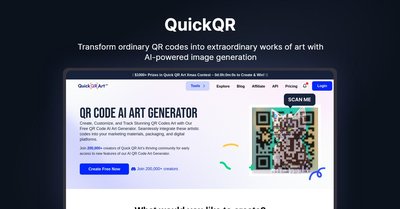
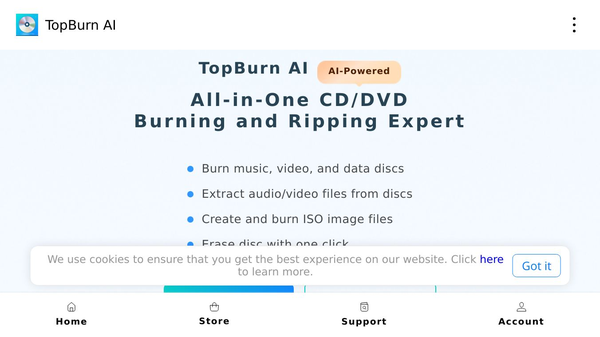
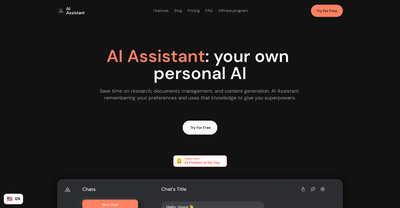
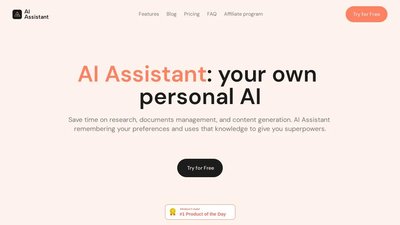

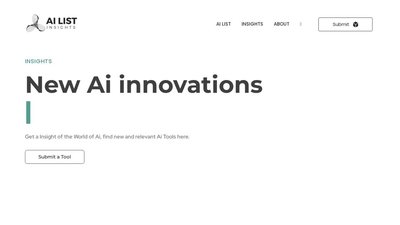
Comments
Please log in to post a comment.