VSCoder Copilot
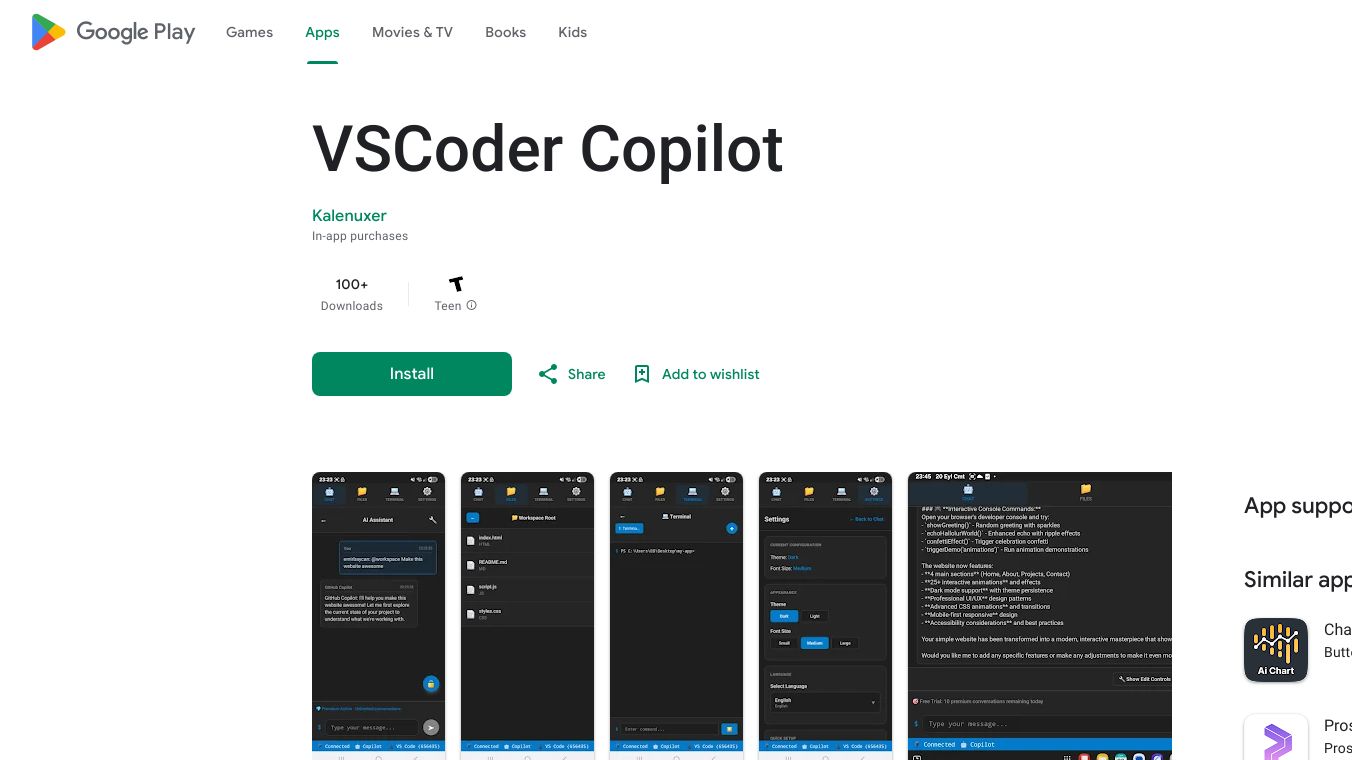
VSCoder Copilot is an innovative extension for Visual Studio Code that brings AI-powered mobile development capabilities directly to your smartphone. This tool transforms your mobile device into an intelligent coding companion, enabling seamless development from anywhere in the world. It is particularly useful for code reviews during commutes, quick fixes from remote locations, and AI-assisted mobile coding, making it ideal for remote development workflows.
Benefits
VSCoder Copilot offers several key advantages for developers:
- Code From Anywhere: Connect your phone to VS Code across any network, whether it's home, office, or mobile data. The setup is straightforward and does not require complex configurations like firewalls or port forwarding. Secure 6-digit pairing codes enable instant device connections.
- Full GitHub Copilot on Mobile: Chat with AI using natural language prompts, such as "Create a login component with validation." Browse and edit your entire VS Code workspace from your phone, with real-time sync ensuring that your conversations appear instantly across all devices.
- Instant Setup: Setting up VSCoder is quick and easy. Simply install the extension from the VS Code marketplace, start the server with one command, get a pairing code from the VS Code status bar, install the mobile app from the Google Play Store or development build, approve the device when VS Code shows a validation notification, and start coding with AI-powered development ready.
- Enterprise Security: VSCoder prioritizes security by ensuring that your code never leaves your devices. It offers encrypted end-to-end communication, enhanced device validation with user approval systems, and pairing codes that expire every 10 minutes for added security.
Use Cases
VSCoder Copilot is ideal for various scenarios:
- Remote Development: Work on your code from anywhere, whether you're on the go or in a different location.
- Quick Fixes: Make quick changes and fixes to your code without needing to be at your computer.
- Code Reviews: Review code on the go, making it easier to stay on top of your projects.
- AI-Assisted Coding: Use AI to assist with coding tasks, such as creating components or adding unit tests.
Pricing
The mobile app offers a 1-day free trial, with premium monthly ($9.99) and annual ($99.99) subscriptions available. Subscription authentication is integrated with the VS Code extension and is live on the Google Play Store with active subscription processing.
Vibes
VSCoder Copilot has received positive feedback for its ease of use and powerful features. Users appreciate the ability to code from anywhere and the seamless integration with GitHub Copilot. The tool's security features have also been praised for ensuring that code remains private and secure.
Additional Information
VSCoder Copilot is available on the Google Play Store for Android devices. The tool is compatible with VS Code Version 1.80 or later and requires an active GitHub Copilot subscription. The mobile app is designed to work with Android 8.0+ or iOS 12.0+ devices.
This content is either user submitted or generated using AI technology (including, but not limited to, Google Gemini API, Llama, Grok, and Mistral), based on automated research and analysis of public data sources from search engines like DuckDuckGo, Google Search, and SearXNG, and directly from the tool's own website and with minimal to no human editing/review. THEJO AI is not affiliated with or endorsed by the AI tools or services mentioned. This is provided for informational and reference purposes only, is not an endorsement or official advice, and may contain inaccuracies or biases. Please verify details with original sources.
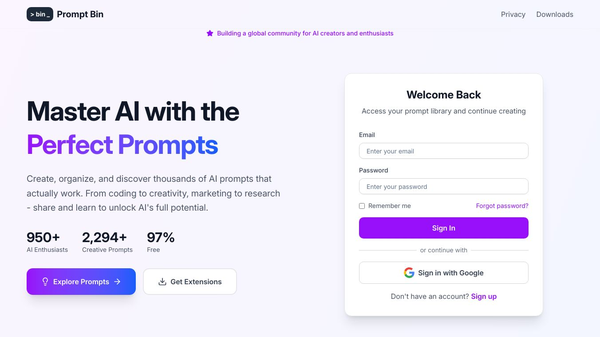
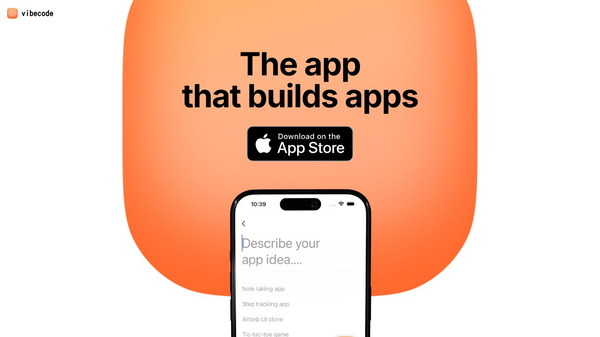
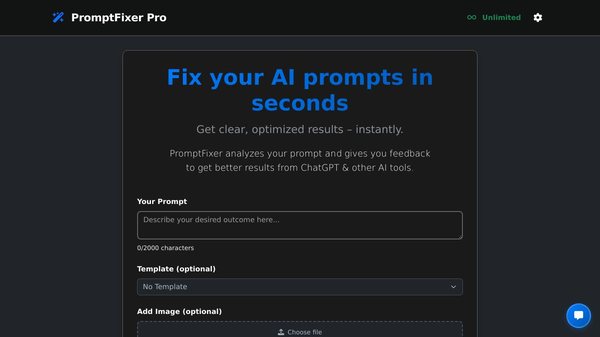
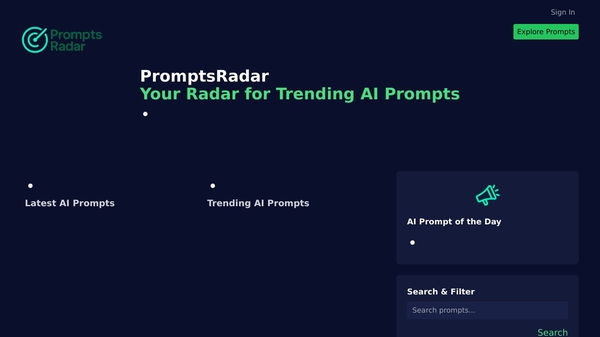
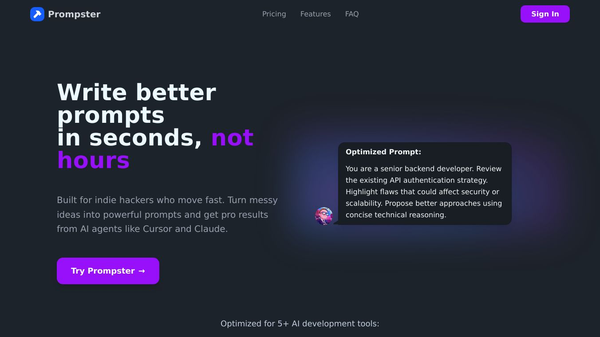

Comments
Please log in to post a comment.