VO3 AI
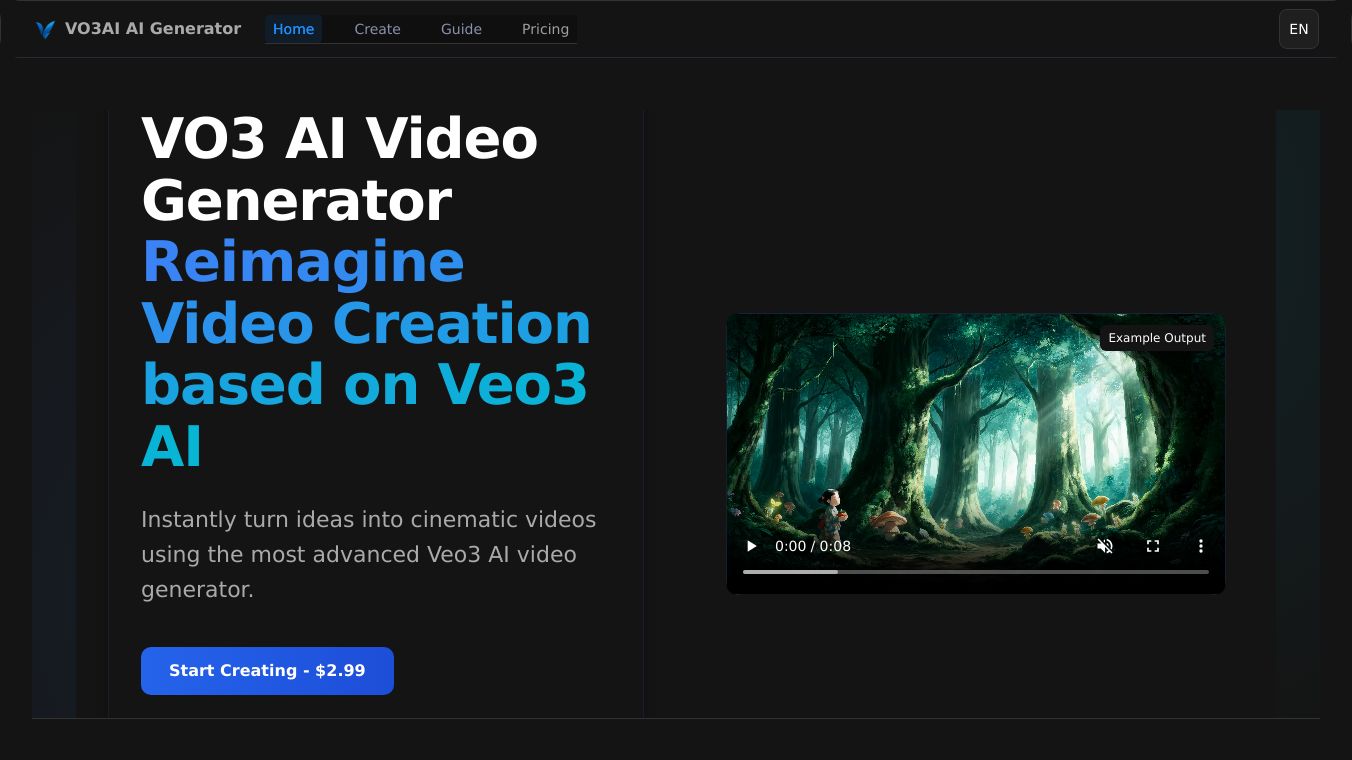
VO3 AI Video Generator: Make Amazing Videos with Smart Technology
nnVO3 AI is a special platform that uses Google's strong Veo3 AI model. It helps turn text and pictures into moving, movie-like videos with sound. This guide will show you how to use VO3 AI to make great videos easily.
nnWhat VO3 AI Can Do
nn- n
Text & Picture to Video: Turn words and pictures into moving videos that look real, using Veo3 AI.
nSmooth Movements: See people move naturally in your videos, like real life.
nMany Styles: Make videos in different styles, like real life, fantasy, sci-fi, and anime.
nQuick Videos: Get your videos fast, with good quality.
nSmart Technology: Uses the best AI to make videos look great and move naturally.
nEasy to Use: Works in English and is simple for anyone to use.
n
VO3 AI vs. Veo3
nnVeo3 is a smart AI model made by Google. It is great at making videos with smooth movements and good quality. But Veo3 is not available for everyone to use directly. VO3 AI is a platform that uses Veo3 technology to make it easy for anyone to create videos.
nnWhat VO3 AI Adds:
nn- n
Sound that matches the video
nTurn pictures into videos
nMake and share videos quickly
nTools for real creators, businesses, and storytellers
n
VO3 AI Prices
nnVO3 AI has different price plans for everyone:
nn- n
Try It Out: $2.99 for 3 videos (VO3 Basic only)
nBasic Plan: $19.99/month (25 credits, VO3 Basic + Advance)
nPro Plan: $49.99/month (80 credits, includes Premium Text-to-Video)
nStudio Plan: $99.99/month (125 credits, includes Premium Image-to-Video)
nOne-Time Credit Packs: Flex Pack ($59.9 for 50 credits) and Flex Ultra ($239 for 200 credits)
n
How to Use VO3 AI Video Generator
nnTo make great videos with VO3 AI, learn the 4-part prompt structure and use camera movements. Here's how:
nn- n
Set the Scene: Start with where and when the video happens. Use simple places for the best results.
nMain Things: Describe the main subjects and what they do. Use 1-3 main subjects for good quality.
nFeel: Add details about light, weather, and mood. Use special words like "golden hour" or "soft natural light" for better results.
nCamera Movement: Say how the scene should be captured using camera movements. Put camera instructions in square brackets in your prompt.
n
Examples of VO3 AI Videos
nnSee how others have made great videos with VO3 AI. Here are some examples:
nn- n
Nature Scene: A shot that moves left and up, starting from a small rabbit looking up, following a balloon in the sky.
nCity Skyline: A shot from a dark house rooftop, moving up and left to show a bright city with lights and a big red moon.
nEpic Scene: A knight stands in ruins, looking at a burning sky. The camera moves up to show the broken city and a big shadow in the sky.
n
VO3 AI Video Generator Problems & Fixes
nnSometimes, you might have trouble using VO3 AI Video Generator. Here are some solutions:
nn- n
Video Won't Make: Simplify your words, use general descriptions, avoid famous names, and check the rules.
nLow Quality: Add light details, focus on 1-3 main subjects, and include camera movements.
nSlow Making: Use VO3 Basic for faster results, avoid busy times (12-2 PM UTC), and upgrade to Pro for quicker processing.
n
Tips for Using VO3 AI Video Generator
nn- n
Use the 4-part prompt structure for good results
nLearn camera movements for movie-like quality
nStart with VO3 Basic for social media videos
nUpgrade to Veo3 Premium for professional projects
nKeep your words under 200 characters for the best results
nAdd light details
nFocus on 1-3 main subjects
nTry different styles and keep improving
n
Ready to Make Your First AI Video?
nnJoin many creators around the world using VO3 AI Video Generator to turn their ideas into great videos. Start making your own AI videos today with the best Veo3 AI technology.
n
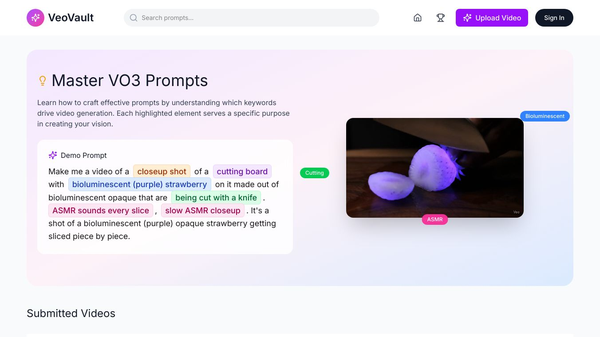
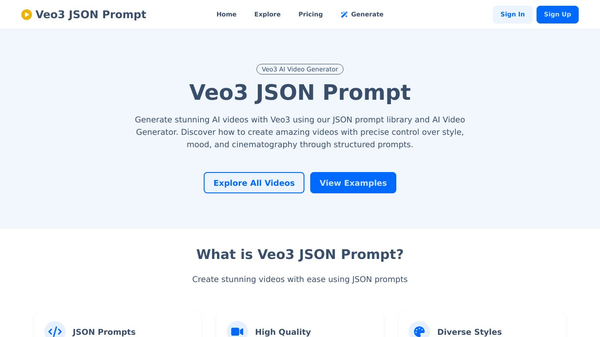



Comments
Please log in to post a comment.