Visual Studio 2026 Insiders

Visual Studio 2026 Insiders: The Smarter, Faster IDE
Visual Studio 2026 Insiders is the latest version of the world's most popular integrated development environment (IDE). It is designed to make coding faster, more intuitive, and more enjoyable. Whether you're a solo developer, part of a small team, or working in a large organization, Visual Studio 2026 Insiders offers tools and features tailored to your needs.
Benefits
Enhanced Performance and Usability
Visual Studio 2026 Insiders is built to be faster and more intuitive. It supports your best work without getting in the way. The tools you rely on every day are now more responsive and designed to keep you in the flow.
AI-Powered Coding with GitHub Copilot
GitHub Copilot, your AI coding partner, is deeply integrated into Visual Studio 2026 Insiders. It understands your work and provides context across your solution, repository, and tools. Copilot helps you move faster, think bigger, and build with confidence. It tackles repetitive tasks, anticipates your next move, and helps you break through blockers, whether it's a tricky bug or an unfamiliar API.
Seamless Upgrade Experience
Visual Studio 2026 Insiders makes transitioning seamless. It offers side-by-side installation with Visual Studio 2022 and full compatibility with existing workloads. You can try the newest version without replacing your current install, ensuring no disruptions. Your settings from previous versions are carried over, making the transition smooth and comfortable.
Modern Design and User Experience
Visual Studio 2026 Insiders features a modern Fluent Design with updated icons and subtle UI improvements. The cleaner, sharper interface is easier on the eyes and built for long coding sessions. Enjoy crisp contrast, modern icons, fluid motion, and thoughtful accessibility updates, all designed to keep you in flow.
Full-Stack Support
Visual Studio 2026 Insiders supports a wide range of technologies, including .NET 10, C# 14, and modern C++. It also offers first-class support for Aspire, making it easier to build cloud-native .NET apps. Additionally, it includes tools for building immersive games with Unity, Unreal, and C++, as well as intelligent C# apps with GitHub Copilot and Azure AI.
Use Cases
For Individuals and Small Teams
Visual Studio 2026 Insiders is free for individuals and small teams. It provides all the tools you need to bring your ideas to life, from exploring new projects to scaling what you've already built.
For Small Organizations
The Professional version of Visual Studio 2026 Insiders is designed for small organizations. It offers advanced features and tools to support your development workflows and help you build better software.
For Large Organizations
The Enterprise version of Visual Studio 2026 Insiders is tailored for large organizations. It includes all the features of the Professional version, plus additional tools and support to meet the needs of enterprise-level development teams.
Pricing
Visual Studio 2026 Insiders offers different pricing plans to cater to various needs:
Community
Free for individuals and small teams.
Professional
For small organizations.
Enterprise
For large organizations.
Vibes
Visual Studio 2026 Insiders is highly regarded for its performance and user-friendly design. Users appreciate the seamless upgrade experience and the deep integration of GitHub Copilot, which enhances productivity and creativity. The modern design and full-stack support make it a favorite among developers.
Additional Information
Visual Studio 2026 Insiders is best experienced on Windows 11 with 64 GB RAM and 16 cores, where it performs faster and more responsively than Visual Studio 2022 on the same hardware.


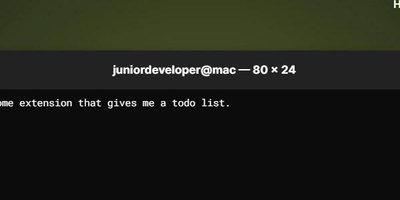
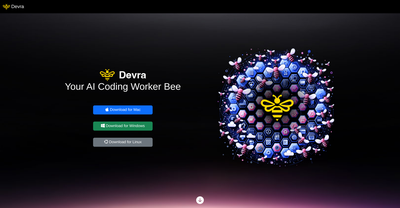


Comments
Please log in to post a comment.