Video Toolkit
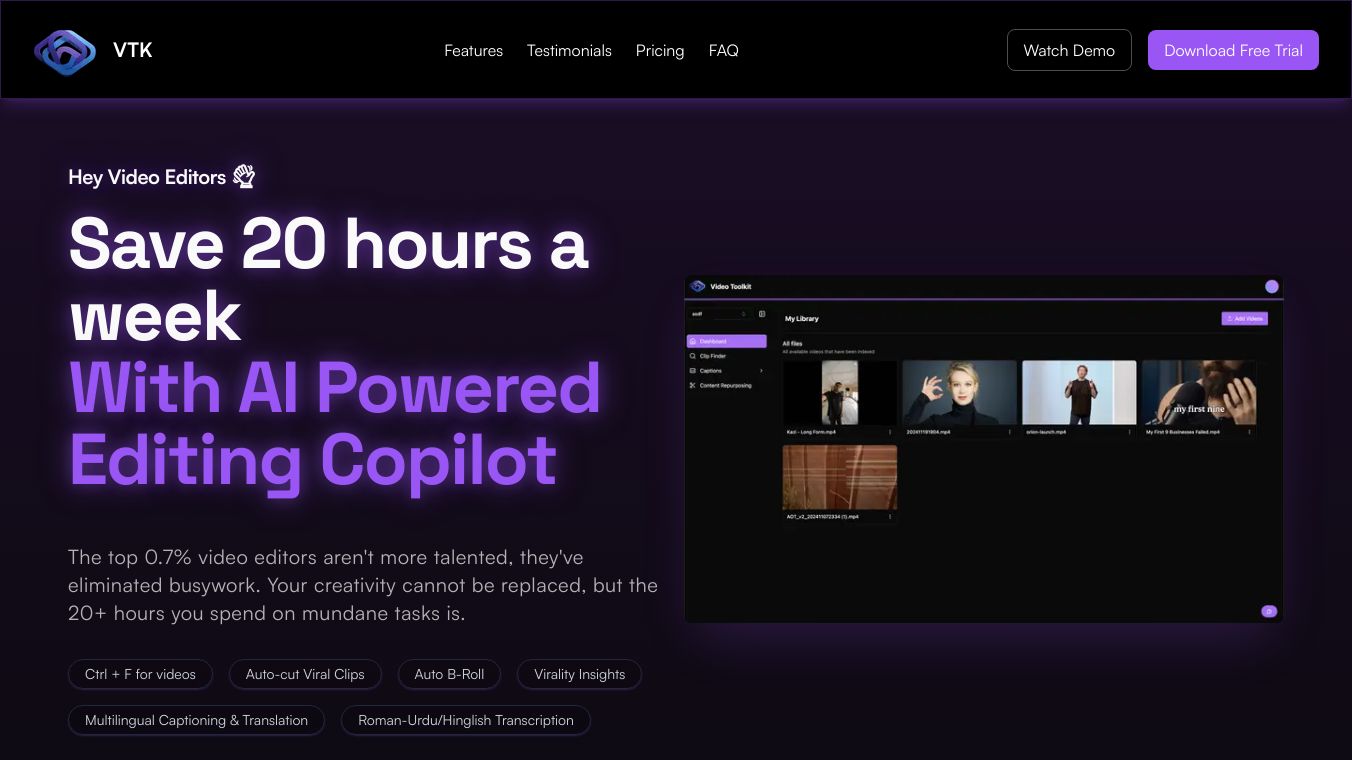
Video Toolkit is a flexible platform. It makes video editing and processing easier and faster. It is great for content creators, educators, and anyone who works with videos. The tool has many features that make video editing simple. It is good for both beginners and professionals.
Benefits
Video Toolkit has several important benefits. It can turn YouTube videos into text and summaries. This saves users time by turning long videos into short summaries. The tool also lets users cut videos by choosing start and end times. This is useful for showing specific parts of a video. Video Toolkit also makes captions quickly and accurately. This saves time that would be spent on making captions by hand. It helps make more short videos quickly. This is good for agencies and content creators who want to work faster. For documentary editors, the tool helps find specific clips in big projects much faster than old methods.
Use Cases
Video Toolkit can be used in many ways. Content creators can use it to summarize long videos. This makes it easier to share important points with their audience. Educators can cut videos to focus on specific educational content. This makes their teaching materials better. Agencies can make more short videos quickly. This lets them take on more projects and meet client needs. Documentary editors can find clips in big projects quickly. This saves time and effort.
Vibes
Users have good things to say about Video Toolkit. Matt Debono, a Senior Video Editor, said the tool has cut down the time spent on captions. The captions are always accurate. Ivan Shaw, an Agency Owner, said the tool has helped his agency make three times more short videos. Mel K., a Documentary Editor, said the tool saved them three days of work. It quickly found clips in a 40-hour project.
Additional Information
Video Toolkit is made with a mix of strong libraries and APIs. These include Streamlit for making web apps, llamaindex for searching documents, youtubetranscript_api for getting YouTube video text, pytube for downloading YouTube videos, moviepy for editing videos, and langchain for talking to OpenAI''s GPT models. The tool is easy to use. It has simple setup steps and clear instructions for installation and use. It offers a commercial license. This lets users use the product in their own projects and client projects. Users can charge clients for projects made with the tool. They can use it in many projects without paying extra. The license also lets users sell the product as their own. This includes the sales page, sales video, graphics, and email messages. With the PLR license, users can sell as many copies as they want and keep all the profits.
![🔥 Best AI Video Tool FIXED! | Enhancer, Watermark Remover & Converter in 1 Click [2025]](https://img.youtube.com/vi/JF4ugl5zEwI/maxresdefault.jpg)

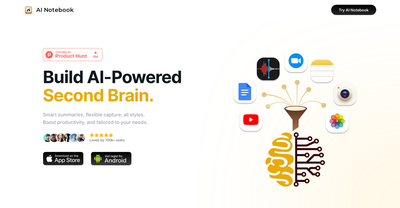
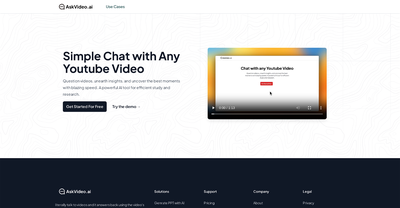



Comments
Please log in to post a comment.