Verse AI
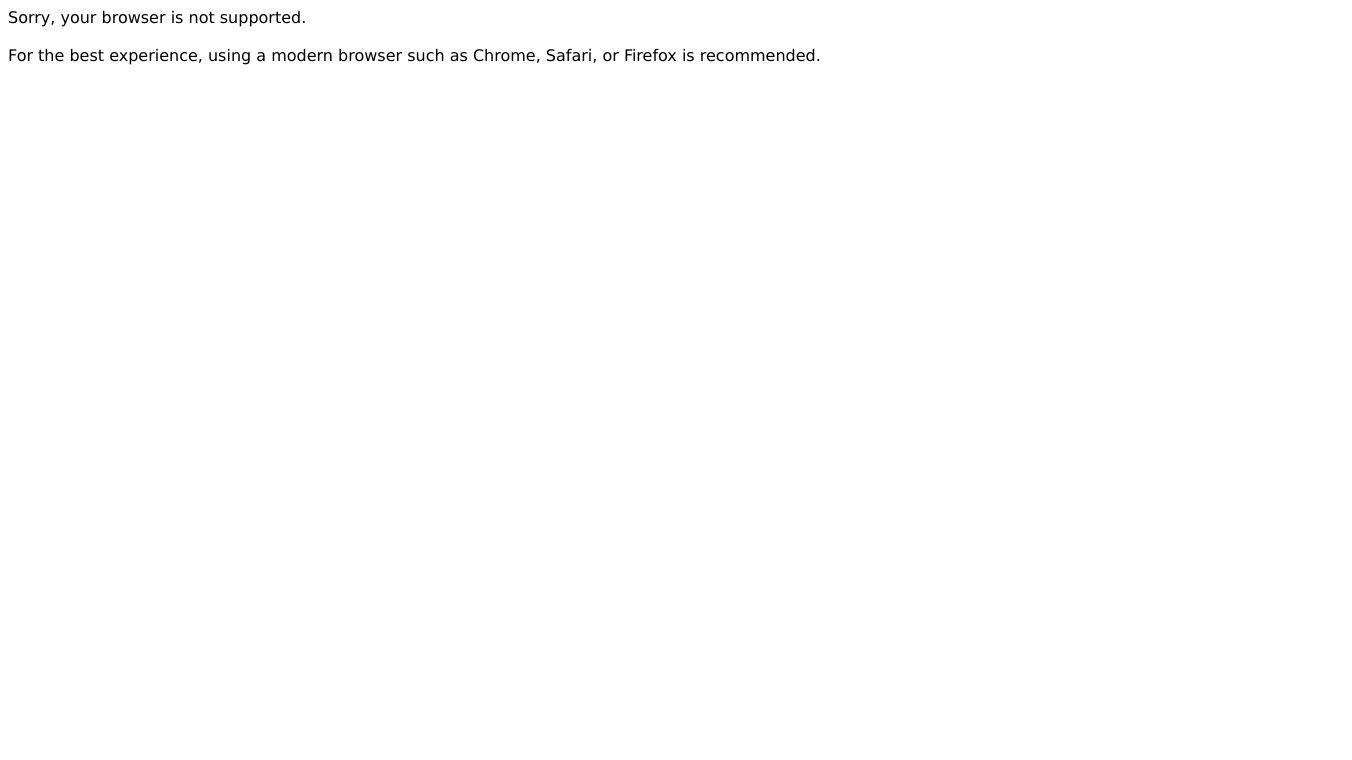
Bubbleapps.io Verse AI makes app development easier by combining AI capabilities with a no-code platform. This mix allows developers to create smart applications without needing extensive coding knowledge. By adding AI tools like ChatGPT into Bubble''s easy-to-use framework, developers can focus more on improving user experience and functionality. This approach makes app development more accessible and beneficial for both startups and established companies.
Key Features
Bubbleapps.io Verse AI offers two main methods for integrating AI:
Plugins These are pre-built and easy to install, needing little setup. They are great for beginners or those who want to deploy quickly. For instance, adding a chatbot or recommendation engine to your app can be done swiftly with a plugin.
APIs These offer more flexibility and power for customization. APIs let developers connect their applications to external AI services, perfect for apps needing specific AI features like natural language processing or image recognition.
Benefits
Building AI-integrated apps with Bubble offers several benefits:
Strong Authentication AI boosts app security through advanced techniques like biometrics and behavioral analysis.
Translation AI supports over a hundred languages, enabling global user engagement and increasing market share.
Automated Responses AI handles customer queries faster, improving satisfaction and loyalty.
Automation AI tools automate repetitive tasks, improving efficiency and reducing human errors.
Use Cases
To integrate ChatGPT or an AI chatbot into a Bubble app, follow these steps:
Set Up an API Connector Install and configure the API Connector plugin from Bubble''s directory.
Obtain an OpenAI API Key Register on OpenAI''s platform to get an API key for accessing ChatGPT''s services.
Configure the API Connector Input your API key in the plugin settings to establish secure communication.
Design Your Chat Interface Use Bubble''s editor to create an engaging chat interface with clear input fields and response areas.
Develop and Test Workflows Design and test workflows that handle different conversational scenarios.
Essential Factors to Evaluate
When building AI-integrated apps, consider the following:
Thorough Planning Align AI solutions with business objectives.
Data Infrastructure Ensure proper data collection and management.
Scalability Ensure your app can handle growth in data volume and user demand.
User Experience and Feedback Make the app intuitive and user-friendly, with a feedback mechanism.
Biases and Ethics Ensure AI models are unbiased and transparent.
Assessment and Testing Regularly test and improve AI models based on new data.
How to Develop an AI-Based App Using Bubble.io
Define the Purpose of the App Analyze business needs and determine app requirements.
Set Up Your App Create a new app or use an existing one in Bubble.
Collect Data Organize and store data effectively in Bubble''s database.
Integrate an AI Service Use Bubble.io API connector to link with other AI services.
Implement the Suggestion Logic Capture user input data and send it to the AI service.
Deliver Suggestions to the Users Decide how suggestions will appear and include clear CTAs.
Test the System Ensure the system is functional, secure, and user-friendly.
Deploy and Support Conduct final tests and monitor user behavior to improve the AI app.
Incorporating AI into your Bubble no-code app opens up many possibilities. By using AI tools like ChatGPT, you can enhance your app''s interactivity and intelligence, providing users with dynamic and context-aware responses. This integration improves user satisfaction and sets your app apart in a competitive market.
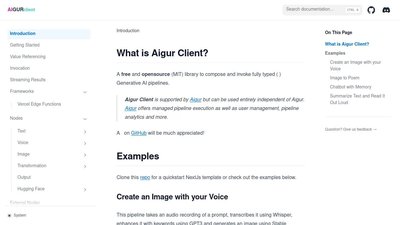

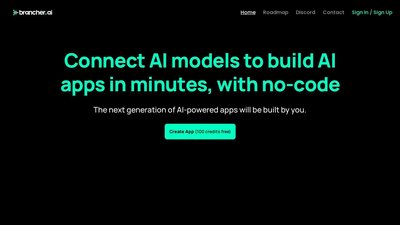

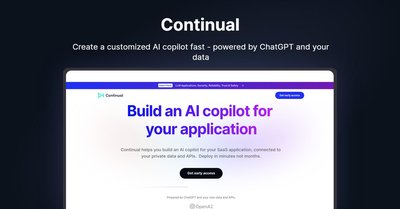
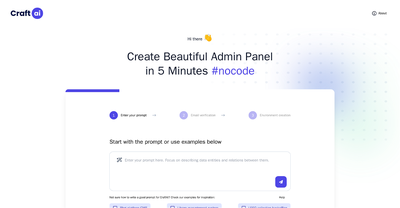
Comments
Please log in to post a comment.