veo3.ai
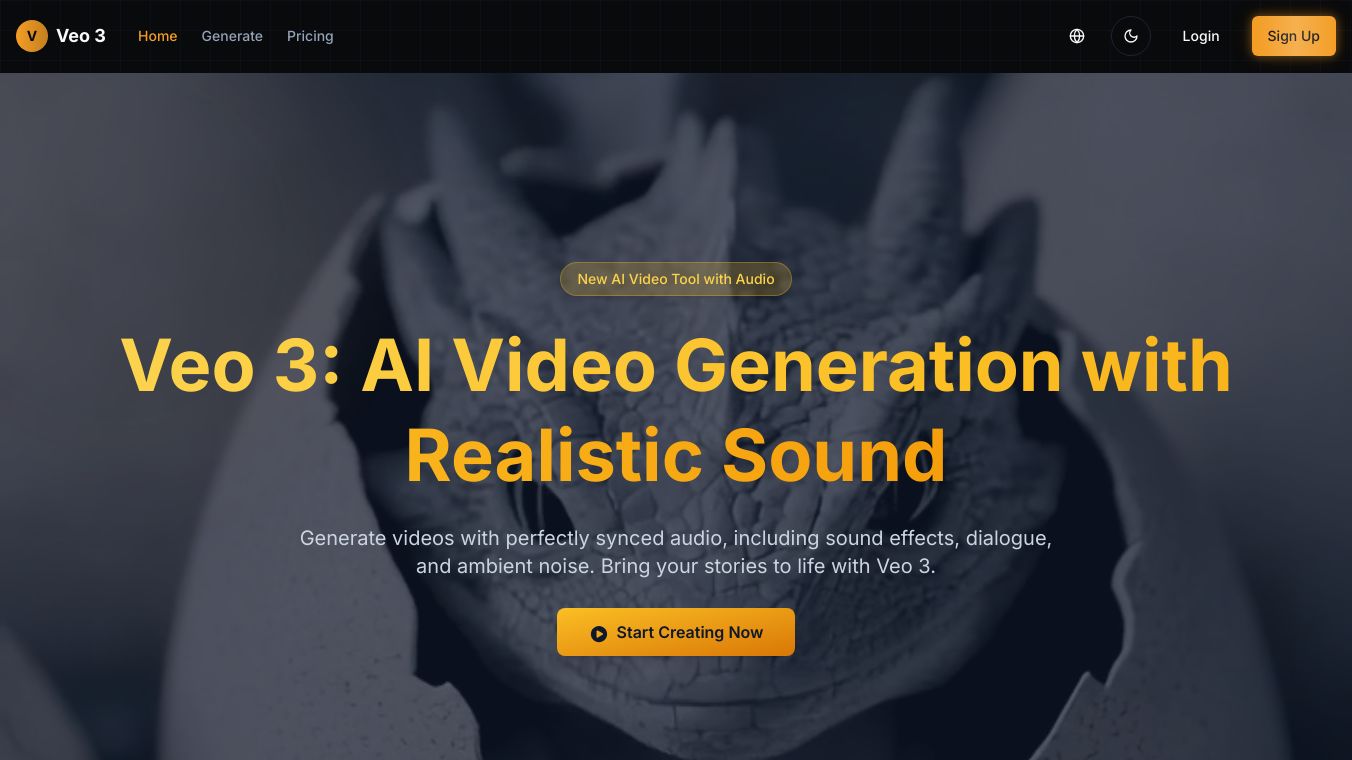
Veo 3 is Google''s latest AI model designed to create videos with synchronized audio. This tool stands out because it can generate both video and sound together, making the videos more immersive and realistic. Unlike previous AI video tools that often lacked integrated sound, Veo 3 brings a new level of depth to AI-generated content. Benefits Veo 3 offers several key advantages that make it a powerful tool for video creation. Native Audio Generation Veo 3 can create and integrate audio directly into videos, including sound effects, ambient noises, and character dialogue with synchronized lip-syncing. This makes the videos more engaging and lifelike. Advanced Prompt Understanding Veo 3 can interpret complex, narrative-driven prompts with high accuracy. Users can describe detailed scenes, character actions, and story elements in everyday language, and the model translates these into cohesive video clips. Reference-Powered Video Generation Users can provide images of characters, scenes, objects, or artistic styles as visual anchors for the AI. This ensures that characters and elements remain visually consistent across multiple clips or scenes. Accurate Style Control By using reference images or style prompts, creators can control the artistic style of the video output. Whether you want a photorealistic look, a cartoonish animation, or a particular cinematic style, you can guide the AI''s rendering to match your vision. Camera Controls Veo 3 offers advanced camera manipulation features. Users can specify camera movements such as pans, zooms, and angle changes, enabling filmmakers to craft cinematic shots with dynamic perspectives and smooth transitions. First and Last Frames Veo 3 can generate seamless video content between two uploaded frames, ensuring smooth transitions and continuity from the first to the last frames of a sequence. Add and Remove Objects Users can add or erase objects within a video scene, and the AI understands the scale, shadows, and interactions of these objects with the environment. This means you can modify a generated video by inserting new props or removing unwanted elements while maintaining a natural, realistic look. Flexible Motion Control Veo 3 excels at producing realistic and consistent motion. It allows you to specify movements of the objects in your video, and they will move naturally and interact believably. Use Cases Veo 3 can be used in various scenarios to enhance video creation. Film and Animation Filmmakers and animators can use Veo 3 to create detailed scenes and characters with synchronized audio, making their projects more immersive. Advertising Advertisers can generate high-quality video content quickly and efficiently, ensuring that their messages are delivered with the right visual and auditory impact. Educational Content Educators can create engaging video lessons that include synchronized audio, making learning more interactive and effective. Entertainment Content creators can produce cinematic clips and scenes for their stories, bringing their visions to life with dynamic camera movements and realistic motion. Vibes Veo 3 has been well-received for its ability to generate synchronized audio and video content. Users appreciate the tool''s advanced prompt understanding and reference-powered video generation, which allow for high levels of customization and consistency. The integration with Flow, Google''s AI-powered filmmaking tool, has also been praised for providing a comprehensive suite for storytellers. Additional Information Veo 3 is available to Gemini Ultra subscribers in the US. It can also be accessed through Flow, which is available to subscribers of Google AI Pro and Google AI Ultra plans in the U.S., with more countries coming soon. Google has taken several safety steps to ensure AI video generation is a safe experience, including extensive red teaming and evaluation to prevent policy violations. All videos generated with Veo are marked with SynthID, a digital watermark indicating they are AI-generated. This helps mitigate the risk of deepfakes and ensures transparency in the use of AI-generated content.


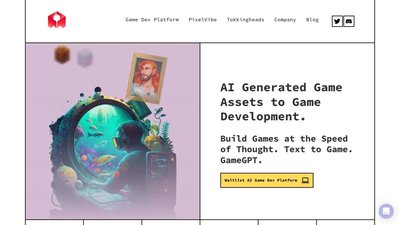
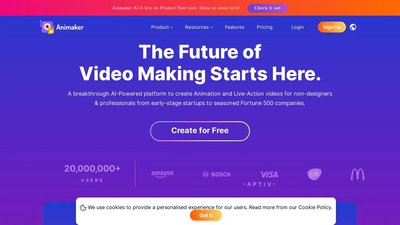


Comments
Please log in to post a comment.