Trim
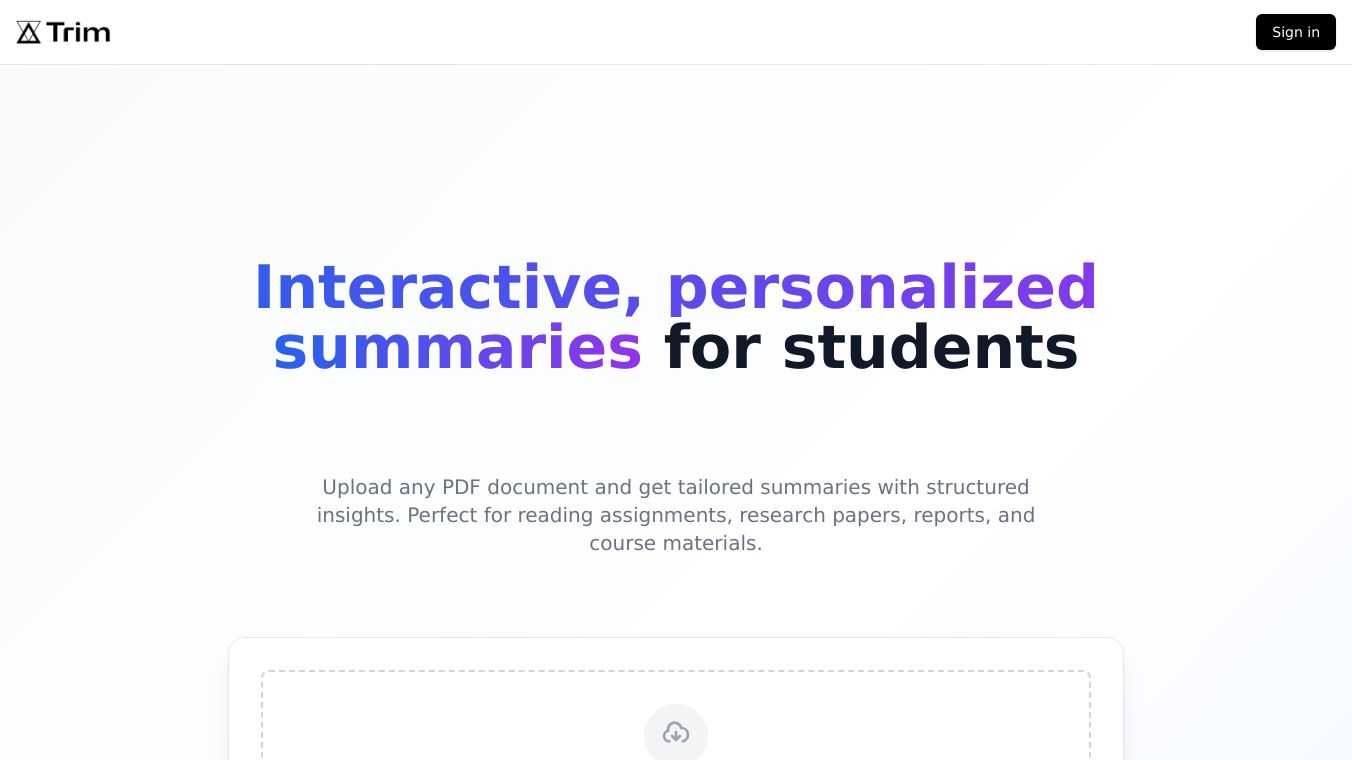
Trim is a tool designed to help students create interactive, personalized summaries from PDF documents. Whether it's a reading assignment, research paper, report, or course material, Trim adapts to any PDF format or structure to provide tailored summaries with structured insights. This tool is perfect for students who need to quickly understand and organize information from various documents.
Benefits
Trim offers several key benefits for students:
- Smart Analysis: Trim adapts to any PDF document, ensuring that it can handle different formats and structures. This makes it a versatile tool for various types of academic materials.
- Hierarchical Summaries: The tool provides organized summaries with a table of contents and adjustable granularity. This helps students easily navigate and understand the main points of their documents.
- Fast Processing: Trim offers quick document analysis with real-time progress updates. This efficient processing pipeline ensures that students can get the information they need without long wait times.
Use Cases
Trim is particularly useful for students who need to:
- Summarize reading assignments quickly and efficiently.
- Organize research papers and reports for better understanding.
- Process course materials in a structured manner.
By providing tailored summaries, Trim helps students save time and improve their comprehension of academic content.
This content is either user submitted or generated using AI technology (including, but not limited to, Google Gemini API, Llama, Grok, and Mistral), based on automated research and analysis of public data sources from search engines like DuckDuckGo, Google Search, and SearXNG, and directly from the tool's own website and with minimal to no human editing/review. THEJO AI is not affiliated with or endorsed by the AI tools or services mentioned. This is provided for informational and reference purposes only, is not an endorsement or official advice, and may contain inaccuracies or biases. Please verify details with original sources.

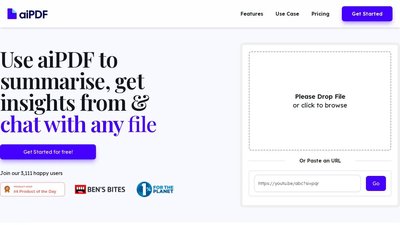



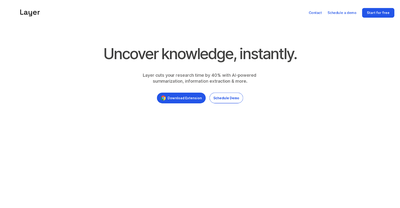
Comments
Please log in to post a comment.