Tracking Languages
Tracking Page Translations with Google Tag Manager and Google Analytics
Tracking how users translate your web pages can give you useful insights into their behavior and the need for localized content. This guide explains how to track page translations using Google Tag Manager (GTM) and Google Analytics (GA).
Key Features
There are two main ways users translate web pages.
1. Built-in Browser Translation: Using browser features like Google Chrome''s "Translate to..." option or a language dropdown on the page.
2. Translation Websites: Using external services like Google Translate or Bing Translator, which generate translated URLs.
Benefits
- Gain insights into user behavior and language preferences.
- Make decisions about localizing your website.
- Improve user experience for a broader international audience.
Use Cases
- GTM Recipe: A pre-configured GTM container template is available for GA4, making setup easier.
- Page Translation Listener: A custom JavaScript listener detects translation events by observing changes in the HTML node made by Google Translate. This listener pushes data to the dataLayer for tracking in GA.
- Setting Up the Listener in GTM:
- Create a Custom HTML Tag: Add the listener code to a Custom HTML tag in GTM and set it to fire on all pages.
- Create a Trigger: Set up a Custom Event trigger named
pageTranslated. - Create Data Layer Variables: Define variables for
translationLanguageandtranslationService. - Create a GA Event Tag: Configure a Universal Analytics event tag with settings for tracking page translations.
Analyzing Translation Data in Google Analytics
- Language Report: Provides insights into the languages used by your website visitors, helping you understand.
- The countries your users are from and the languages they speak.
- The number of users visiting different language versions of your web pages.
- How international users interact with your website.
- Accessing the Language Report: Navigate to the Audience section in the left sidebar, then click on Geo > Language.
- Understanding Language Codes: Language codes follow the ISO 639-1 standard for languages and ISO 3166-1 for countries (e.g.,
en-usfor English, United States;fr-cafor French, Canada).
Optimizing Your Website for Multilingual Users
- Using the Language Report: Decide on creating localized versions of your web pages using tools like Weglot.
- Managing Multilingual Sites:
- Use different URLs for each language version and apply hreflang annotations.
- Avoid automatic redirections; let users switch languages manually.
- Use language-specific URLs with localized words.
Reviews/Testimonials
By tracking page translations and analyzing the Language report in Google Analytics, you can make decisions about localizing your website. This not only improves user experience but also helps in reaching a broader international audience.
This content is either user submitted or generated using AI technology (including, but not limited to, Google Gemini API, Llama, Grok, and Mistral), based on automated research and analysis of public data sources from search engines like DuckDuckGo, Google Search, and SearXNG, and directly from the tool's own website and with minimal to no human editing/review. THEJO AI is not affiliated with or endorsed by the AI tools or services mentioned. This is provided for informational and reference purposes only, is not an endorsement or official advice, and may contain inaccuracies or biases. Please verify details with original sources.
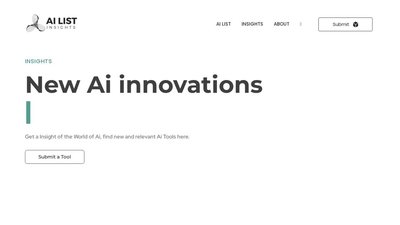



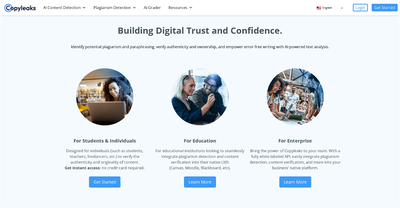
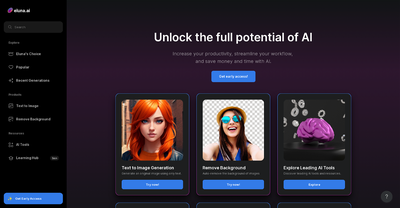
Comments
Please log in to post a comment.