TipTracker.ai is a helpful app designed to make tracking tips and wages easy. It is perfect for anyone who wants to keep a clear record of their income, especially those who work in jobs that rely on tips. This app offers a range of features to help users manage their finances effectively.
Benefits
TipTracker.ai provides several key advantages. It allows users to track income from multiple jobs, making it easier to manage earnings from different sources. The app offers a calendar view, which helps users see their shifts in a clear and organized way. Visual insights through customizable graphs help users understand their wages and tips better. Users can also add notes to their shifts and set goals for hours worked, tips, and total income. The app supports multiple shifts in a single day and includes tip tracking for both ins and outs. Data can be synced across all devices with iCloud, ensuring that users never lose their information. A dark mode is available for better visibility in low-light conditions.
Use Cases
TipTracker.ai is ideal for anyone who needs to keep track of their income, especially those in jobs that rely heavily on tips and variable wages. It is useful for waitstaff, bartenders, delivery drivers, and other gig workers. The app helps users budget effectively by providing a clear overview of their earnings. Whether you work one job or multiple, TipTracker.ai can help you stay organized and in control of your finances.
Pricing
TipTracker.ai offers a free version with basic features. For more advanced functionalities, users can opt for TipTracker Pro. The subscription price starts at $0.99 per month, with one-month and 12-month packages available. Prices may vary by country and are subject to change. Subscriptions automatically renew unless canceled at least 24 hours before the end of the current period.
Vibes
Users have praised TipTracker.ai for its ease of use and helpful insights. Some users have noted the presence of ads in the free version. The developers have explained that ads help cover the costs of maintaining the app, such as development time and cloud storage. Users can edit entries by going to View Income > Detailed Summary and swiping left on the entry they wish to edit. For any further questions or support, users can reach out to [email protected].
Additional Information
The developers are working on adding more settings, including cloud sync and customizable themes, to enhance the user experience. Users can also support the app through a monthly subscription on platforms like Buy Me a Coffee, which unlocks exclusive posts and messages. For more information on privacy and terms of use, users can visit the respective links provided on the app''s page.

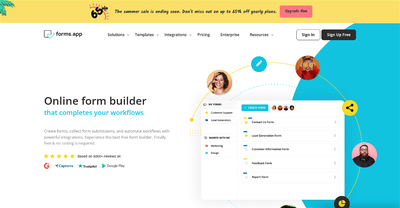
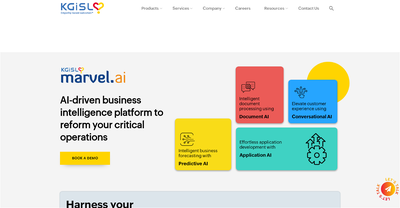

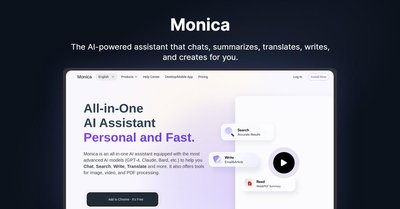
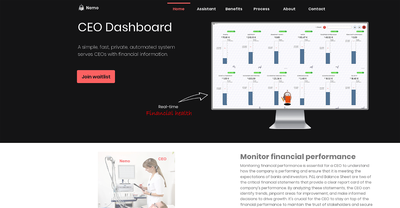
Comments
Please log in to post a comment.