theSquare Form Builder!
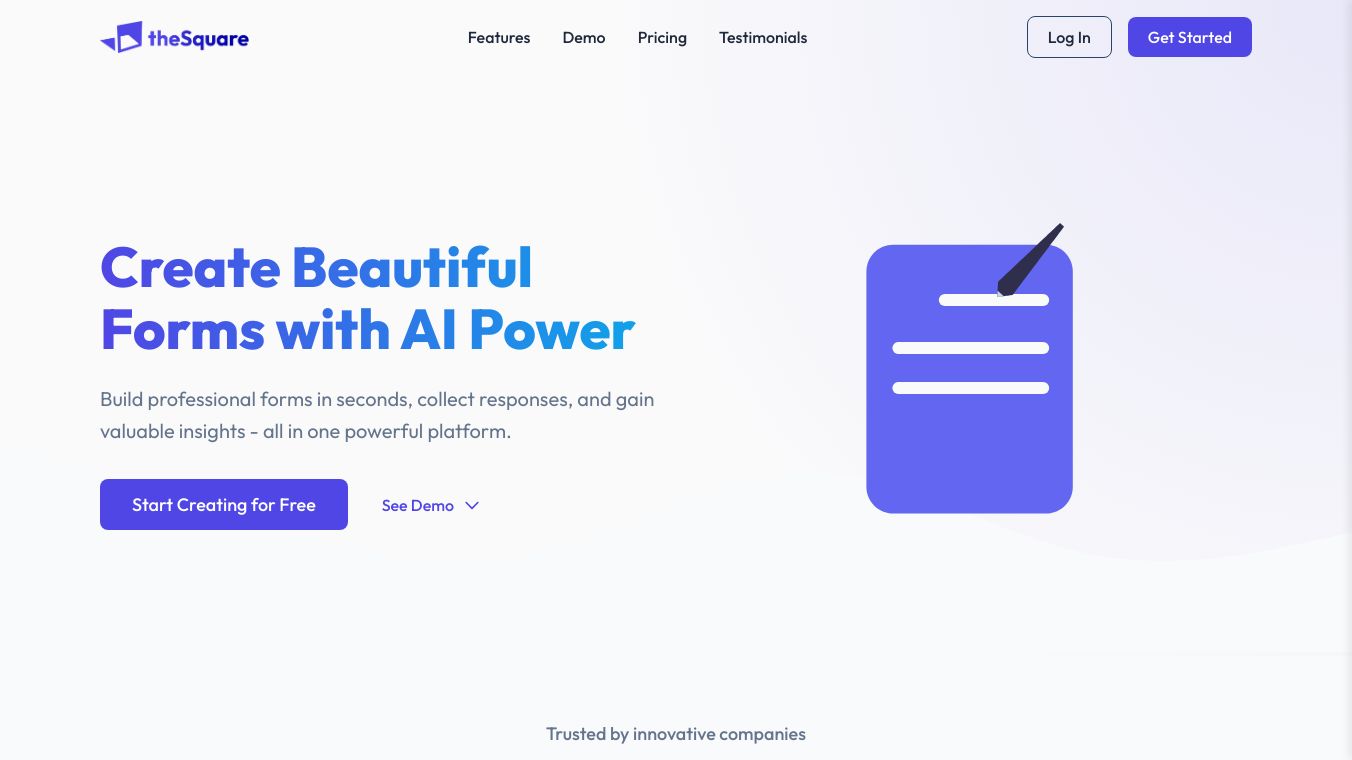
What is theSquare Form Builder!
TheSquare Form Builder is a versatile tool designed to help you create customized forms tailored to your specific needs. Whether you're a business owner, a professional, or someone who needs to collect data efficiently, this form builder offers a range of features to make your task easier. With a user-friendly interface and a variety of customization options, theSquare Form Builder ensures that you can create forms that not only look great but also function seamlessly across different devices.
Benefits
TheSquare Form Builder offers numerous benefits that make it a valuable tool for anyone needing to collect data. Here are some of the key advantages:
Customizable Form Fields: Choose from a wide range of field types to create forms that meet your specific requirements. The drag-and-drop feature allows you to rearrange fields effortlessly, ensuring the perfect form layout.
Efficient Data Management: Easily manage and view all form submissions in an organized display. This feature helps you keep track of all collected data and user responses, enabling faster decision-making and follow-ups.
File and Image Collection: Seamlessly gather files and images from your users. This feature is particularly useful for businesses and professionals who need to collect essential information, documentation, or visual components from their clients.
Enhanced User Experience: Elevate your forms with captivating content and images. Adding titles, explanatory text, and visuals to your forms promotes a more complete and user-friendly submission experience, increasing the likelihood of conversion.
Brand Customization: Customize headers and footers to suit your form. You can even incorporate images to reinforce your brand image and create a polished, visually appealing form that integrates seamlessly with your Square store's design.
Automated Notifications: Set up automated email notifications for both the form manager and the submitting participant. This ensures that everyone stays informed and that users receive confirmation upon successful submission.
Pre-Designed Templates: Choose from a variety of attractive skins to expedite the design process. These pre-set templates ensure your form adheres to your target style and aesthetic, providing a seamless user experience.
Multiple Submissions: Allow individual users to submit forms multiple times. This feature is useful when users need to revise or add to their submitted details.
Full Customization: Adjust and fine-tune the form's design according to your preferences. TheSquare Form Builder offers the versatility to customize colors, font styles, field proportions, and layouts, delivering a cohesive user experience that aligns with your brand and goals.
Responsive Design: Create forms that are perfectly responsive, ensuring that users can access and submit them effortlessly, regardless of the device or screen size. The responsive design guarantees that your forms look visually appealing and operate flawlessly across various devices, including desktops, laptops, tablets, and smartphones.
Complete CSS Control: Gain full authority over every element of your form's visuals with the advanced editor. The CSS editing option allows you to further enhance your customization potential, ensuring that your form's visuals align with your brand's look and objectives.
Use Cases
TheSquare Form Builder is a versatile tool that can be used in various scenarios. Here are some of the primary use cases:
Business Data Collection: Businesses can use theSquare Form Builder to collect essential information from customers, such as contact details, feedback, and preferences. This data can be used to improve customer service, marketing strategies, and overall business operations.
Professional Use: Professionals, such as consultants and freelancers, can use theSquare Form Builder to gather information from clients. This can include project details, client preferences, and feedback, which can help professionals tailor their services to meet client needs.
Event Management: Event organizers can use theSquare Form Builder to create registration forms for attendees. This can include collecting contact information, dietary restrictions, and special requests, ensuring that the event runs smoothly and attendees have a positive experience.
Educational Institutions: Schools and universities can use theSquare Form Builder to create forms for student applications, feedback, and surveys. This can help educational institutions gather valuable data to improve their programs and services.
Healthcare: Healthcare providers can use theSquare Form Builder to create forms for patient intake, feedback, and surveys. This can help healthcare providers gather valuable data to improve patient care and services.
Additional Information
TheSquare Form Builder is designed to be user-friendly and accessible to everyone, regardless of their technical expertise. Its intuitive interface and comprehensive features make it a valuable tool for anyone needing to collect data efficiently. With theSquare Form Builder, you can create forms that not only look great but also function seamlessly across different devices, ensuring a positive user experience.
This content is either user submitted or generated using AI technology (including, but not limited to, Google Gemini API, Llama, Grok, and Mistral), based on automated research and analysis of public data sources from search engines like DuckDuckGo, Google Search, and SearXNG, and directly from the tool's own website and with minimal to no human editing/review. THEJO AI is not affiliated with or endorsed by the AI tools or services mentioned. This is provided for informational and reference purposes only, is not an endorsement or official advice, and may contain inaccuracies or biases. Please verify details with original sources.


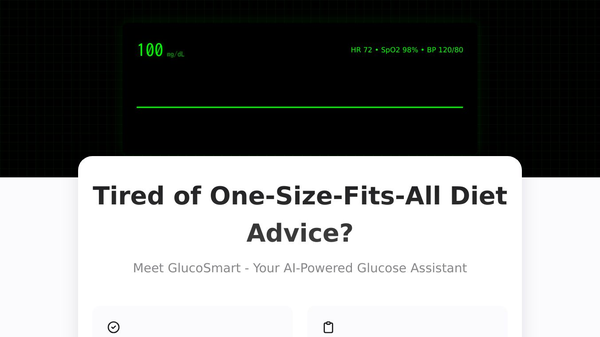
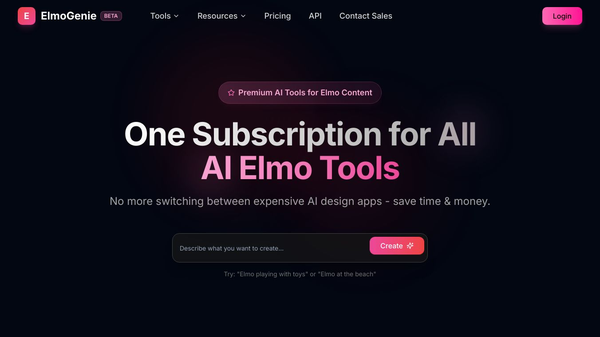
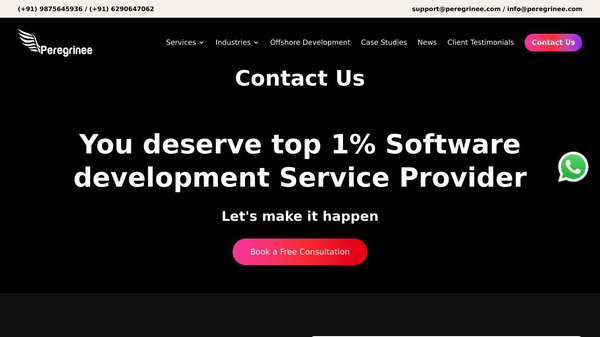
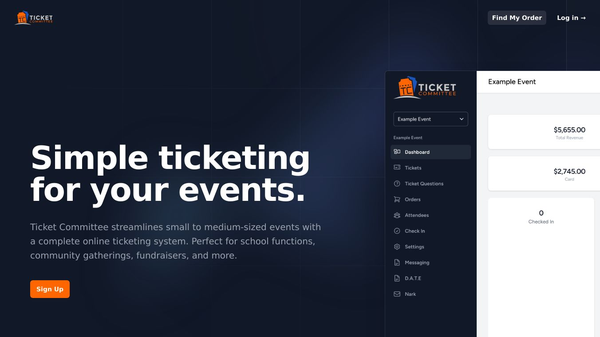
Comments
Please log in to post a comment.