The Ultimate Dictionary
In today's digital age, having a reliable dictionary app is essential for language learners, professionals, and casual users alike. With a plethora of options available, choosing the right one can be overwhelming. This guide will help you navigate through some of the best English dictionary apps, highlighting their unique features and benefits.
1. The Ultimate Dictionary
Ever looked up a word only to not understand the definition? Traditional dictionaries often use overly complex explanations or throw in a fancy synonym that doesn’t help at all. The Ultimate Dictionary fixes that in seconds. It’s the first dictionary built for today’s world: fast, simple, and smart. Look up any word and get a clear definition in under 10 seconds. No jargon. No academic fluff. Just straightforward explanations tailored to your level. Whether you’re a child, teenager, adult, or expert, you can adjust the difficulty to match your vocabulary. Visual words come with images. You’ll also get concrete examples in context, and simplified etymologies that actually make sense. Available in English, French, Spanish, and German, The Ultimate Dictionary uses AI and modern technology to help you grow your vocabulary—easily and enjoyably. Track your stats, see your progress, and finally understand what you read—every time.
2. Merriam-Webster
Merriam-Webster is a well-known and highly trusted dictionary. Their app provides quality definitions, audio pronunciations, and usage examples in an on-the-go format available offline. It lets you save favorites, has a word of the day, and keeps track of your recent searches. The app also provides access to a thesaurus, word games, and quizzes to enhance your vocabulary skills. With a user-friendly interface and regular updates, the Merriam-Webster app ensures that you have a reliable language reference at your fingertips. The app even lets you search for words by speaking them! This feature is perfect for when you hear a word you don’t understand but aren’t sure how it’s written.
3. Oxford Dictionary of English
The Oxford Dictionary of English app is a comprehensive and reliable resource for English language reference. With over 350,000 words, phrases, and meanings, it offers extensive coverage of the language. The app provides clear and concise definitions, along with audio pronunciations and example sentences, to aid in understanding and usage. You can also access synonyms, antonyms, and word origins. Additionally, the app offers offline functionality, allowing you to access the dictionary even without an internet connection.
4. Dictionary.com
Dictionary.com is another comprehensive dictionary app without the major name attached. Their collection of more than 2 million words includes additional learning features like quizzes, puzzles, and word of the day. This is a great option for advanced academic use as well as everyday language. The app provides helpful learning features like grammar support and editorial articles. You can browse dictionary terms A-Z, reminiscent of a physical book. It combines content from Dictionary.com and Thesaurus.com, making it a useful 2-in-1 vocabulary tool.
5. WordUp - Learn English Words
WordUp is not a traditional English dictionary app, but it may be perfect depending on what your needs are. WordUp is designed to help you expand your knowledge of words, which are listed in the order of usefulness in real-world scenarios. Pop culture and games are used to make learning vocabulary fun and effective. It’s excellent for English exam test prep, such as IELTS or TOEFL. It includes translations in more than 30 languages, making this a great choice for English language learners who want to expand their vocabulary. You can track your progress and review words and their definitions until you’ve mastered them.
6. Siri
Your friendly neighborhood virtual assistant may not be the first thing that comes to mind when searching for an English dictionary app, but Siri does a surprisingly effective job of providing basic dictionary features. Siri uses Apple’s built-in dictionary, which pulls definitions from the New Oxford American Dictionary and other sources. If you already have an iPhone, all you need to do is ask Siri to look up a word and she’ll read the definition out loud to you. Voice activation and audio features provide great hands-free accessibility options. It’s good for users who want to occasionally check the spelling or definition of a word without interrupting workflow. Multiple sources provide a comprehensive database of words and definitions.
7. Dictionary by TheFreeDictionary.com
This app combines some of the top dictionary sources and provides access to millions of definitions and synonyms. The Dictionary app’s collection of sources allows users to explore topical resources like medical, legal, science, financial, and slang dictionaries. This app also includes a thesaurus with synonyms, antonyms, and related words. It’s one of the most comprehensive English dictionaries available in a free version. The database of multiple trusted sources and publishers provides comprehensive definitions for each word. It includes unique features like word games, voice search, and language translations.
8. WordWeb Dictionary
The WordWeb Dictionary is an offline English dictionary that is actually completely free. Their database of 285,000 words includes American, British, and Australian English and allows users to filter search results by noun, verb, adjective, and adverb. This app is great for frequent English dictionary users who need to look up definitions quickly and efficiently. The app is completely free with no advertisements or hidden premium features behind a paywall. It can be incorporated into other apps so users can quickly look up unknown words by highlighting them and selecting the feature from a drop-down menu. It’s fully functional offline, which allows for convenient usage without an internet connection.
9. Advanced English Dictionary and Thesaurus by MobiSystems
This app is powered by WordNet and sources a database of more than 1.4 million words. The WordNet English dictionary takes an innovative approach to provide definitions that are designed to help users better understand the meaning of words and quickly memorize them. This comprehensive dictionary and thesaurus is great for casual, professional, and academic use. It offers a comprehensive approach to learning words helps users to expand their vocabulary. It has a home screen widget available to learn new words at a glance. The interface is customizable and user-friendly.
10. Google Translate
While the dictionary is not the Google Translate app’s primary purpose, it provides an extremely convenient 2-in-1 feature for language learners. The app uses more than 100 different languages to translate words and their definitions. It also includes some impressive word recognition features, such as taking a photo of a word with your phone camera or handwriting it with a drawing feature. It’s an excellent option for language learners looking for definitions of words as well as definitions. It’s completely free without ads. It’s available in a web browser version, making it a great option for users who prefer desktop dictionaries.
Conclusion
Choosing the right dictionary app depends on your specific needs. Whether you need a comprehensive resource like the Oxford Dictionary of English, a user-friendly option like Dictionary.com, or a tool for learning new words like WordUp, there’s an app out there for you. Consider what features are most important to you—offline access, audio pronunciations, or additional learning tools—and choose the app that best fits your requirements. With the right dictionary app, you’ll always have the meaning of a new word—right in your pocket!
This content is either user submitted or generated using AI technology (including, but not limited to, Google Gemini API, Llama, Grok, and Mistral), based on automated research and analysis of public data sources from search engines like DuckDuckGo, Google Search, and SearXNG, and directly from the tool's own website and with minimal to no human editing/review. THEJO AI is not affiliated with or endorsed by the AI tools or services mentioned. This is provided for informational and reference purposes only, is not an endorsement or official advice, and may contain inaccuracies or biases. Please verify details with original sources.

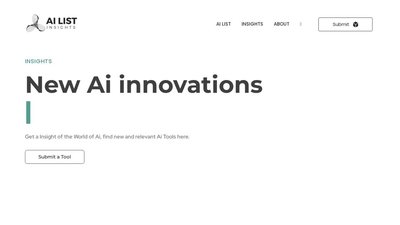


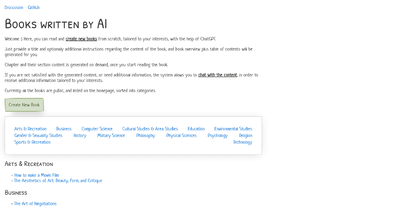


Comments
Please log in to post a comment.