Text-to-Speech Converter
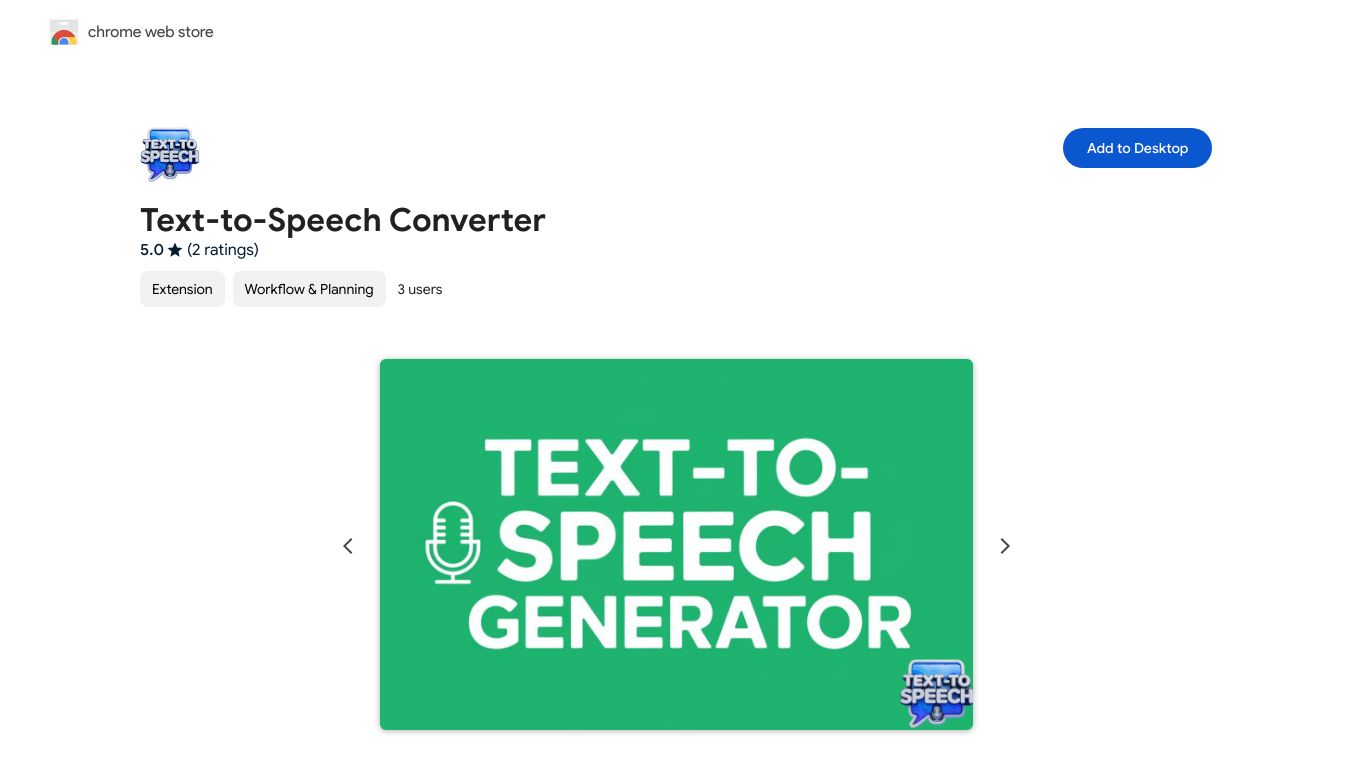
Meet the Google.com Text to Speech Converter. This handy tool turns written words into natural and expressive spoken words. It makes high quality, human like speech by looking at text, syntax, semantics, and intonation patterns.
The Text to Speech Converter is an extension that enhances your listening experience. It lets users listen to highlighted text with over 10 accents and supports many languages. This free tool is easy to use. Just install the extension, highlight the text, right click, and select "Text to Speech for Google Chrome" to start listening.
This tool is great for proofreading and helping individuals with dyslexia or other learning disabilities. It can also convert various file formats like PDF, DOCX, XLSX, PPT, and images into audio.
Key Features
- Six Lifelike Voices: Choose from alloy, echo, fable, onyx, nova, and shimmer.
- Language Support: Supports 60 languages.
- Google Drive Integration: Download and save your audio files to Google Drive.
- Wide Range of Languages: Includes Afrikaans, Arabic, Chinese, English, French, German, Hindi, Italian, Japanese, Korean, Russian, Spanish, and many more.
Benefits
- Accessibility: Ideal for individuals with learning disabilities and those who prefer listening to content.
- Versatility: Supports a wide range of file formats and languages.
- Customization: Offers various voice, speed, pitch, and text highlighting options.
Use Cases
- Proofreading: Listen to your written content for better editing.
- Education: Convert educational materials into audio for easier understanding.
- Assistive Technology: Help individuals with dyslexia or other learning disabilities.
Cost/Price
The Text to Speech Converter extension is free to use.
Reviews/Testimonials
The Text to Speech Converter has been well received for its ease of use and versatility. Users appreciate its ability to convert various file formats into audio, making it a valuable tool for both personal and professional use.

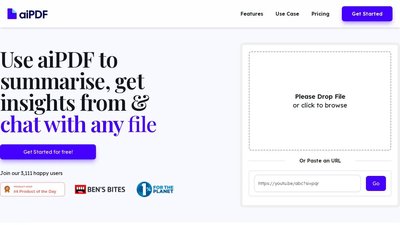

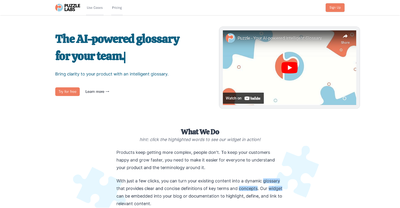

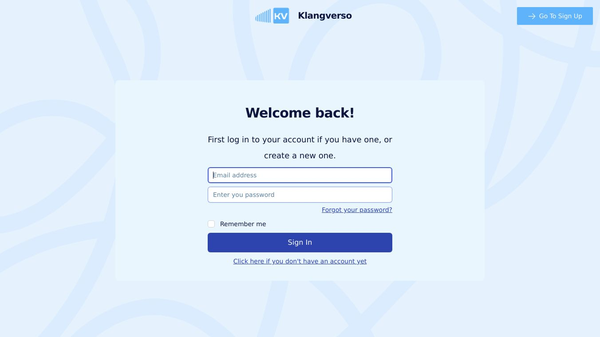
Comments
Please log in to post a comment.