Text Extractor
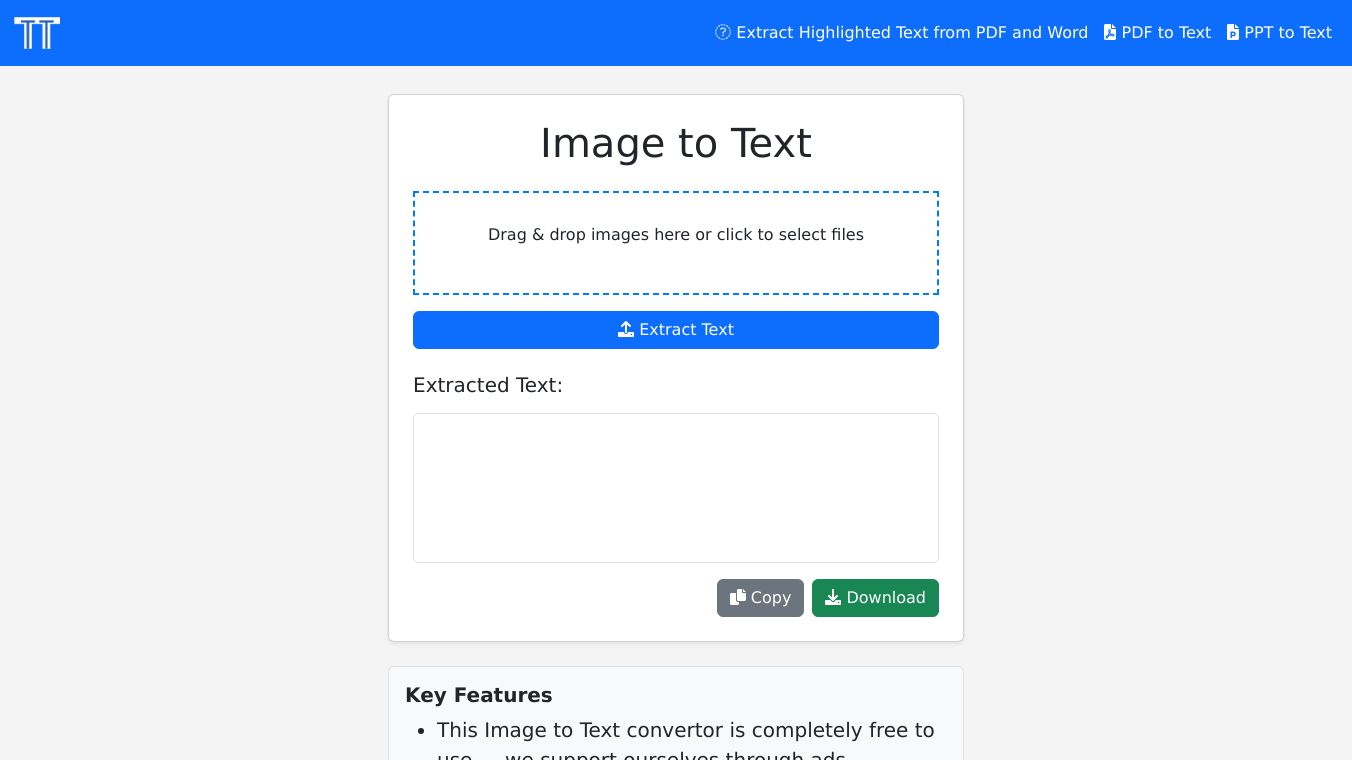
Text Extractor is a handy tool that turns text from pictures, files, and videos into something you can edit. It uses smart tech called OCR to do this.
Benefits
Text Extractor has many good points. It looks at the content and spots text patterns to give you accurate and nicely formatted text. This keeps the text looking just like it did before. The tool works with many file types. For documents, it handles PDF, PPT, and DOC files. For pictures, it works with PNG, JPG, JPEG, and BMP. It also supports common video formats.
The tool has different modes to make sure the text is very accurate. High Accuracy mode is best for clear content. There are also special modes for handwriting and tricky layouts. The better the quality of the file you use, the better the accuracy will be, so use clear and well-formatted files.
Text Extractor also has an Auto Format Output option. This keeps the original look, including layouts, tables, and text styles. You can make the text look even better with the Enhance Format feature.
Use Cases
Text Extractor can be used in lots of situations. It is great for turning scanned documents or pictures of text into files you can edit. This can be really helpful for students, researchers, and professionals who need to edit or look at text from different places.
To use Text Extractor, just upload your files. You can drag and drop them or click to upload. The tool will get the text out in seconds, making it quick and easy to use.

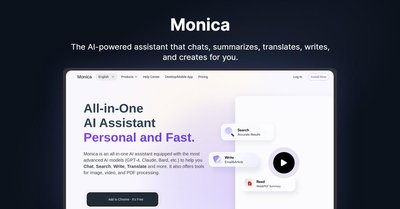

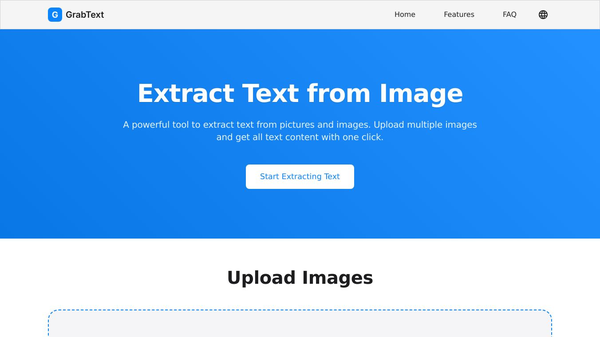
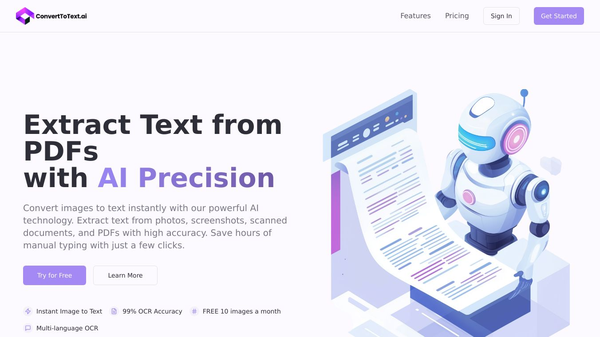
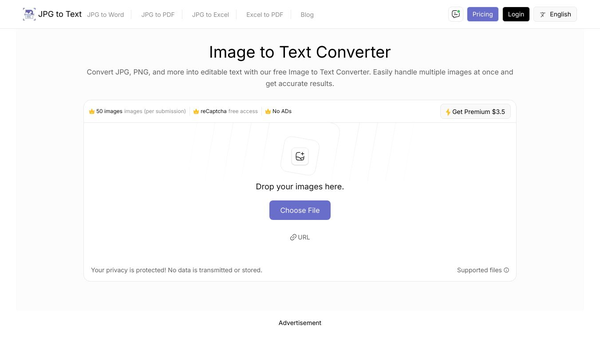
Comments
Please log in to post a comment.