Test Companion
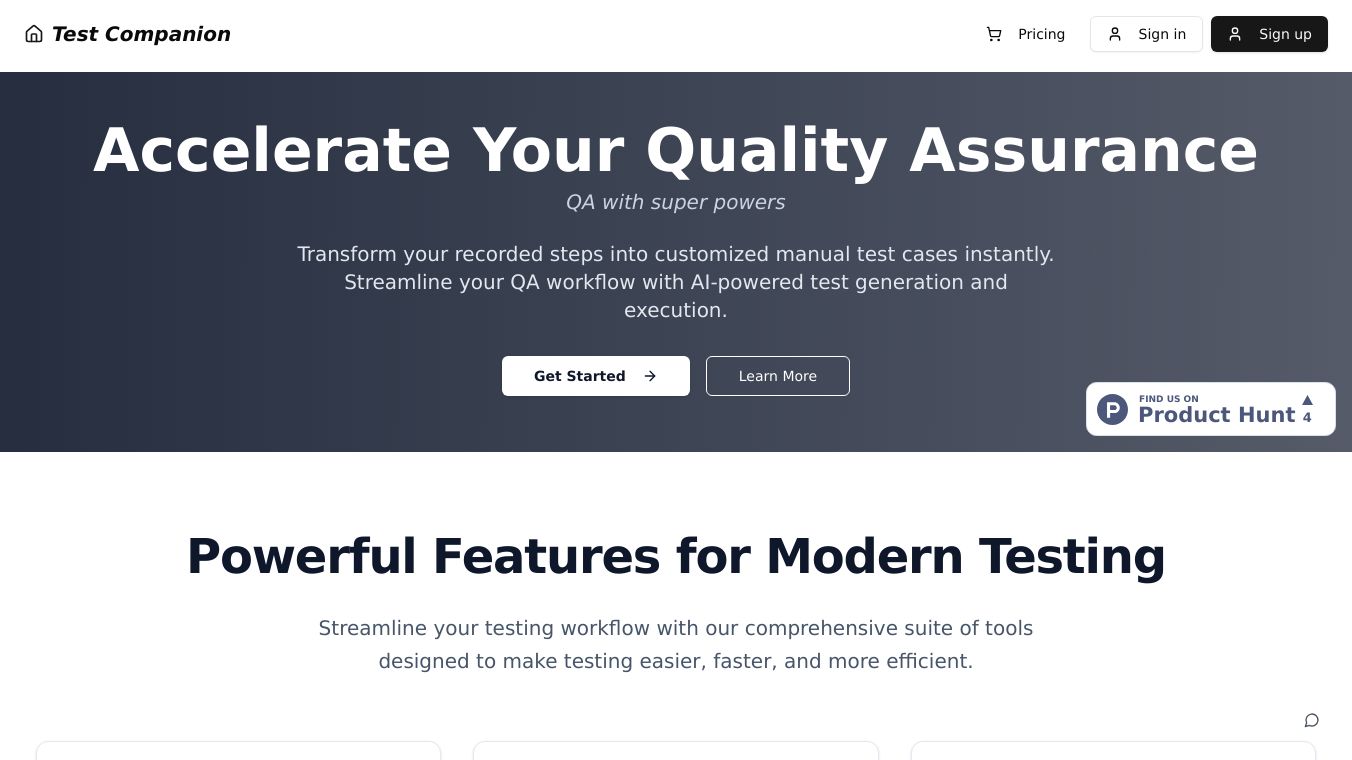
Test Companion is a clever tool that makes software testing easier and faster. It was created to help people enjoy quality assurance (QA) work more and spend less time on it. The tool combines a Chrome extension with a web platform. It captures what users do, creates test cases, and writes detailed bug reports.
Key Features
Chrome Extension:
- It records clicks, inputs, movements, and takes pictures of the screen.
- It sends all this information to the Test Companion platform automatically.
- You can also download the recordings yourself and upload them later.
Web Platform:
- It makes accurate test cases with all the steps and expected results.
- It creates detailed bug reports with pictures and steps to reproduce the bug.
- It offers AI-powered test case creation and keeps track of requirements.
- It helps make automated test scripts.
Benefits
Test Companion makes the testing process simpler and faster. The Chrome extension and the web platform work together to improve testing and create test cases. This helps users learn new projects quickly and write test cases faster.
Use Cases
- Efficient Test Case Generation: Test Companion uses AI to make testing easier and faster.
- Enhanced Exploratory Testing: The Chrome extension and the web platform offer a new way to do exploratory testing and create test cases.
- Faster Documentation: The tool records steps and actions during testing. It turns them into detailed test cases, making documentation simpler and faster.
Reviews/Testimonials
Users love Test Companion for its efficiency and convenience. Tamoya Beckford said it makes testing easier and less tedious. Dimitri Harding found it very useful for exploratory testing and creating test cases, helping him learn new projects faster. Julia Pottinger mentioned it makes documenting the testing process much simpler and more efficient.

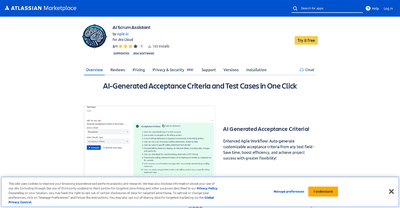

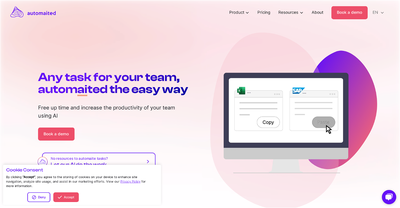
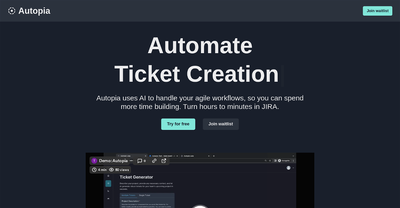
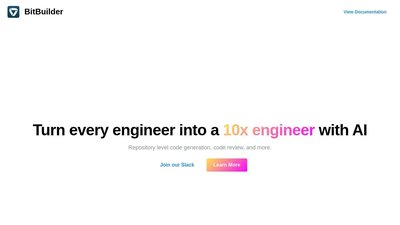
Comments
Please log in to post a comment.