Tenorshare PixPretty
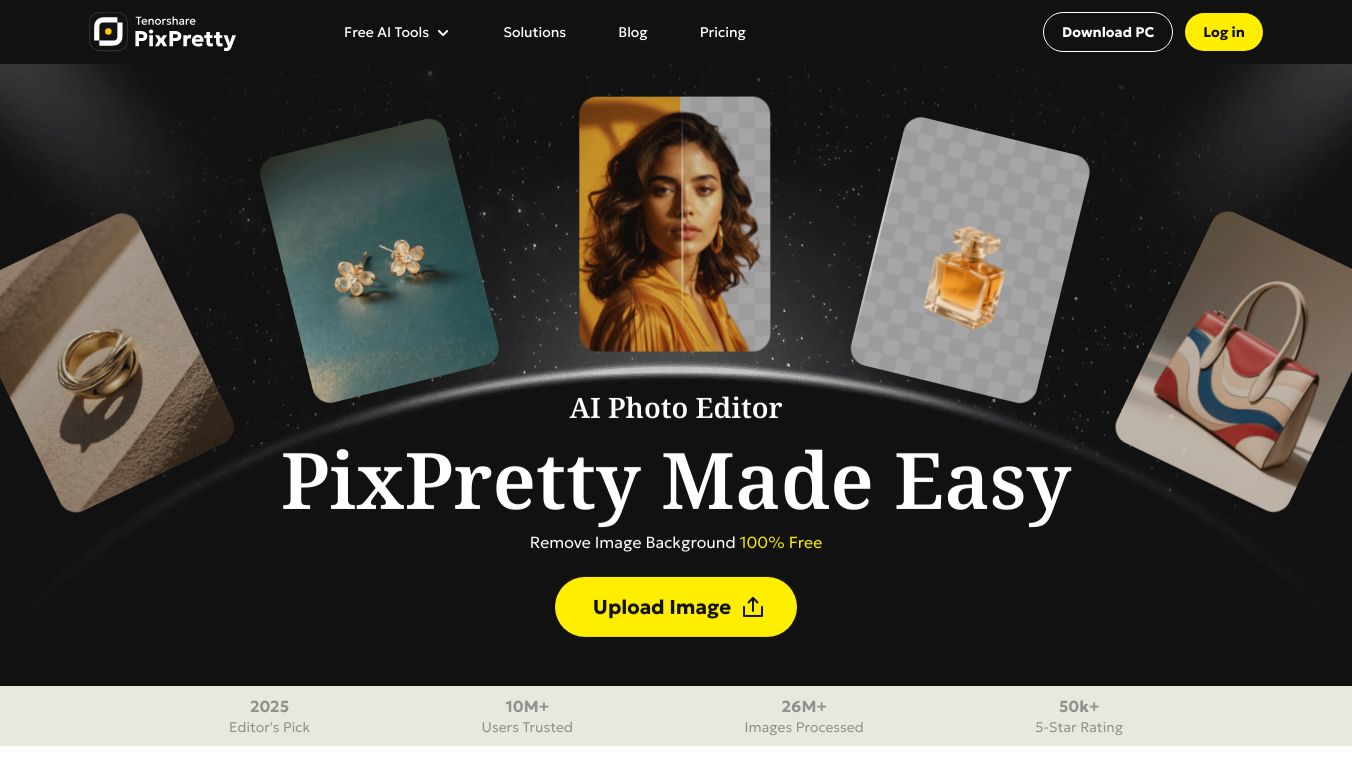
What is Tenorshare PixPretty?
PixPretty is an online AI photo editing tool from Tenorshare AI. It is designed to make photo editing easy and efficient with powerful features like background removal and batch image editing. Trusted by over 10 million users, PixPretty has processed over 26 million images and has received a 5-star rating from over 50,000 reviews.
Benefits
PixPretty offers a range of benefits that make it a go-to tool for both personal and professional photo editing:
- Effortless Background Removal: Remove complex backgrounds in just 3 seconds.
- Versatile Subject Support: Works with products, people, cars, animals, and graphics.
- AI-Powered Tools: Includes AI portrait retouching, image translation, image detection, and photo enhancement.
- HEIC to JPEG Conversion: Easily convert HEIC images to JPEG without losing quality.
- Cost-Effective: Helps businesses save costs and boost sales with standout online images.
- User-Friendly: Simple and quick editing process with minimal effort required.
- Privacy and Security: Guarantees user privacy and image security.
- Commercial Use: Can be used for commercial purposes.
Use Cases
PixPretty is useful in various scenarios, including:
- E-commerce: Enhance product photos to make them stand out online.
- Social Media: Create polished portraits for profiles and posts.
- Marketing: Translate text in images for global communication.
- Personal Projects: Retouch photos for personal use.
- Business Workflow: Optimize workflow with quick image analysis and editing.
Pricing
PixPretty offers both free and paid services. The background removal feature is free to use, even without registration. However, batch editing and exporting high-resolution images using Advanced AI require payment.
Vibes
PixPretty has received positive feedback from users, with a 5-star rating from over 50,000 reviews. Users appreciate its ease of use, powerful AI tools, and quick editing capabilities.
Additional Information
PixPretty is continuously updated with new features and research. Some recent updates include:
- Make Product Photos Stand Out with Better Backgrounds: August 8, 2025
- How to Remove the Background of an Image: September 2, 2025
- How to Blur Photo Backgrounds Like a Pro: September 20, 2025
PixPretty's online photo editor lets you edit photos quickly and effortlessly. With advanced AI tools and powerful editing features, anyone can turn ordinary photos into stunning ones. Upload your photo and start creating today!

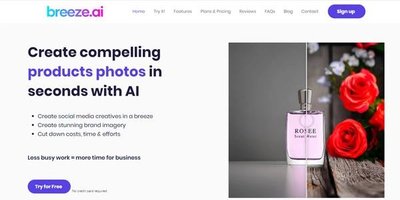


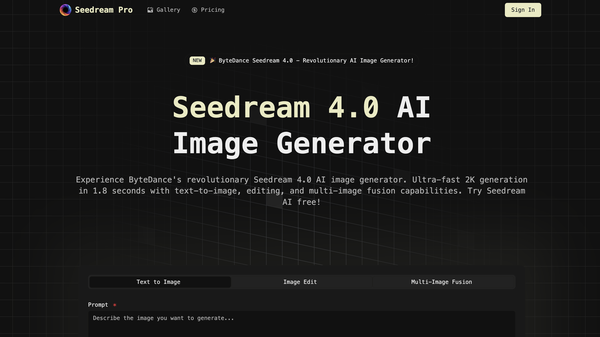
Comments
Please log in to post a comment.