Teach Mode by Andoria
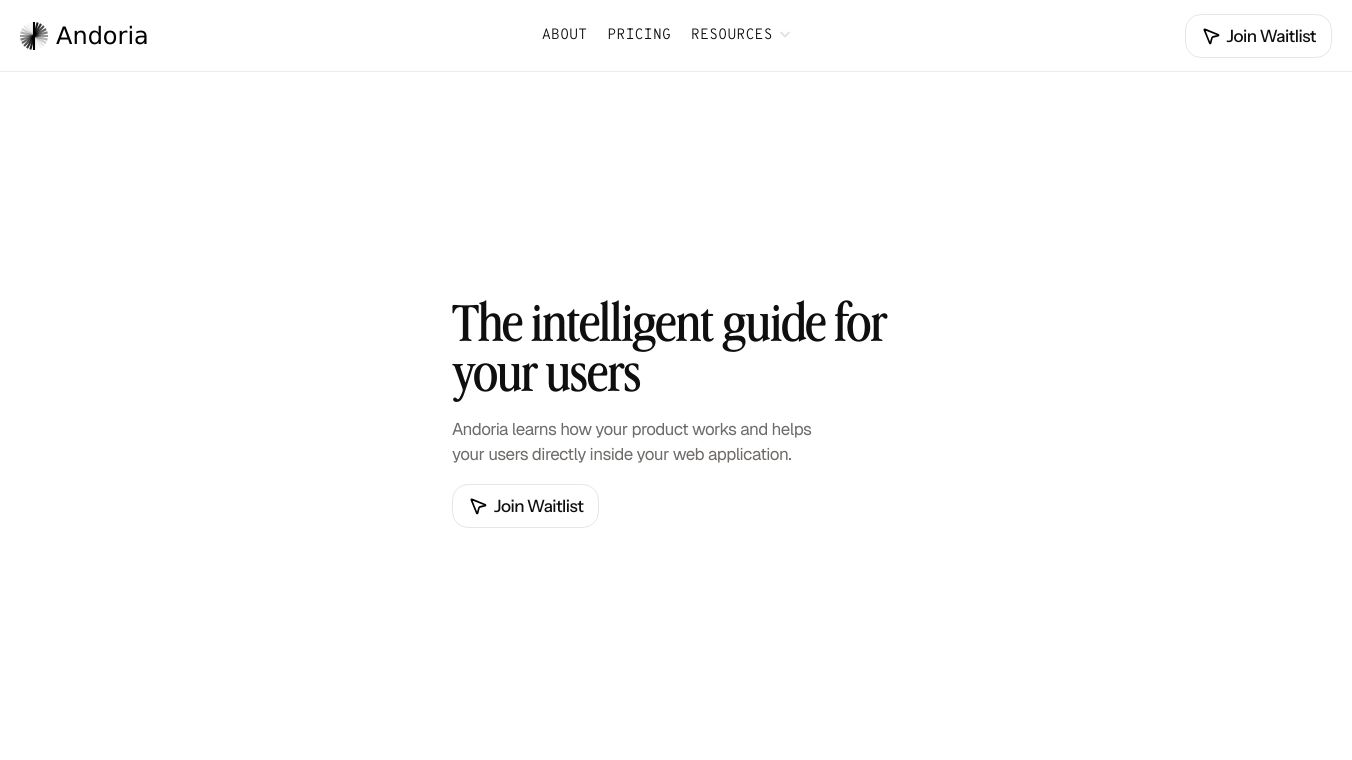
Andoria.ai Teach Mode by Andoria is a helpful tool designed to make user onboarding for software easier. Daryl Budiman and Anirudh Ramprasad started Andoria to create a simple and personal onboarding process. This helps users understand the product''s value right from the start.
Key Features
Andoria.ai Teach Mode has several great features:
- Teach Mode: This feature lets users show specific tasks that Andoria can repeat for others. It gives personal guidance without needing much setup.
- Easy Integration: Setting up Andoria.ai Teach Mode is simple. Just paste a script tag into the HTML of a company''s website. The AI agent then learns the application''s functions and makes guides as needed.
- Adaptability: Andoria.ai Teach Mode adjusts to changes in the user interface automatically. So, there is no need for manual updates.
Benefits
Andoria.ai Teach Mode offers several benefits:
- Personalized Onboarding: The AI agent learns how a web application works and makes custom guides for each user. This approach ensures users get relevant help, making it more likely they will use the product successfully.
- Scalability: Andoria.ai Teach Mode works well for large user groups. It makes managing and onboarding users easier.
- Efficiency: By adjusting to changes in the user interface, Andoria.ai Teach Mode saves time and effort that would otherwise be spent on manual updates.
How to Use Teach Mode by Andoria
- Setup Andoria.ai Teach Mode: Paste Andoria''s script tag into your website''s HTML code to start the AI agent.
- Enter Teach Mode: Use the Teach Mode feature to start recording tasks you want to teach the AI.
- Demonstrate Workflow: Do the task steps while Andoria records your actions.
- Add Task Description: Describe the action and outcome of the task. Start with a verb and avoid step-by-step instructions as the recording will serve that purpose.
- Verify Recording: Check the recording log to ensure all important actions were properly captured.
- Save Workflow: Save the recorded task so Andoria can repeat it later when helping users.
Andoria''s Teach Mode is designed to learn and replay each step you take to perform a task on the web. This makes it easier to explain complex tasks.
For more information or to set up Andoria.ai Teach Mode for your users, feel free to schedule a call with the Andoria team.

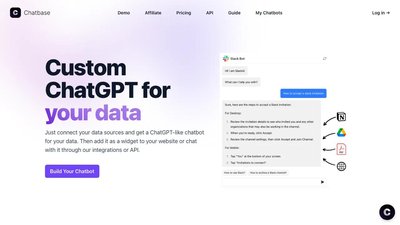

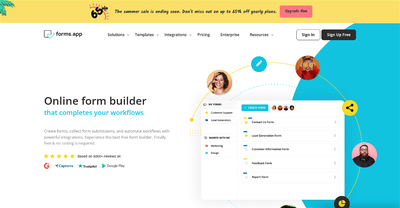


Comments
Please log in to post a comment.