TDYCODER

TDYCODER: Advanced AI-Powered Code Editor
TDYCODER is a professional code editor with an integrated AI assistant. It uses local LLM models to provide AI-powered coding assistance while ensuring complete privacy and offline capabilities. Created by TDYSKY, TDYCODER is designed to enhance your coding experience with advanced features and a user-friendly interface.
Benefits
TDYCODER offers several key advantages for developers:
- AI-Powered Assistance: Get help with code generation, explanations, and bug detection using local LLM models via Ollama integration.
- Multi-Language Support: Syntax highlighting for over 50 languages, including JavaScript, Python, HTML, and CSS.
- Auto-Complete: Intelligent code completion and suggestions to speed up your workflow.
- File Management: Built-in file explorer with project organization and smart file naming.
- Auto Generate: Let AI create entire projects from simple descriptions.
- Professional Tools: Features like project explorer, multiple tabs, live file creation, and export projects make it a comprehensive coding tool.
Use Cases
TDYCODER is versatile and can be used in various scenarios:
- Web Development: Create responsive websites with HTML, CSS, and JavaScript.
- Web Apps: Build interactive applications with modern features.
- Games: Develop browser games using HTML5 Canvas.
- Tools: Create utility scripts and automation tools.
- APIs: Generate REST APIs with Node.js and Express.
System Requirements
To run TDYCODER, your system should meet the following requirements:
- OS: Windows 10/11 (64-bit)
- RAM: 4GB minimum, 8GB recommended
- Storage: 500MB for the application
- Optional: Ollama for AI features (additional 2-8GB for models)
Installation
Getting started with TDYCODER is straightforward:
- Downloadthe latest
TDYCODER-Setup.exefrom the official website. - Runthe installer and follow the setup wizard.
- LaunchTDYCODER from your desktop or start menu.
For AI assistant functionality:
- Install Ollamafrom the official website.
- Download a model:
ollama pull llama3.2 - Start Ollama service: The app will detect it automatically.
Quick Start
- Open TDYCODER: Launch the application.
- Select AI Model: Choose from the dropdown if Ollama is installed.
- Create Files: Use "New File" or AI "Auto Generate".
- Start Coding: Full Monaco Editor with AI assistance.
- Export Projects: All files are saved to your PC automatically.
AI Auto Generate
With TDYCODER, you can create complete projects instantly by describing what you want, and the AI builds it for you. This includes:
- Websites
- Web Apps
- Games
- Tools
- APIs
Additional Information
TDYCODER is a free, open-source, privacy-friendly alternative to other AI-powered code editors. It is designed to provide a seamless coding experience with enhanced AI integration and improved file management. The application has undergone a complete UI overhaul with a modern design, better performance, and stability.
For support and community engagement, you can join the TDYCODER Discord community to report bugs, suggest features, connect with other users, and get updates on new releases.
If you find TDYCODER useful, consider supporting its future development.
This content is either user submitted or generated using AI technology (including, but not limited to, Google Gemini API, Llama, Grok, and Mistral), based on automated research and analysis of public data sources from search engines like DuckDuckGo, Google Search, and SearXNG, and directly from the tool's own website and with minimal to no human editing/review. THEJO AI is not affiliated with or endorsed by the AI tools or services mentioned. This is provided for informational and reference purposes only, is not an endorsement or official advice, and may contain inaccuracies or biases. Please verify details with original sources.
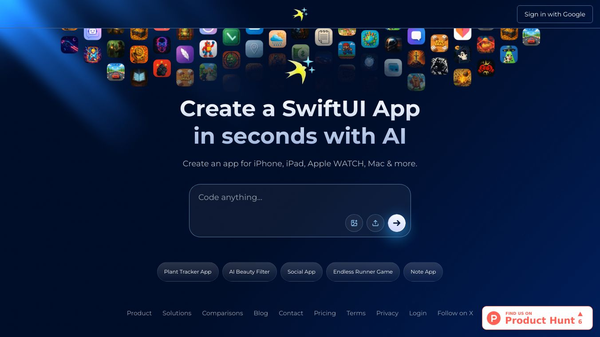
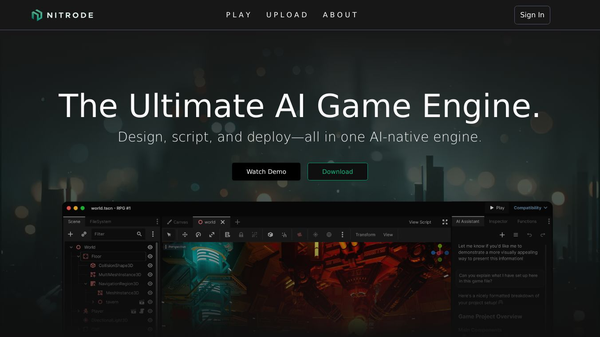
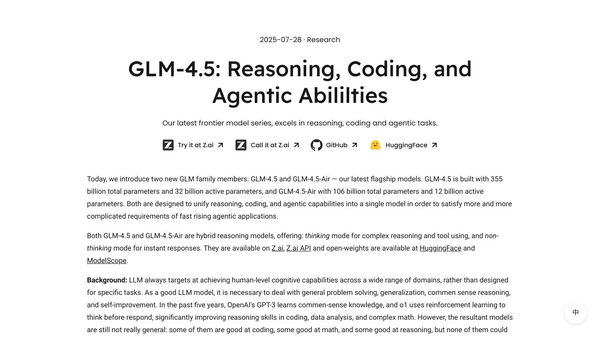
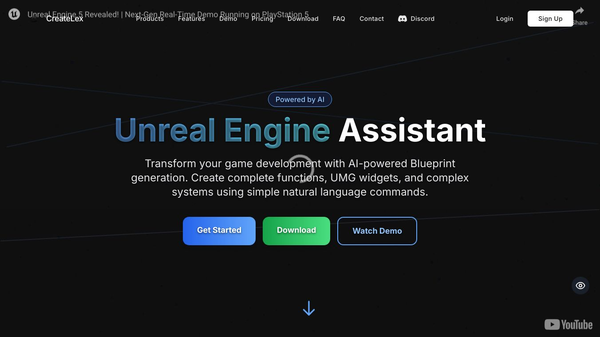


Comments
Please log in to post a comment.