TaxHacker
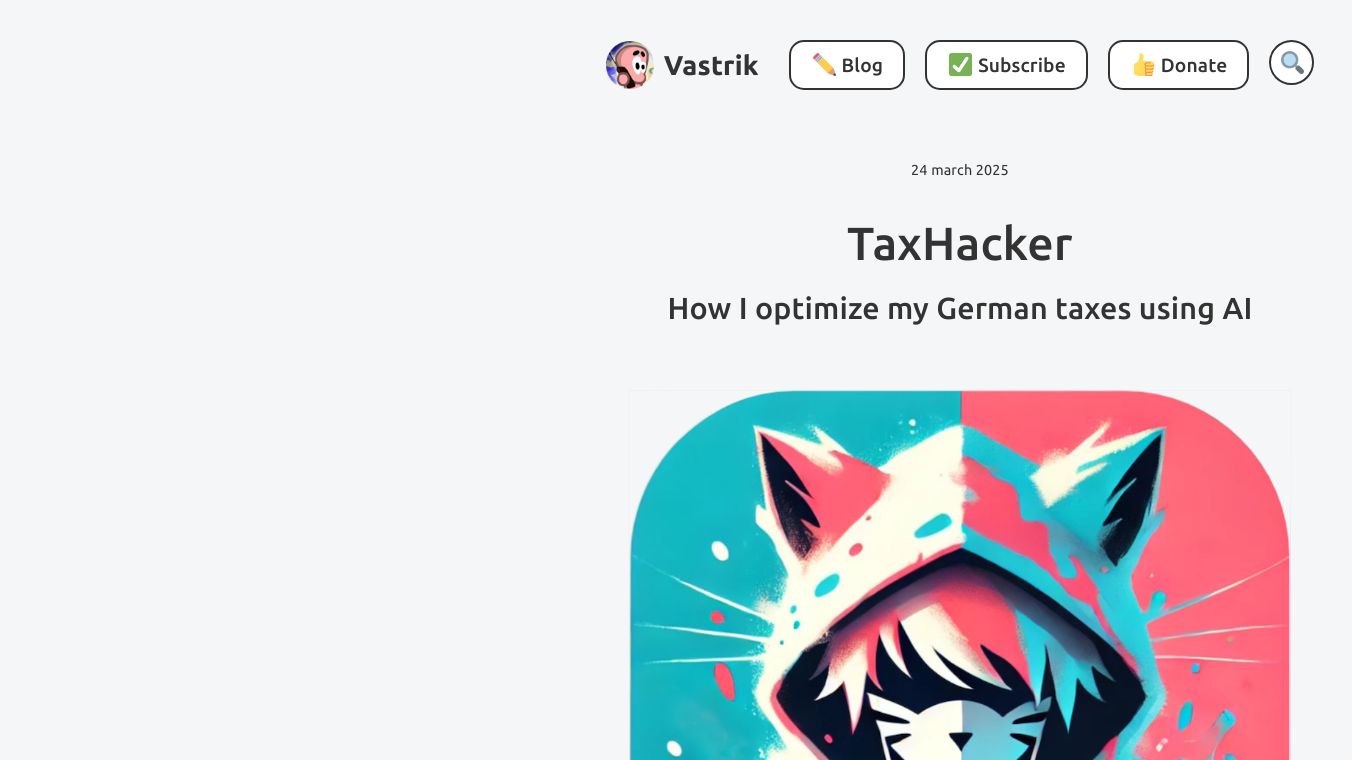
TaxHacker is an accounting app for freelancers and small businesses. It saves time by automatically tracking expenses and income using smart tech. TaxHacker offers several key benefits. It can read and pull important data from photos, receipts, or PDFs, like the name, total amount, date, merchant, and VAT. This data is then saved as structured transactions in a table. Users can also create custom fields to get more information using special prompts. The app supports automatic currency conversion on the day of the transaction, including crypto. It has a built-in system of filters, support for multiple projects, and the ability to import and export transactions for a certain time period. This makes reporting and tax filing much easier. TaxHacker is great for freelancers and small businesses that need to keep track of their finances. Users can take a photo or upload a PDF, and the app will automatically recognize, categorize, and store the transaction information. It can handle a variety of documents, including store receipts, restaurant bills, invoices, bank checks, letters, and even handwritten receipts. The app allows users to upload multiple documents and store them in an ''unsorted'' folder until there is time to organize them. It uses advanced technology to extract key information like date, amount, and vendor, automatically categorizes transactions based on content, and stores everything in a structured format for easy filtering and retrieval. Documents can be organized by tax season, making it easier to manage finances over time. TaxHacker recognizes over 170 world currencies and 14 popular cryptocurrencies, automatically converting foreign currencies using historical exchange rates on the invoice date. Users can customize the recognition quality to specific use cases by creating new fields, projects, or categories to extract additional information from documents. Once all documents have been uploaded and analyzed, users can view, filter, and export their transaction history. Transactions can be filtered by time, category, and other features, and a full-text search by recognized document content is available. Filtered transactions can be exported to CSV with attached documents, making it easy to upload the entire income and expense history at the end of the year for a tax advisor to analyze. TaxHacker can be self-hosted on personal infrastructure for complete control over data and the application environment. A Docker image and Docker Compose files are provided to simplify the setup process. Users can configure TaxHacker to suit their needs with environment variables and adapt the Docker Compose configuration for more advanced setups. The default configuration uses a pre-built image from GHCR, but local builds are possible using the provided Dockerfile. The app is built using Next js version 15+, Prisma for database models and migrations, SQLite as the database, and Ghostscript and GraphicsMagick libraries for PDF files. Contributions to TaxHacker are welcome, including bug reports, feature requests, code contributions, and documentation improvements. Donations are also appreciated to support maintenance and development.
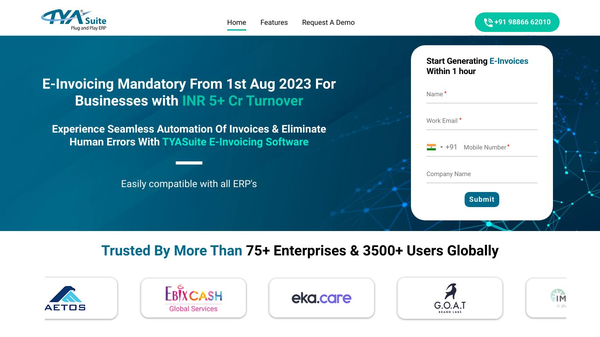


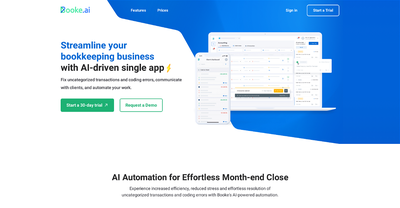
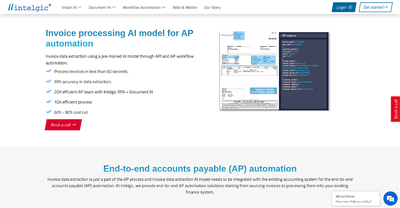
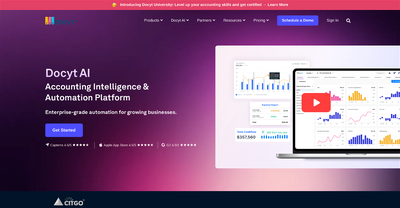
Comments
Please log in to post a comment.