Sway
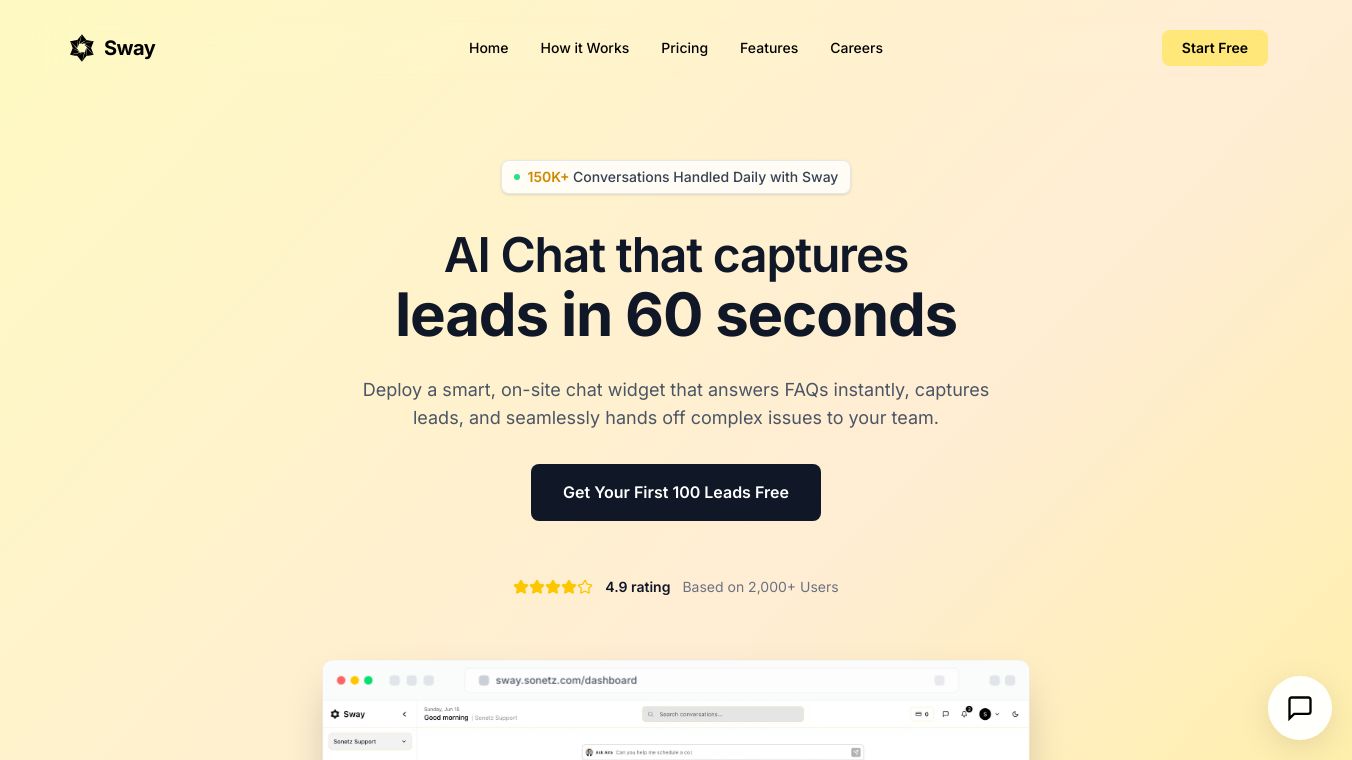
Microsoft Sway is a fun online tool that helps you make cool presentations. It is not like the usual slide shows. Instead, it gives you a big, interactive space where your ideas can flow easily. You can use it for work, school, or even to show off your personal projects. Sway makes sure your work looks great without needing to be a design expert.
nnBenefits
nnSway makes creating presentations super easy. Here are some great things about it:
nn- n
Easy to Use: Mix text, pictures, videos, and social media into one awesome presentation.
nSmart Design Help: Sway's smart design engine takes care of the layout, so you can focus on your message.
nFun Canvas: Forget boring slides. Sway gives you a flexible layout that moves with your content.
nGreat for Everyone: Perfect for anyone who wants to make cool presentations quickly.
nShare Anywhere: Easily share your work with anyone, anywhere.
n
Use Cases
nnSway is great for many things, like:
nn- n
Work Presentations: Impress clients or share reports with interactive content.
nSchool Stuff: Make lessons or study guides that grab attention.
nShow Off Your Work: Display your projects in a fun and interactive way.
nNewsletters and Stories: Create newsletters or personal stories that stand out.
n
Features
nnSway has lots of cool features to make your presentations better:
nn- n
Custom Looks: Change the look of your presentation with different themes and styles.
nAdd Media: Easily add pictures, videos, and social media content.
nAuto Adjustments: Sway automatically adjusts the layout to make your content look its best.
nEasy Sharing: Share your presentations with a link and work together with others in real-time.
nInteractive Stuff: Add fun interactive elements to make your presentations more engaging.
n
Vibes
nnPeople love Sway because it is simple and makes their work look professional. Many find it great for quickly creating cool presentations without needing to be a design expert. The automatic design features save a lot of time, letting users focus on their content.
nnAdditional Information
nnWhile Sway is a powerful tool, Microsoft has announced plans to retire the Sway feature from the Create tab in the Microsoft 365 Copilot app starting March 24, 2025. However, the current capabilities of Sway will remain fully supported, and users can continue to create and maintain Sways from the Apps section of https://m365.cloud.microsoft. This change is due to low usage, but Microsoft encourages users to leverage the value that Sway offers.
n


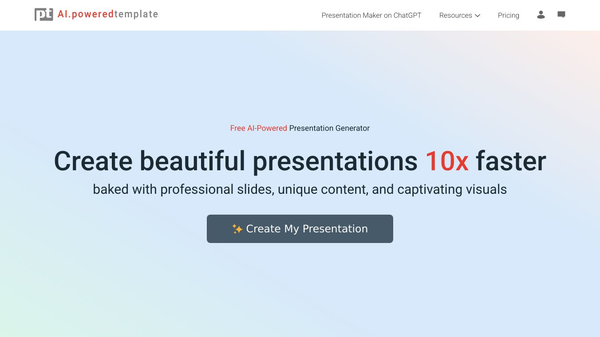
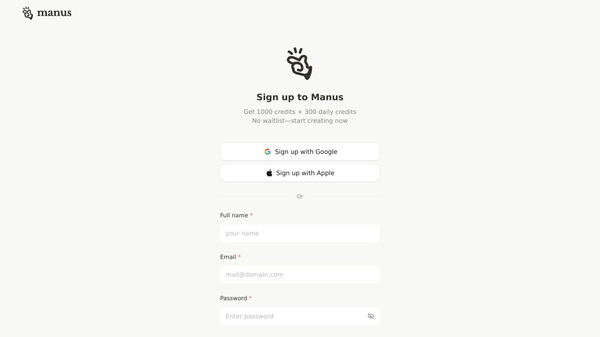

Comments
Please log in to post a comment.