Sway
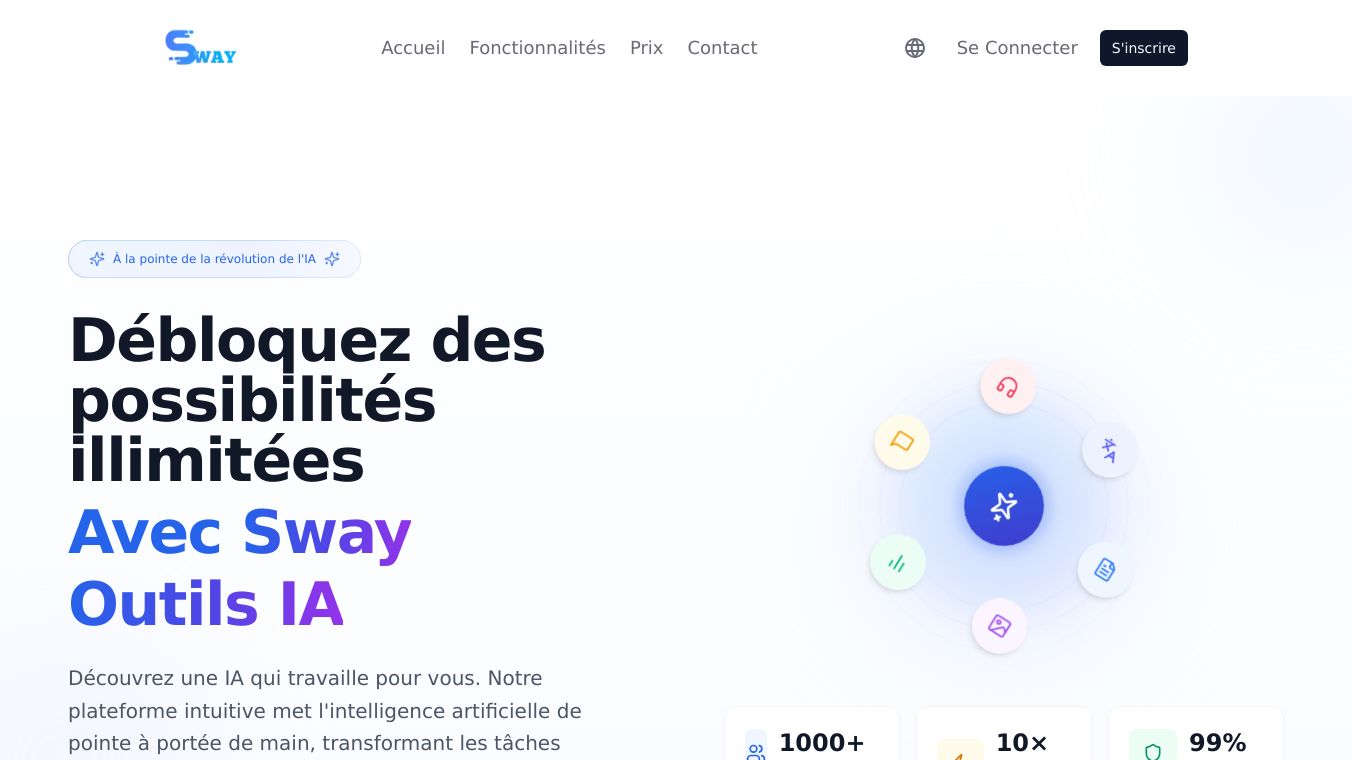
Sway is a tool made by Microsoft. It helps people create interesting and nice-looking presentations, newsletters, resumes, portfolios, and blogs. Sway is easier to use than old presentation software like PowerPoint. It has many features that let anyone make professional content without needing special design skills.
Benefits
Sway has several great points. It is very easy to use, so both beginners and experienced users can enjoy it. The tool offers many templates for common presentations, like business presentations, portfolios, resumes, and newsletters. Sway also helps with storytelling, so users can create a story that flows nicely. This makes it easier for the audience to follow along. Sway uses cards instead of slides. These cards can be text, video, grid, heading, and more. They work together to create a smooth story. Users can also change the layout, colors, background, and other design parts using the Design tab. The Remix button lets users apply random designs to their Sway, making it unique and visually appealing.
Use Cases
Sway can be used in many ways. For example, students can make fun presentations for school projects. Professionals can design impressive business presentations, portfolios, or resumes. Teachers can create interactive newsletters or blogs. The tool is flexible and can fit different needs and likes. Users can start from nothing, upload existing content, or use one of the available templates. The Storyline tab is where users organize their presentation''s content, while the Design tab shows how the presentation looks. Once done, Sway can be published and shared easily since it is a cloud-only app. Users can put a Sway on a web page for easy viewing.
Vibes
Sway has gotten good feedback for its easy-to-use interface and the quality of the presentations it helps create. Users like the variety of templates and how easy it is to customize their content. The storytelling focus has been especially praised, as it makes presentations more interesting and easier to follow. Overall, Sway is seen as a great tool for making professional presentations with little effort.
Additional Information
Microsoft said that Sway will no longer be in the Create tab on the Microsoft 365 home page because not many people use it. But the current features of Sway will still work, and users can keep making and keeping Sways from the Apps section of the Microsoft 365 cloud. This change will happen automatically by a certain date with no admin action needed.

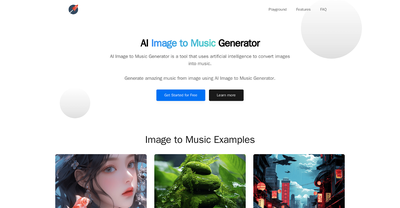


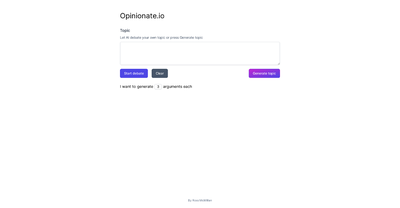
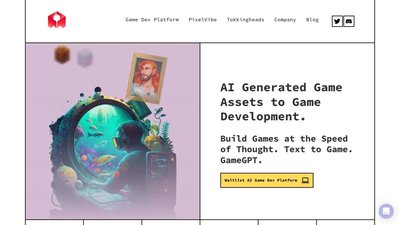
Comments
Please log in to post a comment.