Sublime
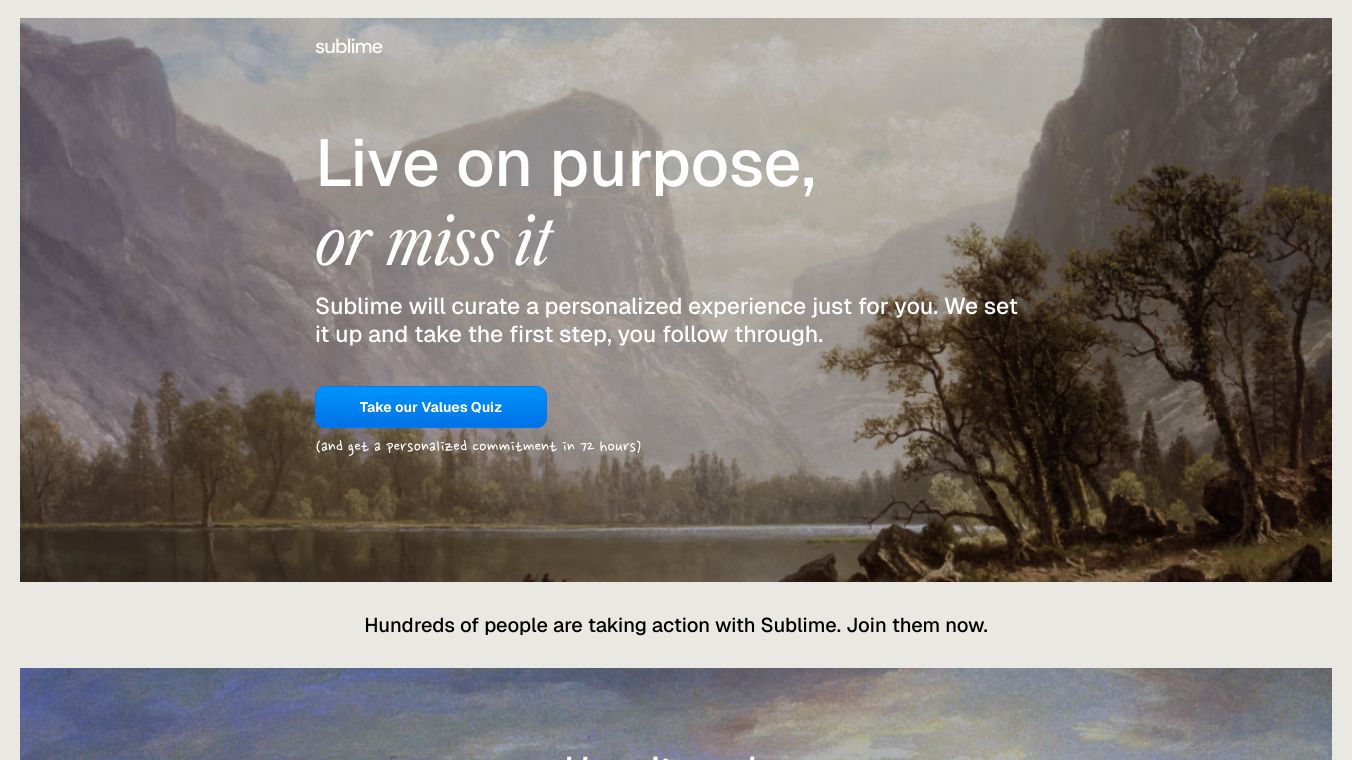
Sublime Text is a powerful and versatile text and code editor designed for developers, programmers, and writers. Created by Jon Skinner and developed by Sublime HQ Pty Ltd, it offers cross-platform compatibility on macOS, Windows, and Linux. Known for its sleek design and robust functionality, Sublime Text simplifies the coding process with tools like syntax highlighting, autocomplete, and multiple selections. It is particularly favored for its speed, stability, and extensive customization options, making it a popular choice among professionals who handle large volumes of text and code.
Sublime Text is fast and lightweight, ensuring quick launches and minimal lag. It efficiently manages large files and extensive projects without interruptions. The editor allows simultaneous modifications across multiple lines, saving time on repetitive code changes. It also enables selecting and editing multiple lines or columns of text at once, improving productivity in data manipulation and code alignment tasks. Sublime Text supports advanced search-and-replace operations using regular expressions, which is powerful for complex code refactoring or data transformation tasks.
Sublime Text offers a variety of pre-installed themes and additional downloadable options, allowing users to personalize the editor's appearance. Users can adjust various aspects like font size, margin, line numbers, and other settings through JSON configuration files. The editor includes split editing options for simultaneous file views, distraction-free and full-screen editing modes, and screens and panels for managing multiple projects and files.
Sublime Text supports popular programming languages like JavaScript, Python, PHP, and HTML, with real-time error detection and code folding for improved readability in large files. It allows creating and managing snippets for repeated code blocks, saving time and reducing errors. The editor enables setting up build systems directly, executing code directly within the editor without external terminals.
Sublime Text features a package control system that manages plugin installation, upgrades, and removal effortlessly, with a vast library of community-contributed packages. Popular plugins include Language Server Protocol (LSP) for code intelligence, Sidebar Enhancements for file management improvements, SublimeLinter for syntax error detection, and Emmet for productivity-enhancing plugins. The editor also allows creating custom plugins using the Sublime Text Python API, extending the editor's functionality to suit specific workflows.
Sublime Text facilitates creating and saving projects with a folder structure, opening and managing project folders for easy navigation. It enables creating, renaming, and deleting files directly within the editor, with basic file management functions and shortcuts. The editor allows switching between multiple projects without closing the editor and dragging and dropping files/folders into Sublime for easy import.
Sublime Text is useful for managing chapters, sections, or entire books, with support for Markdown plugins and syntax highlighting. It facilitates editing large documents with precise and robust search-and-replace operations. The editor offers a vast plugin ecosystem and extensive customization options to streamline coding tasks. It includes built-in support for languages like JavaScript, Python, PHP, and HTML, with syntax highlighting and error detection. Sublime Text provides quick access to commands and functions, enhancing productivity and efficiency.
Sublime Text supports data formatting and scripting with languages like Python, with syntax highlighting for readability. It facilitates manipulating large datasets with regular expressions, performing complex search and replace operations.
Sublime Text boasts numerous features like multiple selections, split editing, command palette, and Python scripting support. Its agility in handling large files and extensive customization options through themes and packages makes it a favorite among developers looking for a robust code editor.
To install Sublime Text, visit the official Sublime HQ website and download the version compatible with your operating system—macOS, Linux, or Windows. Follow the installation instructions provided, and you’ll have Sublime Text up and running in no time, ready to boost your productivity with its multitude of features.
Sublime Text supports a wide array of programming languages, including HTML, CSS, JavaScript, Python, Ruby, PHP, and many more. Its versatility allows developers from different fields to fully utilize its capabilities for diverse coding tasks, from web development to data analysis and beyond.
Yes, Sublime Text offers extensive customization options. Through packages, themes, and extensions like SublimeLinter, you can tailor the editor to match your specific workflow and preferences. Adjust settings in the JSON configuration files, install plug-ins, and streamline your coding environment to enhance productivity.
The Command Palette in Sublime Text provides quick access to commands and functions. By pressing Ctrl+Shift+P (or Cmd+Shift+P on macOS), you can search for and execute commands on the fly, without navigating through menus, boosting efficiency and keeping your hands on the keyboard.
Sublime Text offers an evaluation period where you can use all features without restrictions. However, continued use requires the purchase of a license from Sublime HQ Pty Ltd. This ensures support and updates, keeping the editor’s capabilities aligned with the latest advancements in software development.
Packages in Sublime Text extend functionality and are managed via Package Control. To install, open the Command Palette (Ctrl+Shift+P or Cmd+Shift+P), type Install Package, and select from over thousands of plug-ins available. Packages enhance editing, coding, and productivity through additional features and utilities.
Sublime Text is primarily used for editing source code and writing scripts. It’s employed by developers for various tasks like web development, software programming, data analysis, and more. Its features like code syntax highlighting, autocomplete, and multiplatform support make it invaluable for software development projects.
Support for Sublime Text can be found through official documentation, community forums, and various online resources. The Sublime Text community is active and constantly growing, ensuring you have access to tutorials, tips, and solutions for any issues you encounter while using the editor.
Understanding what Sublime Text is crucial for any developer seeking a powerful and versatile code editor. From its robust support for multiple programming languages like HTML, CSS, JavaScript, and Python, to its seamless cross-platform compatibility on macOS, Windows, and Linux, Sublime Text truly stands out. Key features such as the command palette, split editing, and extensive customization via packages and themes make it an indispensable tool. Whether you’re handling large files or requiring sophisticated code syntax highlighting, Sublime Text delivers with efficiency and performance. The Python scripting support and capability to install plug-ins like SublimeLinter further enhance its functionality, allowing tailored workflows suited to diverse coding needs.
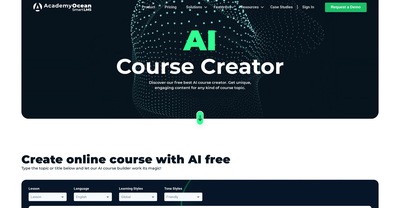

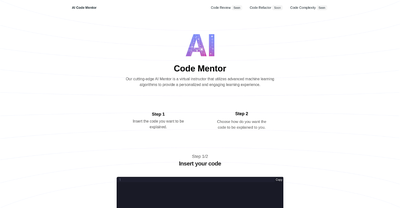

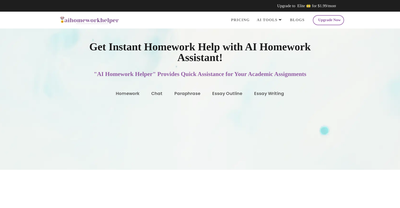
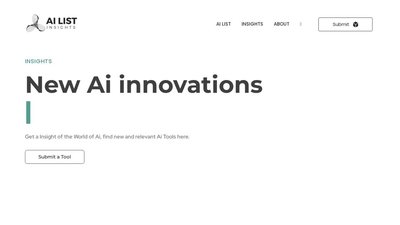
Comments
Please log in to post a comment.