SubGetPro V2
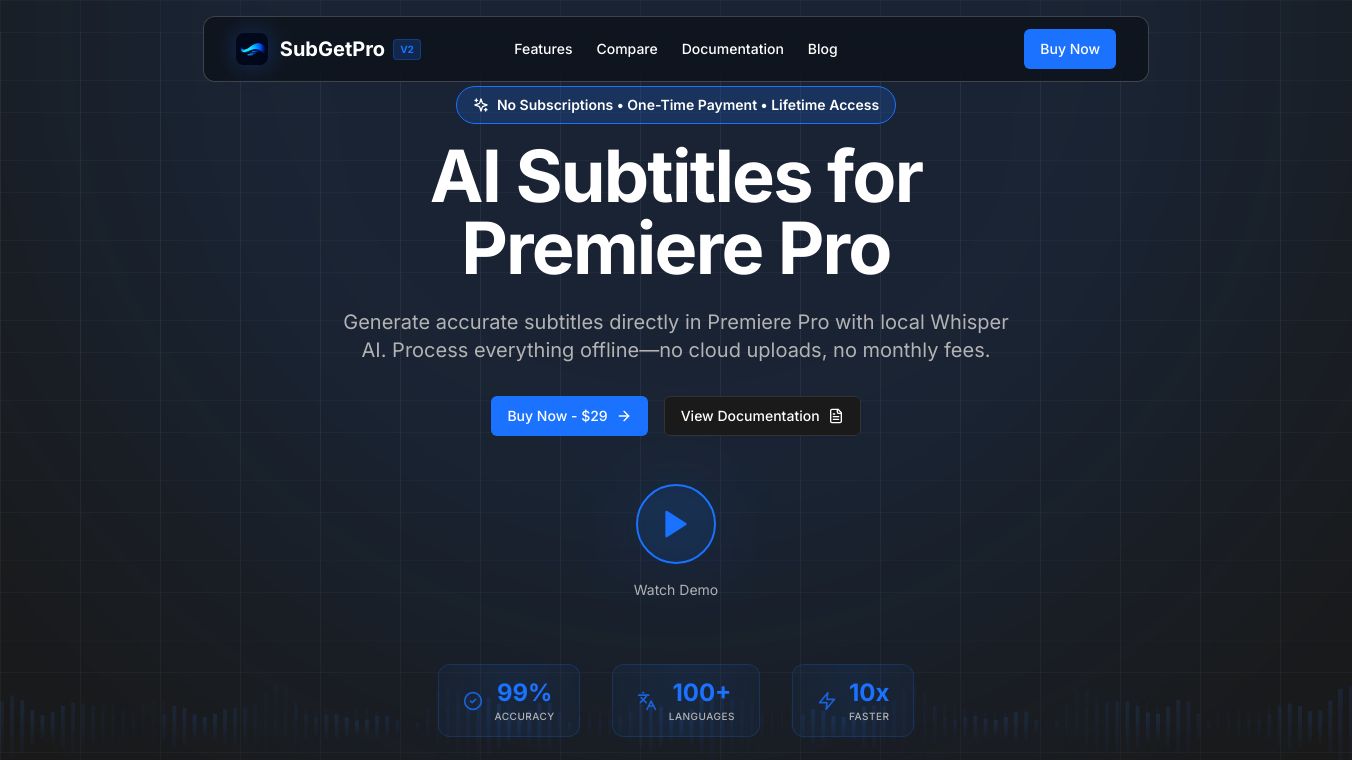
SubGetPro V2 is a powerful extension for Adobe Premiere Pro that simplifies the process of creating professional subtitles. It uses advanced AI technology to generate accurate subtitles directly within Premiere Pro, making it a valuable tool for video editors. With a one-time payment, users gain lifetime access to this tool, which ensures 99% accuracy and supports over 100 languages. All processing is done locally, ensuring privacy and security without the need for cloud uploads or monthly fees.
Benefits
SubGetPro V2 offers several key advantages:
- One-Time Payment: Pay once and own the tool forever, with no monthly fees.
- High Accuracy: Achieves 99% accuracy in subtitle generation.
- Privacy and Security: All processing is done locally, ensuring no data is uploaded to the cloud.
- Multi-Language Support: Supports over 100 languages, making it versatile for various projects.
- Ease of Use: Features an intuitive interface that integrates seamlessly with Adobe Premiere Pro.
Use Cases
SubGetPro V2 is ideal for a variety of applications:
- Video Editing: Perfect for video editors who need to add subtitles to their projects quickly and accurately.
- Content Creation: Useful for content creators who produce videos for platforms like YouTube, social media, and online courses.
- Professional Projects: Suitable for commercial projects, including client work, where accurate and professional subtitles are required.
Pricing
SubGetPro V2 is available for a one-time payment of $29, providing lifetime access with no additional fees.
Vibes
Users have praised SubGetPro V2 for its ease of use, accuracy, and the convenience of local processing. Many appreciate the one-time payment model, which eliminates the need for ongoing subscriptions. The tool's integration with Adobe Premiere Pro has been particularly well-received, making it a favorite among video editors.
Additional Information
SubGetPro V2 offers comprehensive support, including email assistance and detailed documentation. The tool is designed to work offline after initial setup, ensuring that all processing occurs locally on the user's machine. This makes it a reliable choice for those concerned about data privacy and security.
This content is either user submitted or generated using AI technology (including, but not limited to, Google Gemini API, Llama, Grok, and Mistral), based on automated research and analysis of public data sources from search engines like DuckDuckGo, Google Search, and SearXNG, and directly from the tool's own website and with minimal to no human editing/review. THEJO AI is not affiliated with or endorsed by the AI tools or services mentioned. This is provided for informational and reference purposes only, is not an endorsement or official advice, and may contain inaccuracies or biases. Please verify details with original sources.

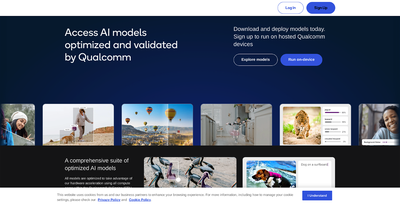
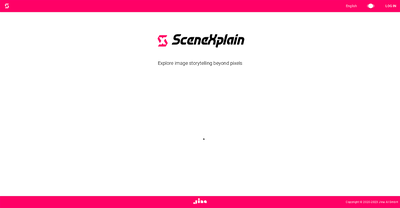
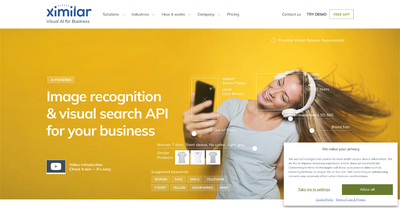
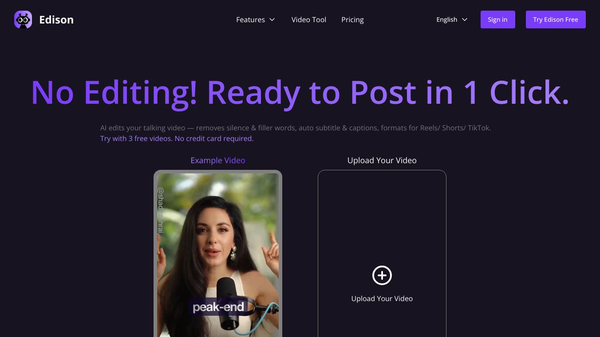

Comments
Please log in to post a comment.