Strawberry
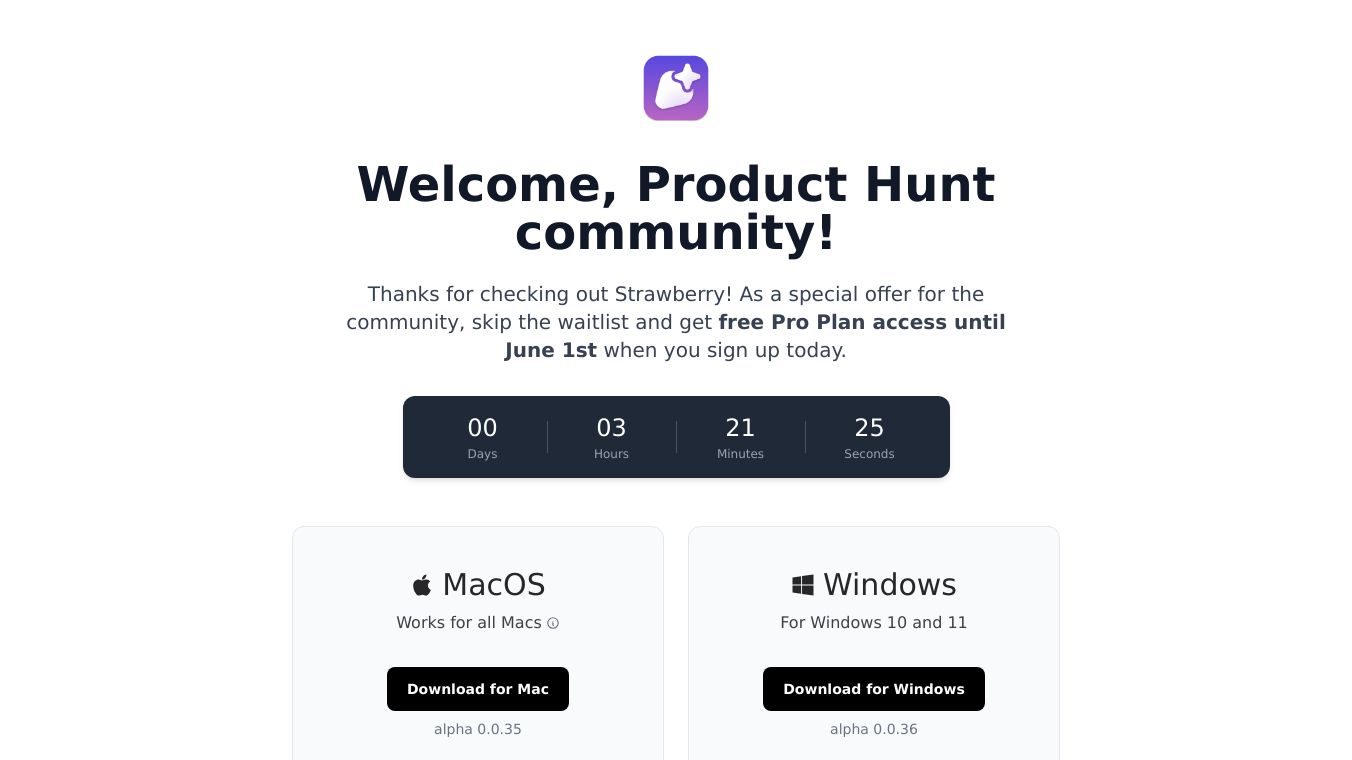
Strawberry is a new browser. It helps you do daily tasks faster and easier. It uses AI to help with research, writing, note-taking, and automating tasks on websites. Strawberry is in pre-beta. This means early users are testing its main features.
Benefits
Strawberry helps you save time. It does this by automating tasks you usually do by hand. This way, you can focus on more important work and get more done. The browser lets you teach your AI assistants to do tasks just like you would. This makes sure your workflow stays personal and efficient. Over time, these assistants learn your preferences and work style, just like a colleague would.
You can create a team of AI companions that fit your specific needs. You can use pre-built assistants for common tasks or make custom ones for your unique workflow. This makes Strawberry useful for many different jobs and personal preferences.
Strawberry''s AI can even work behind login forms. This makes it a versatile tool for various online activities. Whether you need to write content that sounds like you or summarize research quickly, Strawberry aims to make your workflow smoother. It saves you time on routine tasks.
Use Cases
Strawberry can be used in many different ways. For example, if you need to research a lot of websites quickly, Strawberry can help you find the information you need in seconds. If you need to write content that matches your unique voice, Strawberry can generate drafts that sound just like you. If you need to take meeting notes, Strawberry can do that too. And if you have tasks that you do repeatedly on websites, Strawberry can automate those tasks for you.
By combining multiple AI-driven workflows into one browser, Strawberry offers real-time automation on any website. This means you can manage your tasks more efficiently and stay focused on what matters most.
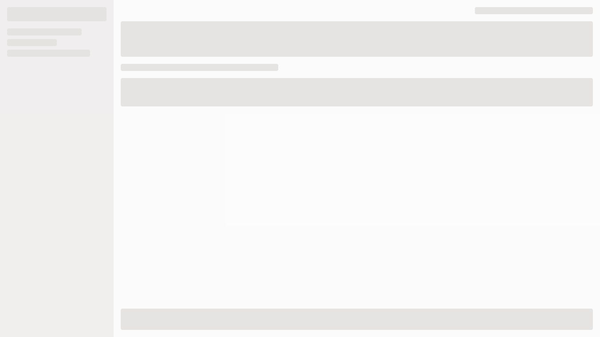


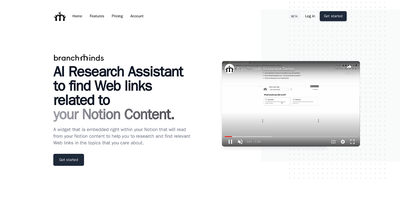

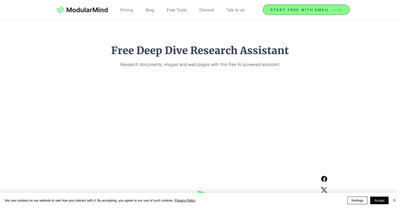
Comments
Please log in to post a comment.