Stealth Helper User Guide
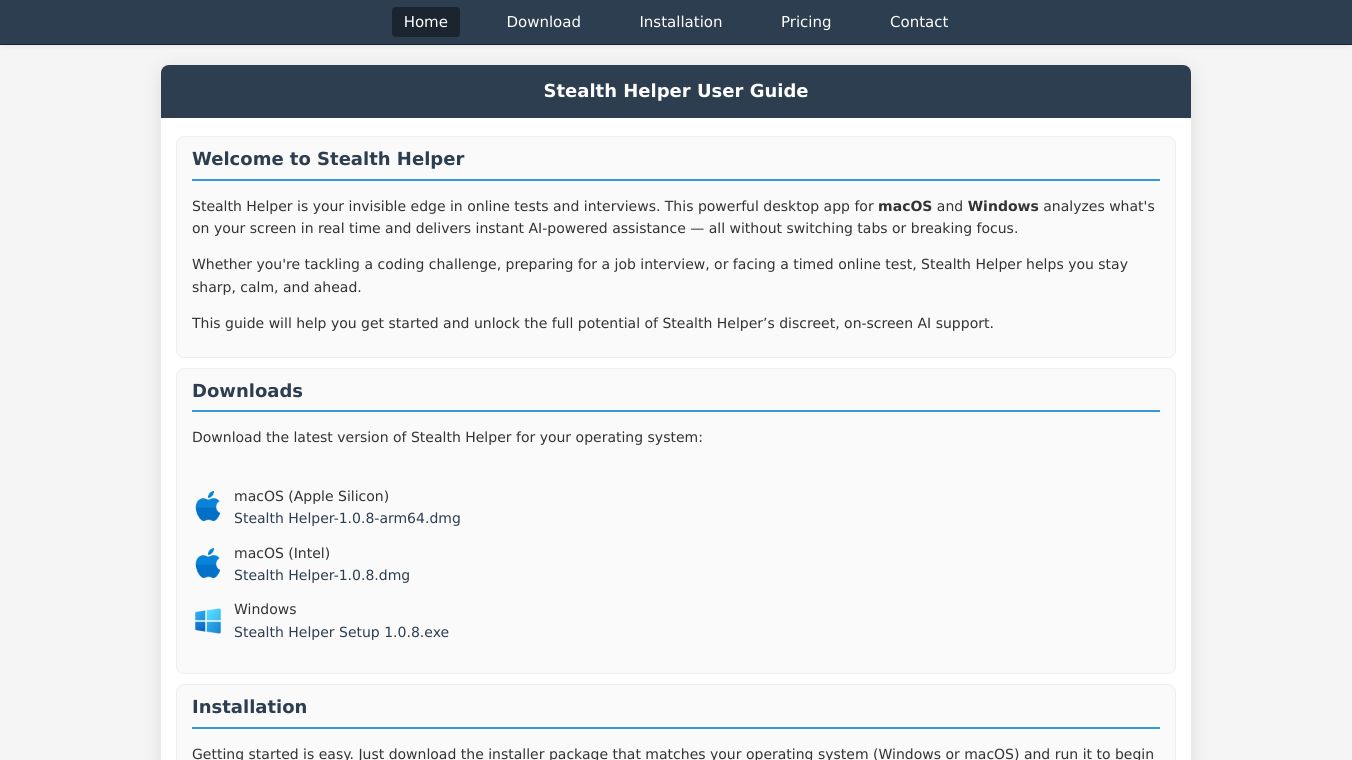
Stealth Helper User Guide
Stealth Helper is a powerful desktop application designed to provide real-time, AI-powered assistance during online tests and interviews. Available for both macOS and Windows, this tool analyzes what's on your screen in real time, offering instant support without the need to switch tabs or break your focus. Whether you're preparing for an important exam or a job interview, Stealth Helper aims to give you an invisible edge by delivering quick and accurate information when you need it most.
Benefits
Stealth Helper offers several key benefits that make it a valuable tool for users:
- Real-Time Assistance: Get instant AI-powered help without switching tabs, allowing you to stay focused on your task.
- Screen Analysis: Analyzes your screen in real time to provide relevant information and support.
- Cross-Platform Compatibility: Available for both macOS and Windows, ensuring accessibility for a wide range of users.
- User-Friendly Installation: Easy-to-follow installation guides for both operating systems, making it simple to get started.
Use Cases
Stealth Helper is particularly useful in scenarios where quick access to information can make a significant difference:
- Online Tests: Students and professionals can use Stealth Helper to get instant answers and explanations during online exams and quizzes.
- Job Interviews: Job seekers can receive real-time support and information during virtual interviews, helping them to respond more confidently and accurately.
- Educational Settings: Educators and trainers can use the tool to provide immediate feedback and assistance to students during online learning sessions.
Installation Guide
For macOS:
- Download the Installer: Get the appropriate .dmg file for your macOS system (Apple Silicon or Intel) from the Downloads section of the User Guide.
- Open the DMG File: Double-click the downloaded .dmg file to open the disk image.
- Drag to Applications: Drag the "Stealth Helper" application icon into the "Applications" folder alias shown in the disk image window.
- Launch the Application: Navigate to your Applications folder and double-click "Stealth Helper" to launch it.
- First Launch Warning: When launching Stealth Helper for the first time, macOS may show a dialog warning that the app was downloaded from the Internet. Click "Open" to proceed.
- Enable Screen Recording: For Stealth Helper to function correctly, it requires permission to record your screen. When prompted, click on "Open System Settings" and grant the necessary permissions in the "Privacy & Security" section.
- Restart the Application: Close System Settings and restart Stealth Helper so it can capture screenshots.
For Windows:
- Download the Installer: Get the .exe installer file for Windows from the Downloads section of the User Guide.
- Run the Installer: Double-click the downloaded Stealth Helper Setup 1.0.5.exe file to start the installation process.
- Bypass SmartScreen: Windows Defender SmartScreen may prevent the installer from running. Click on "More info" and then "Run anyway" to proceed.
- Follow Installation Prompts: Follow the on-screen instructions to complete the installation.
- Launch Stealth Helper: Once the installation is complete, you can launch Stealth Helper from your Start Menu or desktop shortcut.
Vibes
Stealth Helper has received positive feedback from users who appreciate its real-time assistance and ease of use. Many users find the tool particularly helpful during online tests and interviews, where quick access to information can be crucial. The installation process is straightforward, and the tool's compatibility with both macOS and Windows makes it accessible to a wide range of users.
Additional Information
Stealth Helper is part of the Open Stock Alert platform, which offers a suite of tools designed to empower stock investors with powerful tools for analyzing market trends and tracking favorite stocks. The platform includes features like Watch List, Market Trend, and Stock Model, which provide valuable insights and data for investors.
For more information about Stealth Helper and its features, you can visit theStealth Helper User Guide.
This content is either user submitted or generated using AI technology (including, but not limited to, Google Gemini API, Llama, Grok, and Mistral), based on automated research and analysis of public data sources from search engines like DuckDuckGo, Google Search, and SearXNG, and directly from the tool's own website and with minimal to no human editing/review. THEJO AI is not affiliated with or endorsed by the AI tools or services mentioned. This is provided for informational and reference purposes only, is not an endorsement or official advice, and may contain inaccuracies or biases. Please verify details with original sources.


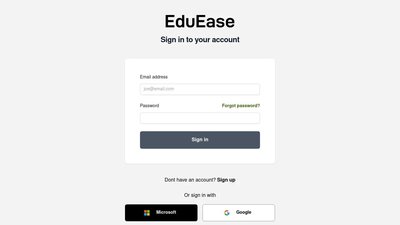
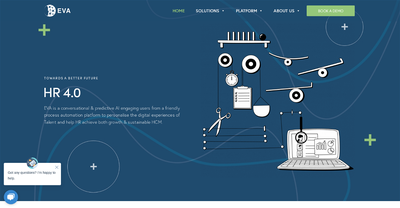
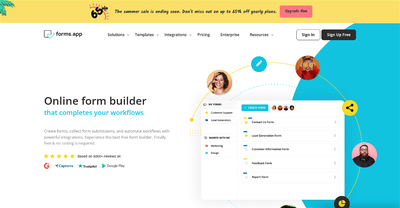
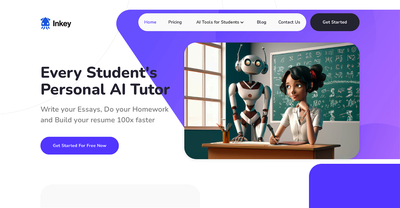
Comments
Please log in to post a comment.