Split Commit
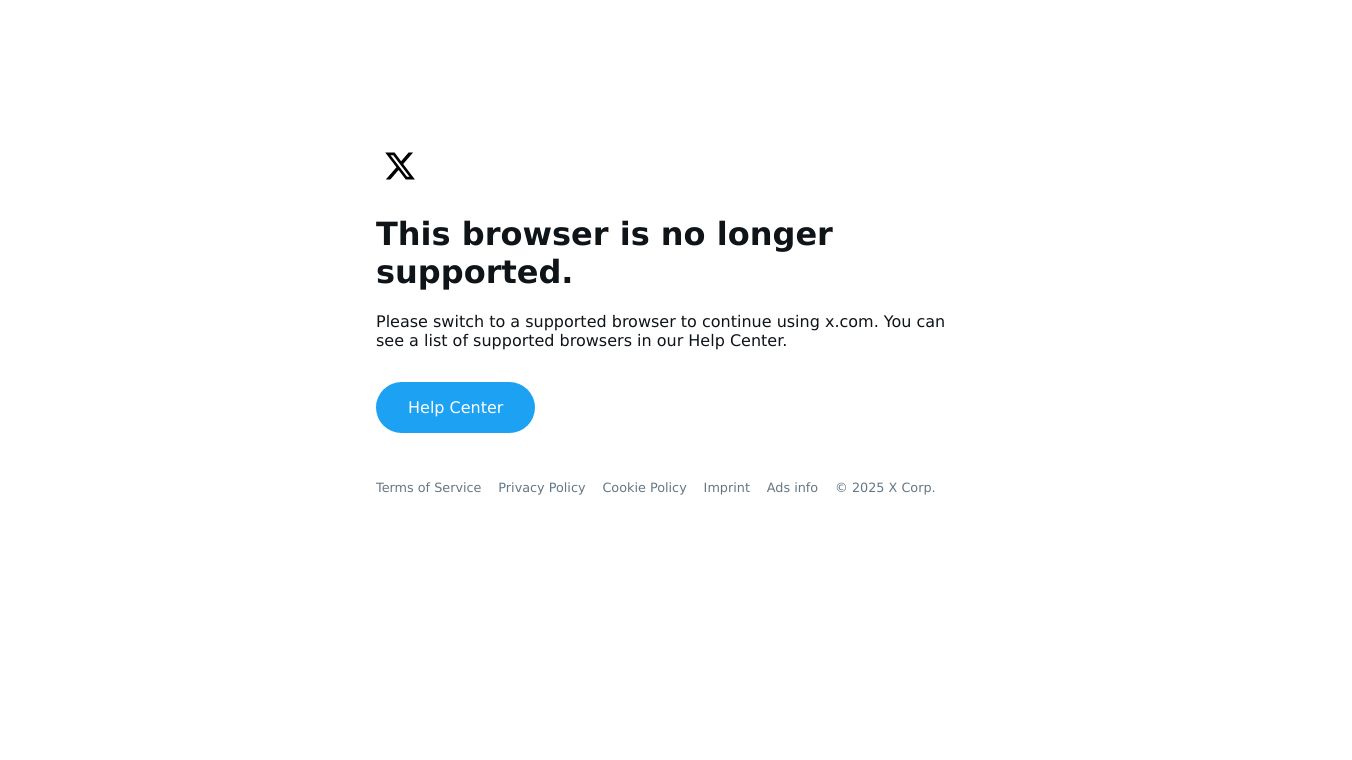
What is Split Commit?
Split Commit is a tool designed to help developers break down large sets of changes into smaller, more focused commits. This practice can improve code review efficiency and maintain a clear project history. Split Commit offers two primary methods for splitting commits: by commit and by hunk, providing precise control over how changes are divided.
Benefits
Split Commit offers several advantages for developers:
- Improved Code Review Efficiency: Smaller, more focused commits make it easier for reviewers to understand and provide feedback on changes.
- Clearer Project History: Breaking down large commits into smaller ones helps maintain a more organized and understandable project history.
- Simplicity: Split Commit provides a straightforward interface for splitting commits, making the process accessible even for those less familiar with Git's intricacies.
- Efficiency: The tool automates branch creation and commit partitioning, reducing the steps and commands required compared to traditional Git.
- Interactive Mode: Split Commit's interactive mode allows for selective commit splitting, giving developers fine-grained control over the process.
Use Cases
Split Commit can be used in various scenarios to enhance repository clarity and improve code review processes. For example:
- Large Code Changes: When a developer has made extensive changes to a codebase, Split Commit can help break down these changes into smaller, more manageable commits.
- Complex Features: For complex features that involve multiple changes, Split Commit can help organize these changes into logical, focused commits.
- Collaborative Development: In collaborative development environments, Split Commit can help maintain a clear and organized project history, making it easier for team members to understand and review changes.
Additional Information
Split Commit is part of the Graphite CLI suite of tools, which offers a range of functionalities to streamline Git workflows. For more information on installing and using Graphite CLI, you can refer to their official documentation.



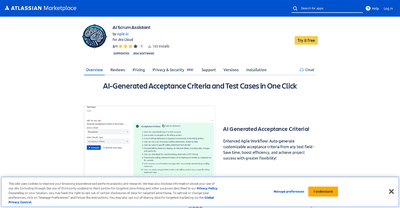

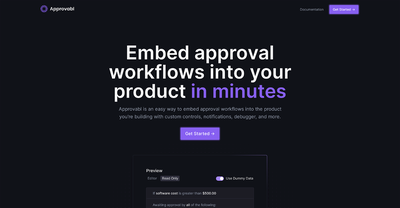
Comments
Please log in to post a comment.