Speech to Text
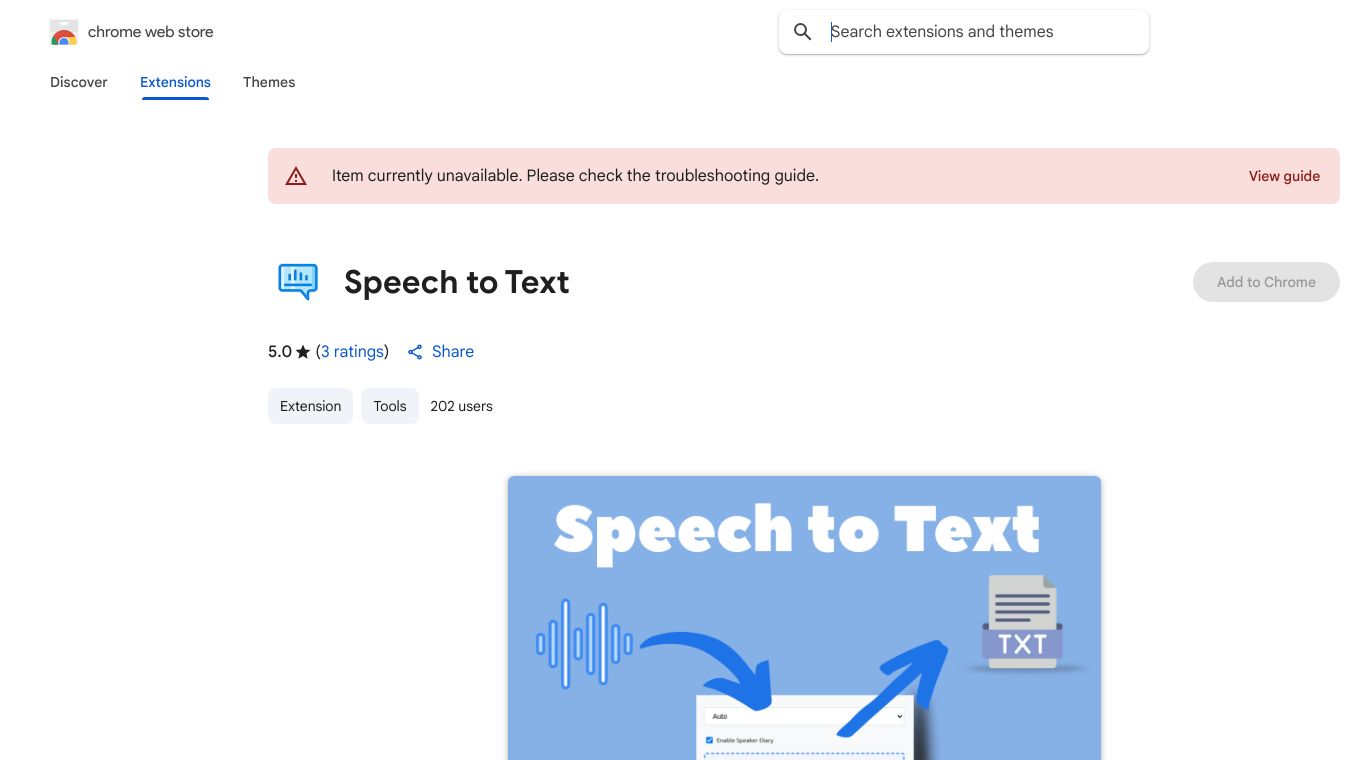
Speech to Text
Speech to Text is a powerful Chrome extension designed to convert spoken words into written text instantly. It offers a seamless way to transcribe audio, voice memos, and other recordings into text with high accuracy. Whether you're a student, professional, or content creator, this tool can significantly enhance your productivity by allowing you to dictate notes, emails, and documents hands-free.
Benefits
Speech to Text offers several key advantages:
- Fast and Accurate Transcription: Convert speech to text quickly and accurately, saving you time and effort.
- Real-Time Speech Recognition: Start transcribing with just one click, making it ideal for live dictation.
- Audio File Uploads: Upload audio files for instant conversion to text, perfect for longer recordings.
- Google Docs Integration: Fully compatible with Google Docs, allowing you to use voice typing seamlessly.
- Lightweight and Secure: No sign-up is required, and all data is handled locally or through encrypted channels, ensuring your privacy.
Use Cases
Speech to Text is versatile and can be used in various scenarios:
- Hands-Free Note-Taking: Ideal for students who need to take notes during lectures without typing.
- Interview Transcription: Record and transcribe interviews effortlessly, making it easier to create reports or articles.
- Content Creation: Create blogs, emails, or books using only your voice, speeding up the writing process.
- Multitasking: Use it as a dictation app while doing other tasks, such as driving or cooking.
- Audio to Text Conversion: Turn audio files into text for reports, captions, or study notes.
Supported File Formats
Speech to Text supports a variety of audio file formats, making it easy to upload and transcribe your recordings. The tool uses advanced automatic speech recognition to ensure high accuracy.
Multiple Languages and Accents
The extension supports multiple languages and accents, including English, Spanish, French, German, Portuguese, Italian, and more. This makes it perfect for multilingual teams, global meetings, and international content creators.
Who Is This Extension For?
Speech to Text is designed for a wide range of users, including:
- Content Creators: Need fast and accurate transcription for their work.
- Students: Want to transcribe lectures or notes quickly.
- Professionals: Use dictation software to enhance productivity at work.
- Podcasters and YouTubers: Need quick captions for their content.
- Anyone Looking to Save Time: Boost productivity by reducing typing time.
Tools All in One
Speech to Text is more than just a voice-to-text app; it's a complete transcription tool. You can record with your mic, use it as a voice recorder with transcription, instantly convert audio into text, and store your drafts safely. The tool ensures that all data is private and secure, with no information stored or shared.
Privacy and Security
Speech to Text prioritizes your privacy. All data and voice transcriptions are handled locally or through encrypted channels. The developer has disclosed that they do not collect or use your data, ensuring that your content remains secure.
Why You'll Love This Extension
- 100% Free: No cost to use the extension.
- Easy to Use: Simple and intuitive interface.
- High-Accuracy Speech Recognition: Reliable transcription quality.
- Full Support for Audio to Text Conversion: Meets all your transcription needs.
- Ideal for Dictation, Transcription, and Note-Taking: Versatile tool for various tasks.
- Functions as a Text to Speech Converter: Additional functionality if needed.
Conclusion
Speech to Text is a valuable tool for anyone looking to streamline their workflow by converting speech to text quickly and accurately. With its user-friendly interface, support for multiple languages, and robust privacy features, it's an excellent choice for students, professionals, and content creators alike. Install the Speech to Text Chrome extension today and experience the convenience of voice-to-text transcription.
This content is either user submitted or generated using AI technology (including, but not limited to, Google Gemini API, Llama, Grok, and Mistral), based on automated research and analysis of public data sources from search engines like DuckDuckGo, Google Search, and SearXNG, and directly from the tool's own website and with minimal to no human editing/review. THEJO AI is not affiliated with or endorsed by the AI tools or services mentioned. This is provided for informational and reference purposes only, is not an endorsement or official advice, and may contain inaccuracies or biases. Please verify details with original sources.
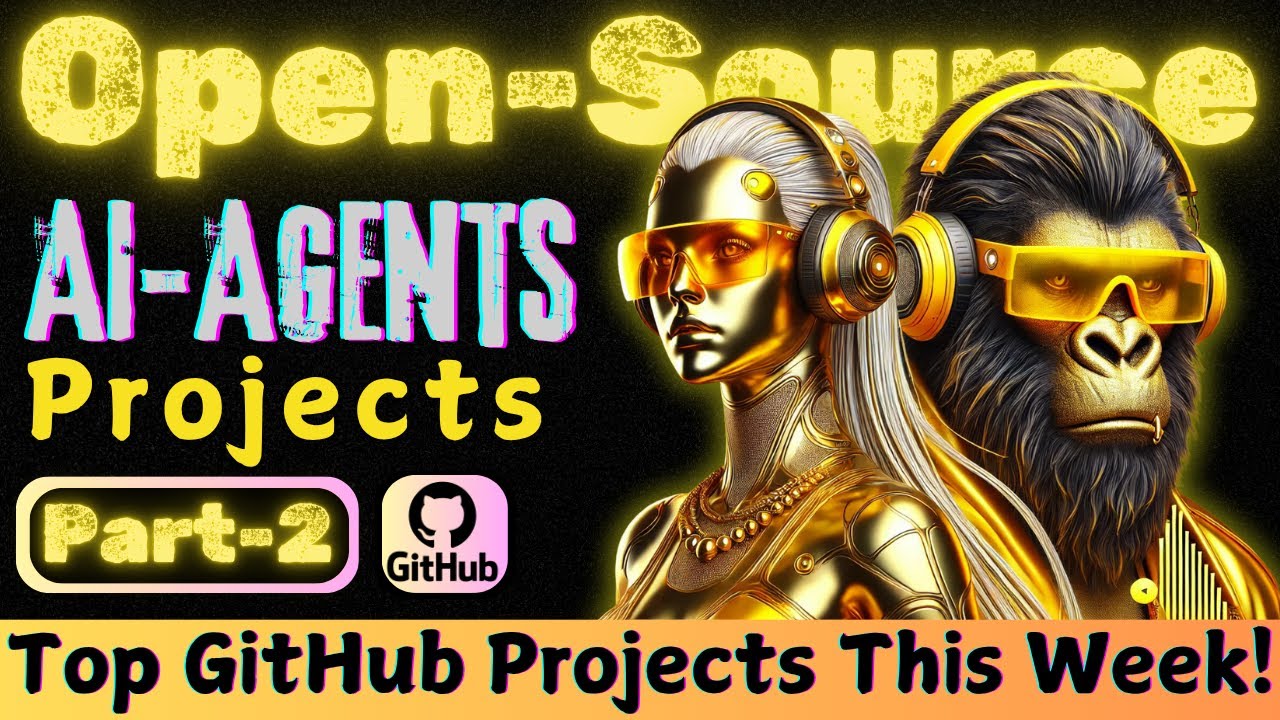

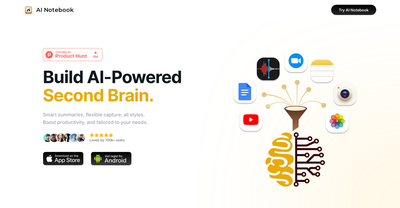
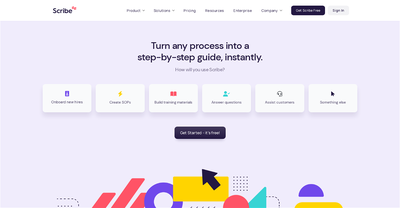
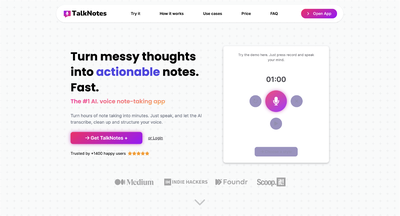
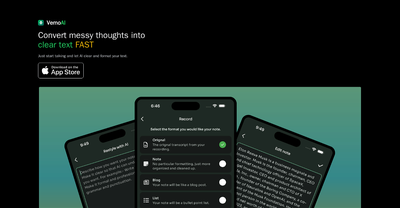
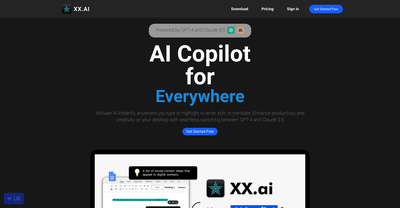
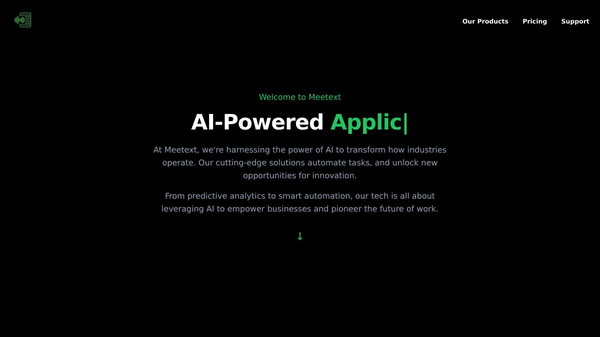
Comments
Please log in to post a comment.