Snippetz Labs
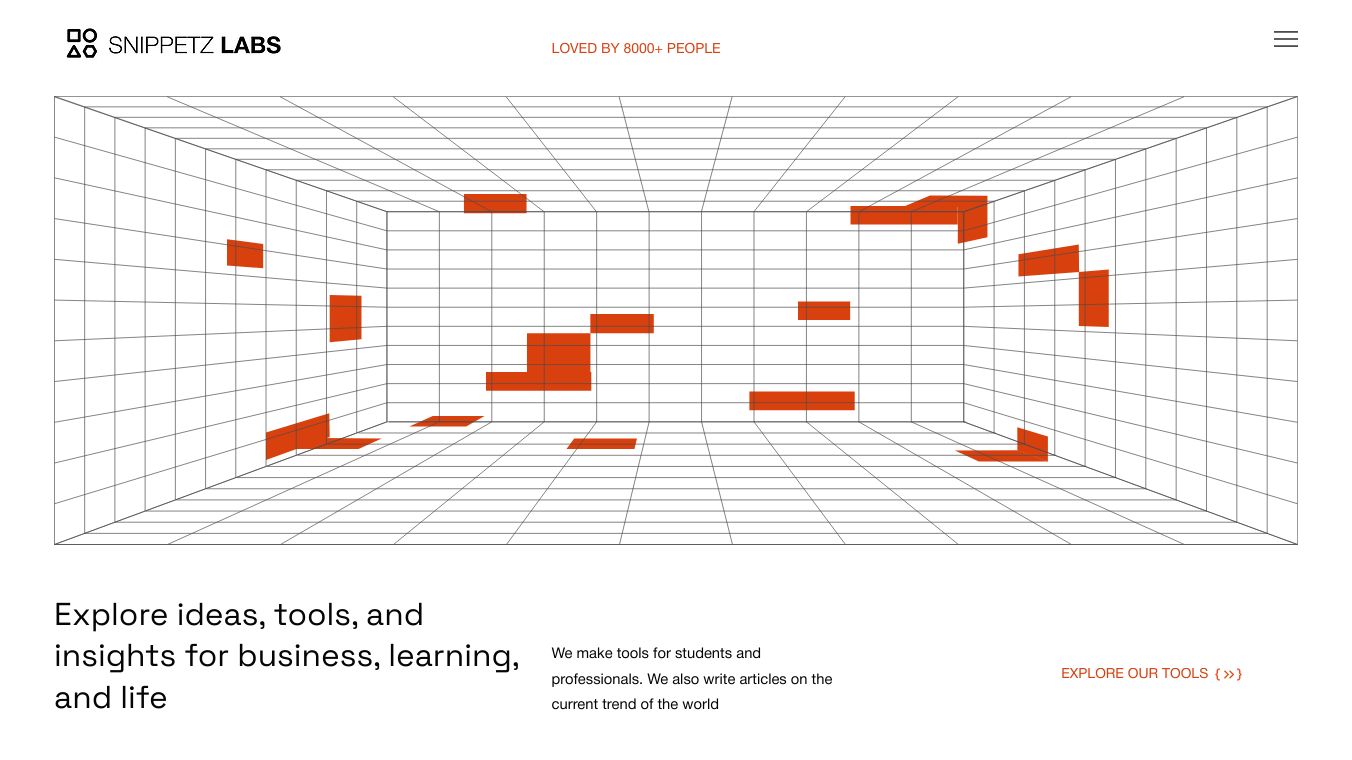
SnippetsLab The Code Snippet Manager
SnippetsLab is a great tool that helps developers organize and manage their code snippets easily. It has many features that make coding simpler and more productive.
Key Features
Organization and Management
SnippetsLab lets you organize snippets with nested folders, tags, smart groups, and shortcuts. You can create smart groups with search conditions based on title, content, and metadata. Each snippet can have multiple tabs for better organization. You can lock snippets to prevent accidental changes. You can also add notes, files, or images to snippets for extra context.
Customization
Customize SnippetsLab with 18 pre designed themes or create your own. You can also personalize folder icons and tag colors for better visual clarity. The UI layout and settings can be tweaked to match your workflow.
Developer Friendly Features
SnippetsLab supports syntax highlighting for over 580 languages and text formats. It also has automatic language detection for 50 popular languages. You can customize editor behavior, including indentation, overscroll, completion, and line wrapping.
Accessibility
Search through your snippets with full text fuzzy search, filters, and intelligent ranking. The Quick Actions Panel lets you switch languages and access commands quickly. SnippetsLab also integrates with Alfred Workflow and Raycast Extension for quick access. You can create deep links that open a snippet from anywhere in the system.
Markdown Support
SnippetsLab offers full or side by side preview modes with accurate scroll sync. You can insert diagrams, formulas, interactive table of contents, and code blocks with syntax highlighting. Personalize your markdown with your own CSS stylesheet.
SnippetsLab Assistant
Access SnippetsLab directly from the menubar to create, browse, preview, copy, and insert snippets. Extensive keyboard shortcuts make your workflow seamless.
Integrations and Sync
Sync your library across all Macs with iCloud Sync. Import snippets from GitHub Gist, Quiver, CodeBox, plain text files, or JSON. Export them as JSON, XML, or plain text. Publish directly to GitHub Gist and create snippets from anywhere with macOS Services. SnippetsLab also supports Alfred workflow and Raycast.
Benefits
SnippetsLab helps developers build a personal coding knowledge base, making coding faster and smarter. Its robust features and user friendly interface streamline workflow, saving time and effort.
Use Cases
SnippetsLab is perfect for developers who need to manage and organize their code snippets efficiently. It is also useful for anyone who needs to store and use small bits of information quickly.
Cost Price
The cost price of the product is not provided in the article.
Funding
The funding details of the product is not provided in the article.
Reviews Testimonials
Users worldwide have praised SnippetsLab for its design, functionality, and efficiency. Many find it indispensable for organizing notes and code snippets, with some highlighting its syntax coloring and sync capabilities. The app is well maintained with regular updates and improvements, making it a favorite among developers for its simplicity and effectiveness.
This content is either user submitted or generated using AI technology (including, but not limited to, Google Gemini API, Llama, Grok, and Mistral), based on automated research and analysis of public data sources from search engines like DuckDuckGo, Google Search, and SearXNG, and directly from the tool's own website and with minimal to no human editing/review. THEJO AI is not affiliated with or endorsed by the AI tools or services mentioned. This is provided for informational and reference purposes only, is not an endorsement or official advice, and may contain inaccuracies or biases. Please verify details with original sources.
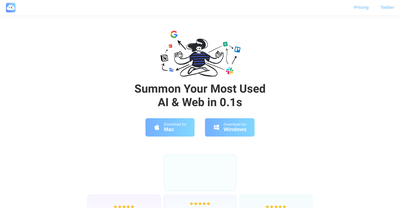

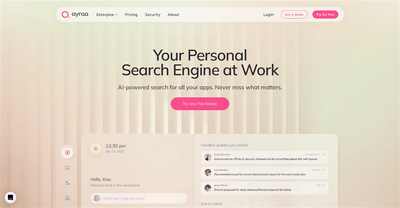
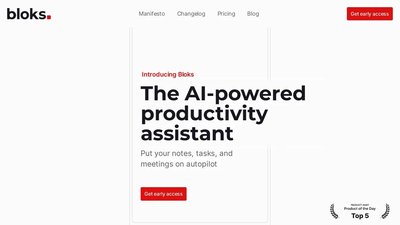
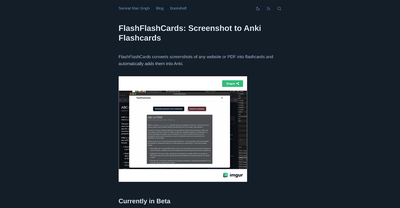
Comments
Please log in to post a comment.