Snipit - Ultimate OCR app for Mac

Snipit is a powerful app for Mac users that easily extracts text from many sources. It works with images, PDFs, and even videos from places like YouTube. Plus, it can grab text from social media platforms like Instagram. This makes Snipit a great tool for all your text extraction needs. With Snipit, you can convert text anytime, anywhere.
Key Features
Snipit uses advanced technology for quick text detection, taking less than a second to extract text from images and PDFs. It is highly accurate, stable, and very fast. One of its best features is support for 40 languages, which is much more than other apps that usually offer only 12 languages.
The app is a one-time purchase with no subscriptions needed. This makes it a cost-effective choice, and all future updates are free. It also has extra features to boost productivity, like the ability to search copied text in the dictionary, Safari, Spotlight, and more.
Snipit offers prompt and reliable human support whenever you need help. It also allows for unlimited usage, so you can buy the app once and use it on as many Mac computers as you like, with no restrictions.
Benefits
Snipit''s high accuracy and speed make it perfect for turning physical notes, articles, and research papers into digital formats. Its ability to extract text from scanned documents and save it in a searchable format is especially useful for students and researchers. For professionals, Snipit is great for handling large volumes of documents and data, making it easier to extract text from invoices, receipts, contracts, and other documents. Snipit''s versatility also extends to archives and libraries, where it can be used to digitize physical content and make it searchable and accessible.
Use Cases
Snipit is perfect for students and researchers who need to digitize and organize physical notes, articles, and research papers. Professionals can use it to process and analyze large volumes of documents and data, extracting text from invoices, receipts, contracts, and more. Archives and libraries can use Snipit to digitize physical content, making it searchable and accessible.
Cost/Price
Snipit is a one-time purchase with no subscriptions, making it a cost-effective solution for users. All future updates are free.
Funding
The global OCR software market size was valued at 5.1 billion dollars in 2020 and is projected to reach 13.38 billion dollars by 2028, growing at a rate of 12.6% per year.
Reviews/Testimonials
Compared to other OCR software, Snipit stands out as a comprehensive and user-friendly solution. Adobe Acrobat Pro DC is known for its high accuracy and excellent PDF editing features but comes at a higher cost. ABBYY FineReader PDF for Mac is praised for its accuracy and ease of use, supporting over 200 languages, but updates to new versions of macOS are slow. TextSniper is a simple OCR app for quickly grabbing text from various sources, including a text-to-speech feature and offline use. OCRKit is easy to use with batch processing and integrates with Apple Pages but has a basic interface. Readiris Pro supports scanning in 130 different languages and exports to various applications, but its accuracy decreases on low-resolution documents. Prizmo is good for black and white documents and high-resolution images, including voice support to read PDFs, but has limited accuracy. DEVONthink Pro aims to go paperless, using the same scanning engine as ABBYY FineReader PDF for Mac, and is well-integrated with macOS.

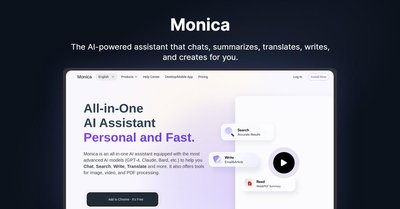
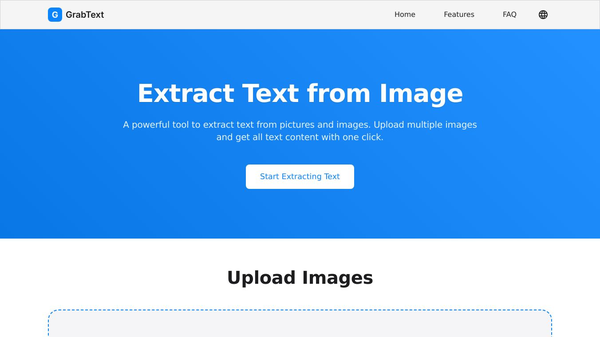
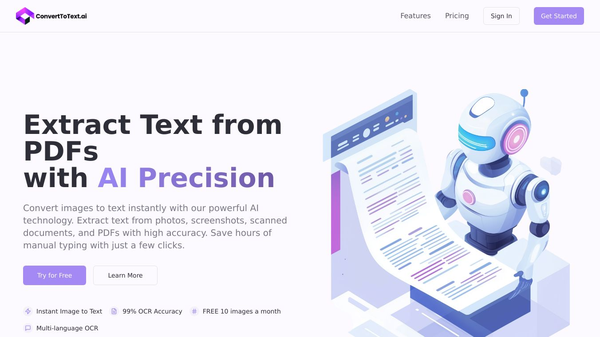
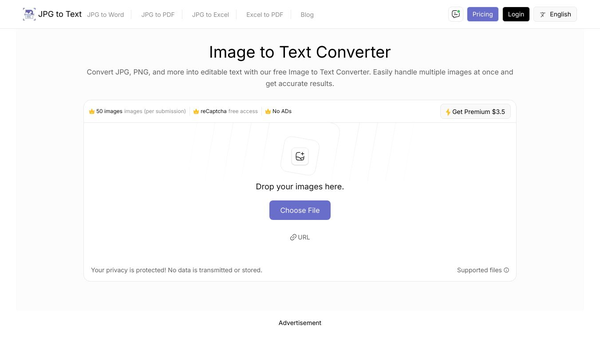
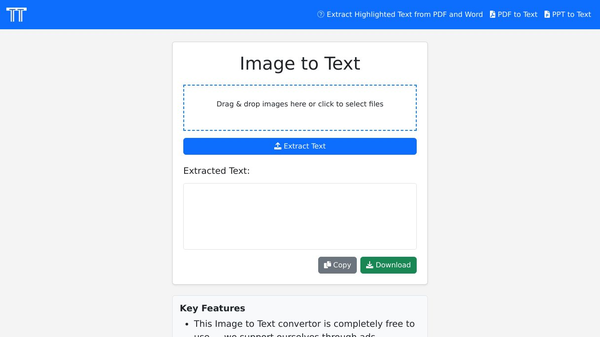
Comments
Please log in to post a comment.