SmartFill.ai
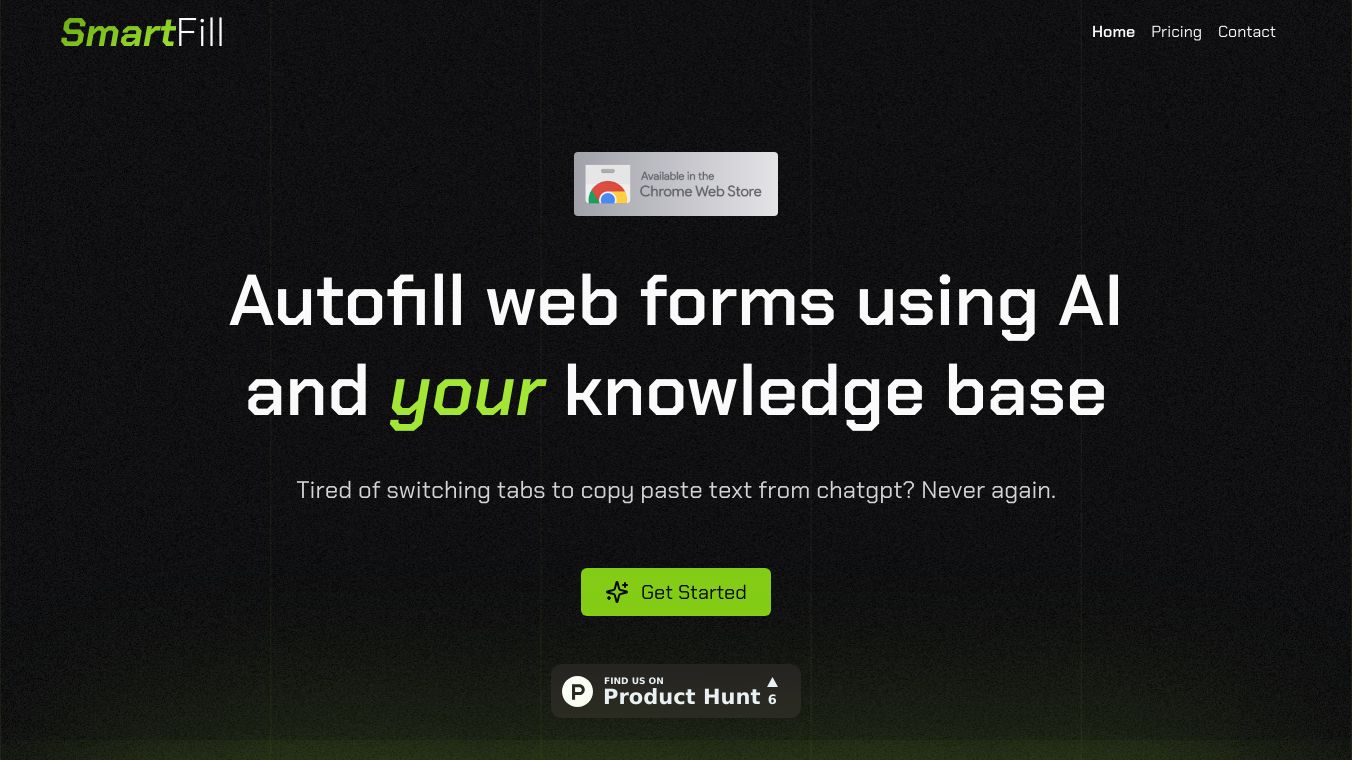
SmartFill.ai is a Chrome extension that uses AI to automatically fill out web forms. It pulls information from your personal knowledge base, so you don't have to manually copy and paste data. This tool is great for job applications, grant applications, insurance forms, rental applications, and more. SmartFill.ai ensures your information stays private and secure while saving you time on manual data entry.
SmartFill.ai handles personally identifiable information, user activity, and website content with care. Your data is not sold to third parties, nor is it used for unrelated purposes or to determine creditworthiness.
To use SmartFill.ai, follow these steps:
- Install the SmartFill Pro extension from the Chrome Web Store.
- Open the extension and input your data in the provided fields.
- Save the inputted data securely within the extension.
- Visit any online form that you need to fill.
- SmartFill Pro will automatically populate the form fields with your stored data.
SmartFill.ai is designed to help users quickly fill out page forms. It is based on a Large Language Model (LLM) and operates without intruding on the original page. Users can input text, images, or audio, and SmartFill analyzes the content to automatically fill in the required information on the form, thereby improving input efficiency.
SmartFill Pro is your AI-powered solution for fast, accurate, and effortless form-filling across the web! Whether you’re filling out registration forms, checkout pages, job applications, or business profiles—SmartFill Pro saves you time and effort with one-click autofill and custom profile management. SmartFill detects and fills forms on any website, even tricky checkout pages and login portals. It recognizes form fields, even when websites use different labels or hidden fields. SmartFill supports custom fields, allowing you to store job titles, social media handles, company names, and any extra data you need. It also supports hotkeys (Alt + F / Ctrl + L) for instant autofill and is compatible with dark mode.
To use SmartFill Pro, follow these steps:
- Save Your Details: Add your information and create multiple autofill profiles in the extension.
- Visit Any Website: SmartFill detects forms automatically and prepares to autofill them.
- Autofill Instantly: Click the floating button or use a keyboard shortcut to fill the form in seconds!
- Switch Profiles Anytime: Need different details for different websites? Easily toggle between saved profiles.
SmartFill.AI offers several features:
Right-Click Integration: Access SmartFill.AI directly from the right-click context menu in any application, making it easy to fill forms in browsers, documents, and more.
Intelligent Field Detection: Automatically identifies form field types (name, email, phone, education, work experience, etc.) based on context and labels.
Multi-Language Support: Works with both English and Chinese field labels, making it versatile for international job applications.
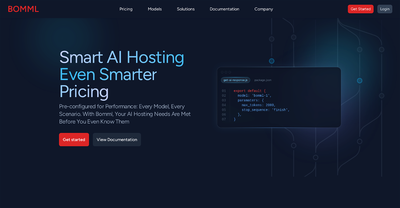

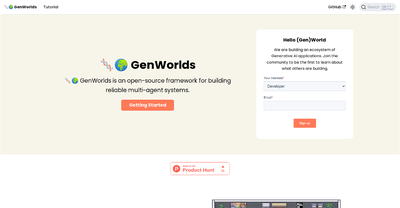

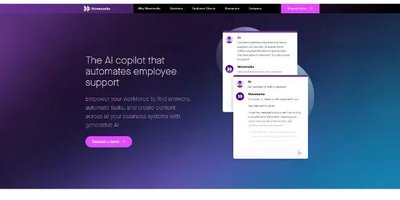
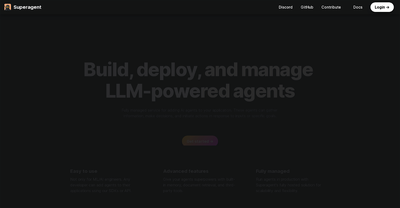
Comments
Please log in to post a comment.