Slidemate
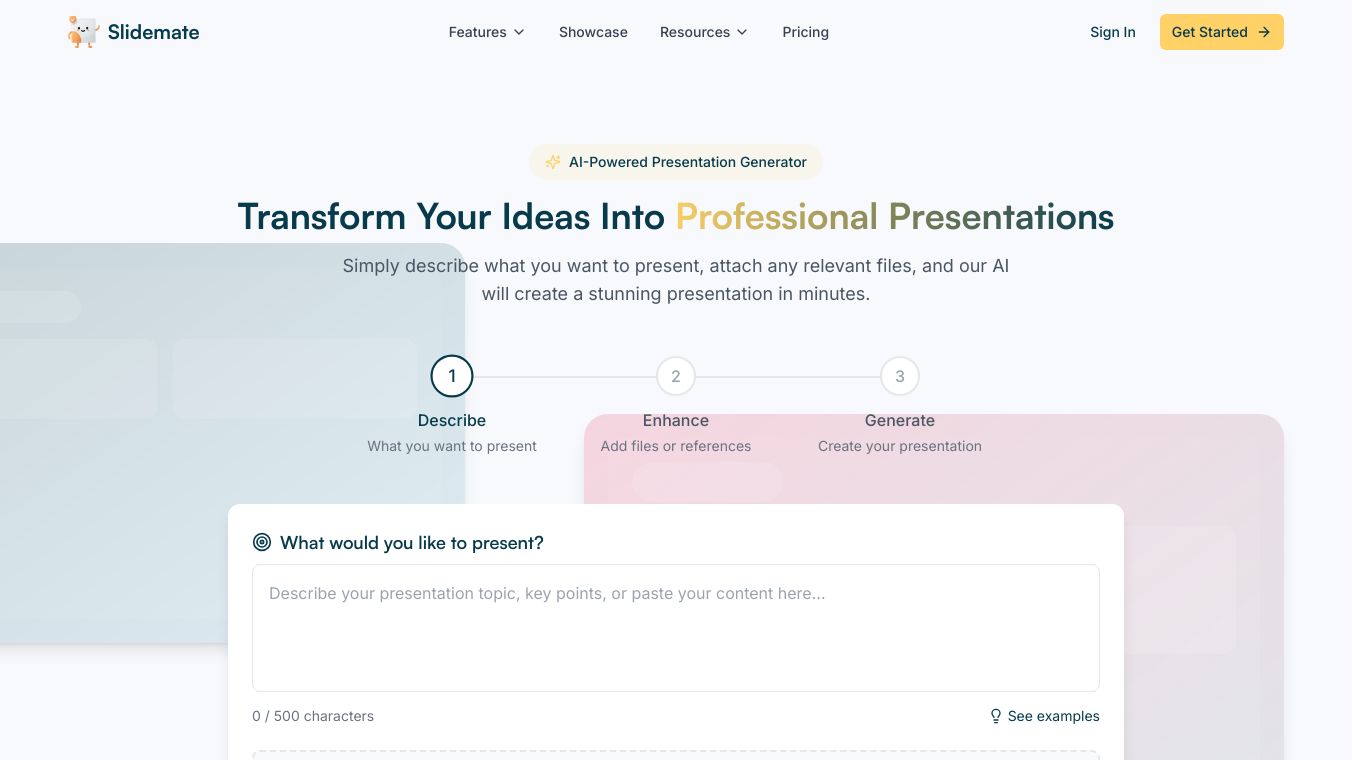
Meet Slidemate, your helpful buddy for making amazing presentations quickly and drawing on your screen easily.
Key Features
Slidemate has a powerful AI presentation maker. Just share your ideas and add any files you need, then Slidemate will create a professional presentation in minutes. You do not need any design skills. It is great for making complete business presentations in under an hour.
But there is more. Slidemate is also a useful screen drawing tool. Draw freely on your screen over any Windows app. Highlight areas, mark things, and even take pictures of your notes for later. Start the program with a quick key press and find the tools by moving your mouse to the right side of the screen.
Benefits
Slidemate makes creating presentations easy, saving you time and work. Its screen drawing features make your presentations more fun and engaging. Plus, it is versatile. Use it to leave notes for someone or let kids have fun painting on the computer.
Use Cases
Slidemate is great for many things.
Quickly make professional business presentations.
Highlight important points during presentations.
Leave messages on the screen for others.
Entertain kids with fun drawing.
Cost Price
The article does not talk about the price of Slidemate.
Funding
The article does not talk about any funding details for Slidemate.
Reviews Testimonials
Users like Slidemate''s AI presentation maker and screen drawing tools. Some say the tool choices are simple and the Undo option only works for one action.

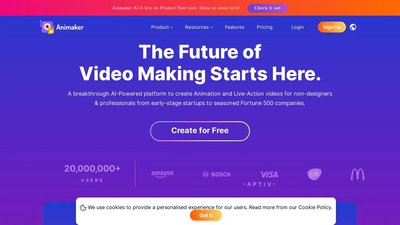


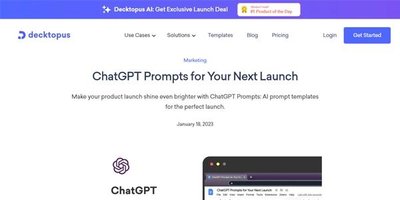
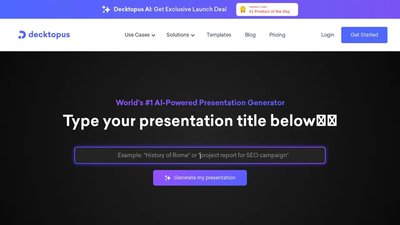
Comments
Please log in to post a comment.