ShapeGen3D is a helpful tool that lets users make their own 3D models. It also gives access to lots of free 3D things that anyone can use. If you are a game maker, a 3D printing fan, or just someone who likes to create things, ShapeGen3D can help you turn your ideas into real 3D models.
Benefits
ShapeGen3D is special because it can make 3D models from words you type. This works because it uses a smart model that turns words into pictures. It also uses a special way to make the pictures clear and detailed. This makes it a great helper for anyone who wants to make 3D models faster and easier.
The ShapeGen3D app for your computer works on both Mac and Windows. It lets you use the app in a way that is not distracting. You can also switch between different accounts and apps without needing to change browsers. This helps you stay focused and get more done.
Use Cases
ShapeGen3D is great for many things. Game makers can use it to quickly make 3D things for their games. People who like 3D printing can make unique things to print. Artists and designers can try new ideas by making 3D models from words. Because it is easy to use, it is good for both big projects and fun hobbies.
ShapeGen3D also works with Genesis 3 and 8. This lets you change parts of your 3D model in many ways. You can pick which parts to change at any time. This gives you lots of choices to make your model look just right. It is very useful for making special faces and other detailed changes.
Additional Information
ShapeGen3D is made with Python 3.x, PyTorch, NumPy, Matplotlib, Pillow, torchvision, and OpenAI CLIP. You can easily get these things using pip. You can also copy the project to change where the data is kept. To start making things, you can run ''python train.py'' and ''python generate.py''. The model gets better over time, so you can see how your 3D models improve and make changes as you go.
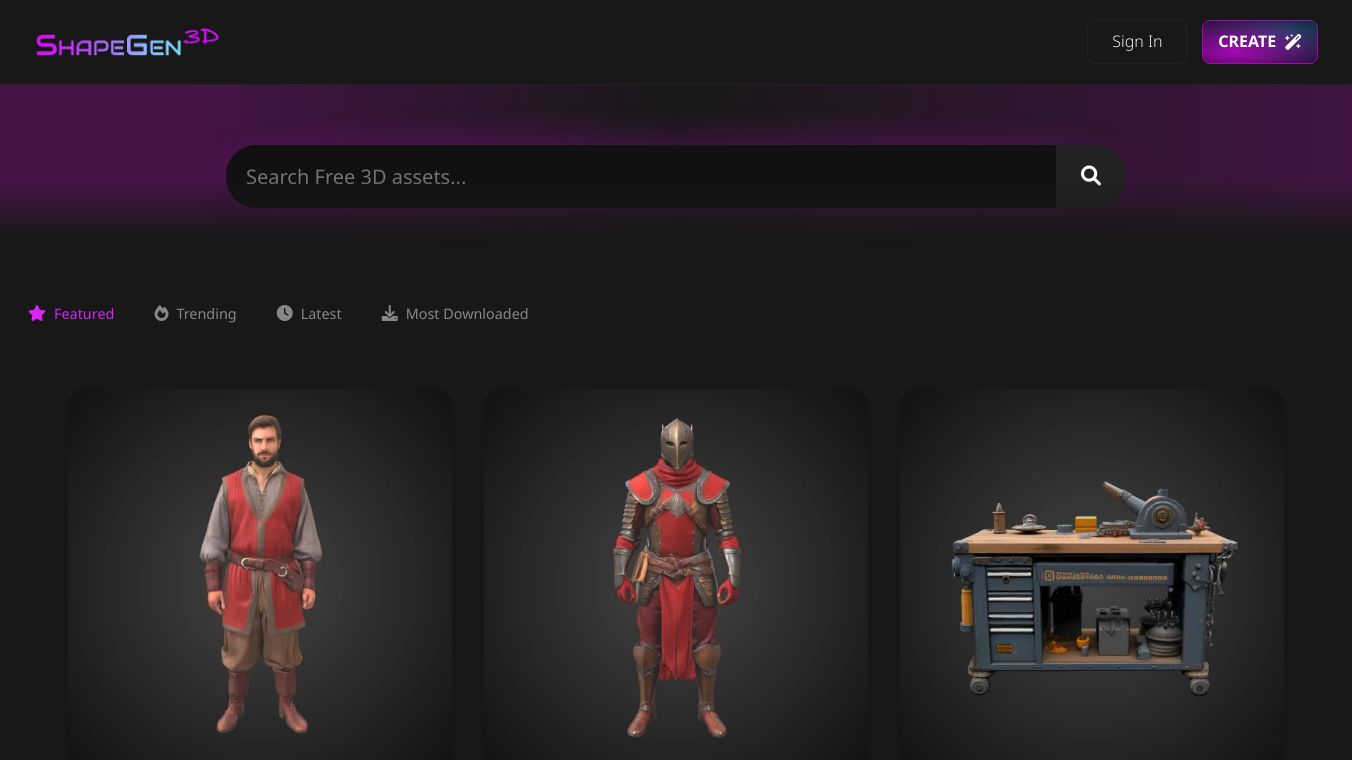

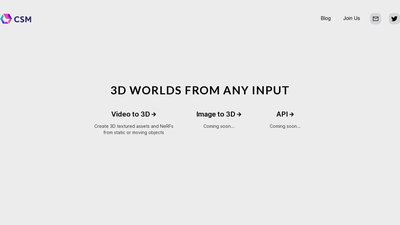

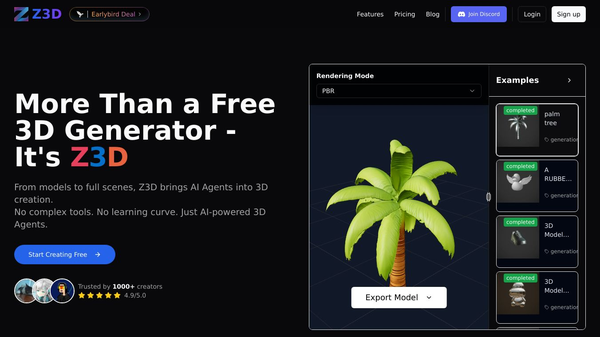
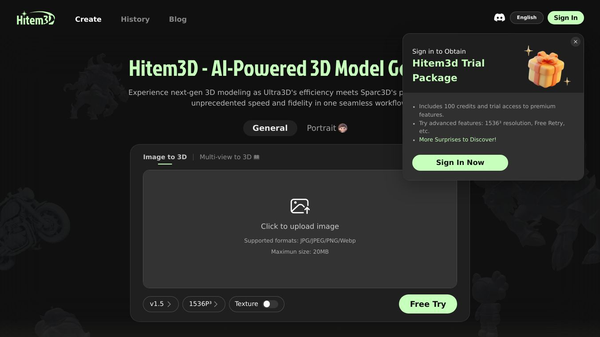
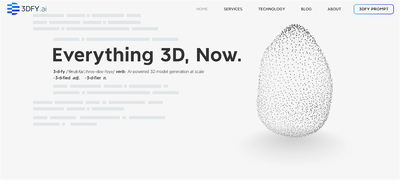
Comments
Please log in to post a comment.