Secure Local AI: Silent Scribe
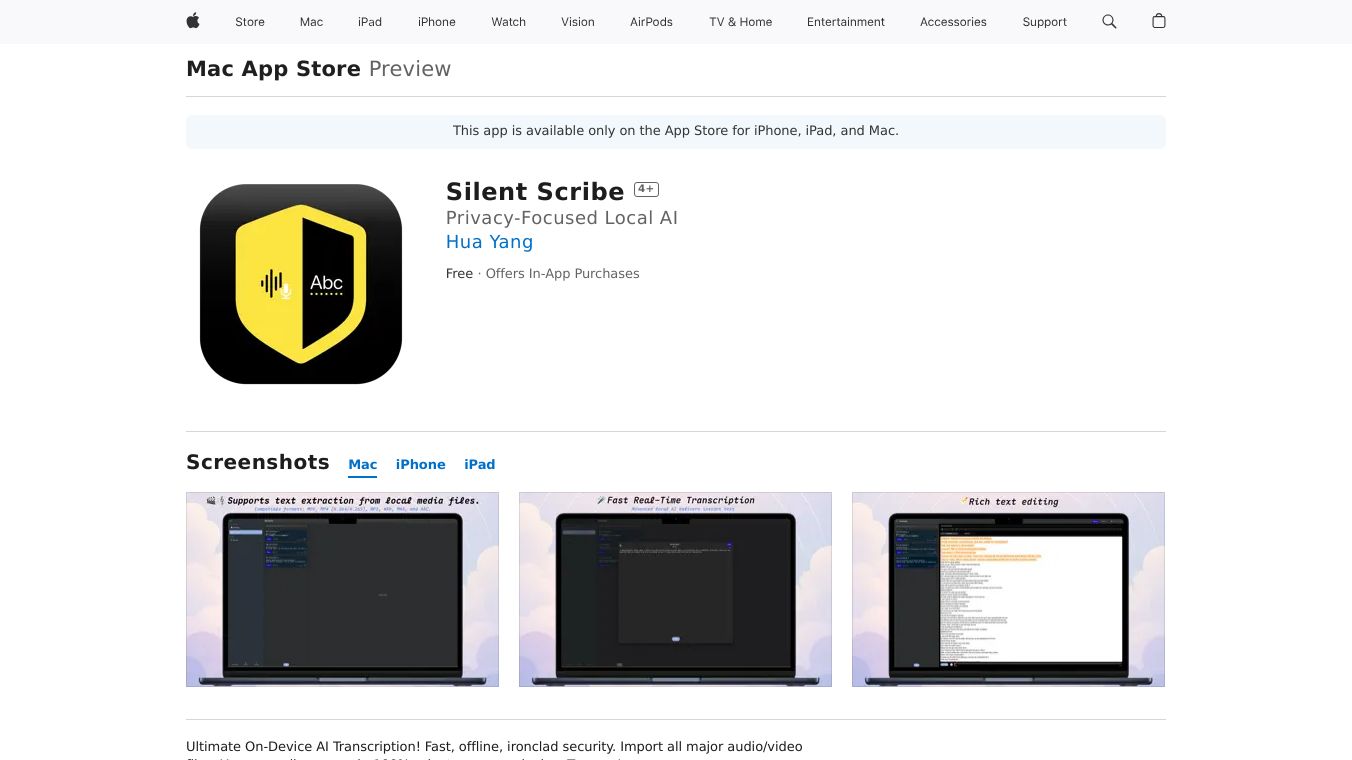
Secure Local AI: Silent Scribe is a helpful tool. It makes writing and transcribing easier. It is great for making step-by-step guides and turning voice notes into neat text. This tool is useful for many areas, like business, education, and healthcare.
Benefits
Secure Local AI: Silent Scribe has many good points. It records what you do on your screen and turns it into detailed guides with pictures and text. This saves time and helps build a strong knowledge base for teams. You can also change the guides to fit your needs, adding extra text, changing pictures, and adding your company''s branding. It lets you share your guides safely with others. It works well with popular tools like Confluence and Google Workspace, making teamwork easier.
Use Cases
Secure Local AI: Silent Scribe can be used in many ways. It helps new employees learn their jobs quickly by making guides for them. It can also be used for training on software, writing down regular tasks, and keeping things the same across teams. In healthcare, it helps make SOAP notes automatically, following HIPAA rules and supporting many languages. It works with EHR platforms and telehealth services, making medical work easier.
Pricing
Secure Local AI: Silent Scribe has different plans to fit different needs. The Basic Plan is free and good for trying out the tool on your web browser. The Pro Plan starts at $23 per seat per month if paid yearly or $29 per seat per month if paid monthly. It has more features and ways to change things. The Enterprise Plan has custom pricing and is good for big companies that need extra security and management features.
Vibes
People like Secure Local AI: Silent Scribe for making writing and transcribing easier. The tool''s smart AI, customizable content, and safe sharing options make it useful for teams and individuals. Some people say that getting the best features needs a paid plan, which might be hard for small teams or individuals with little money. New users might need time to learn all the features.
Additional Information
Secure Local AI: Silent Scribe also turns voice notes into neat text. It has features like quick voice notes, accurate writing, changing the length of notes, editing with AI, supporting many languages, easy sharing, and a strong focus on privacy and security. It works on both Mac and Windows and can be used with Google Chrome or Microsoft Edge. It is also used in medical writing, where it helps make SOAP notes automatically, following HIPAA rules and supporting many languages.


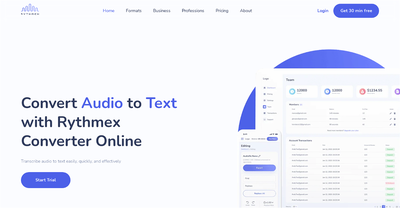
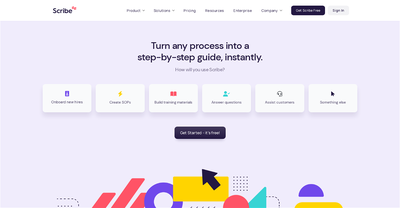


Comments
Please log in to post a comment.