SEARCHive
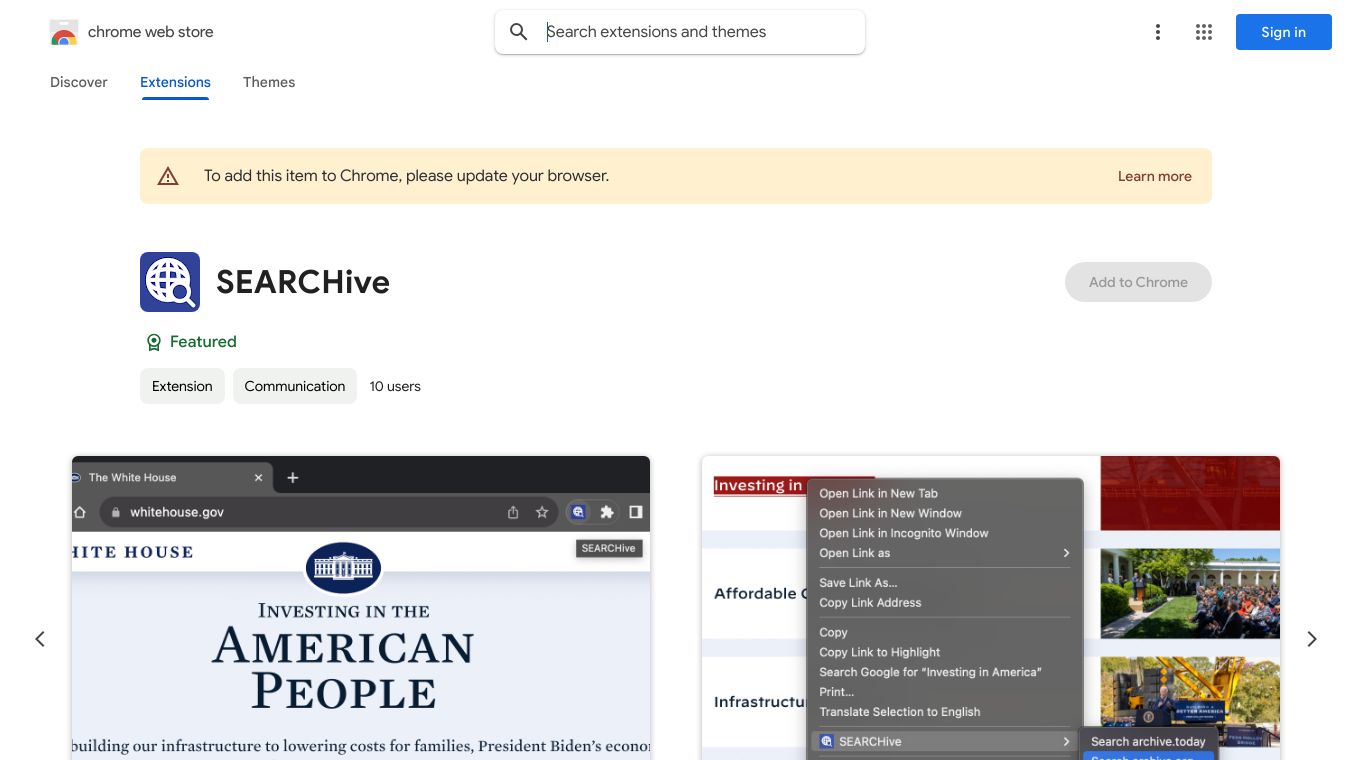
Google just made a big change to its search engine. Now, finding old versions of websites is simple right from Google Search. This new feature is called SEARCHive, and it helps you explore the history of web content. It is great for researchers, historians, and anyone curious about how websites have evolved over time.
Key Features
SEARCHive lets you:
View past versions of websites
Access archived pages directly from Google Search
See how many times a page has been saved and when
Benefits
Archived web pages are really useful:
Preserve Data: Even if a website is deleted or changed, archived versions keep important information safe.
Legal and Political Access: Sometimes, webpages are removed due to legal or political reasons. Archived copies let you see this content.
Track Changes: Archived copies help you monitor changes in important documents, like privacy policies.
Use Cases
Here is how you can use SEARCHive:
1. Search: Do a search on Google like you normally would.
2. Open Menu: Click the three dots next to the search result to open the "About this Result" panel.
3. More Info: Select "More About This Page".
4. Find Link: Scroll down to find the link to the Internet Archive''s Wayback Machine.
5. View Banner: The archived page will show a banner with the number of times it has been saved and the time period.
6. Choose Date: Click on the captures link in the banner to view and select previous versions of the webpage.
Limitations
SEARCHive has a few limits:
It won''t work for webpages that break content rules.
If a site opts out of being archived, you won''t be able to see the archived links.
Additional Tools
There are also browser extensions to help with archived web pages:
Web Archives: Find archived and cached versions of web pages on different search engines.
Archive Any Website Today: Archive and save any public webpage using services like archive.today and archive.is.
This new feature makes digital preservation easier. It helps keep the digital record available for everyone to see.
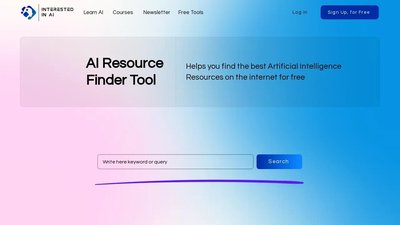
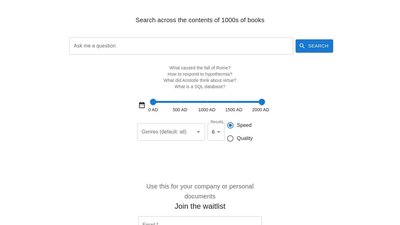
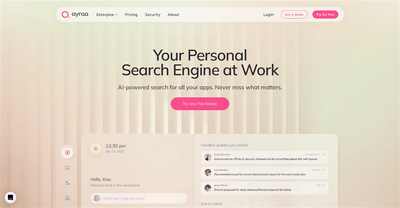
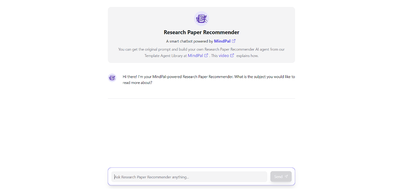
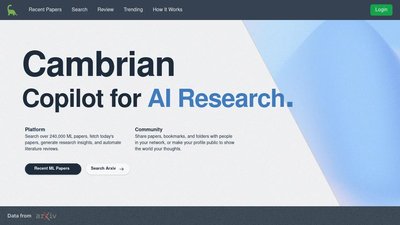
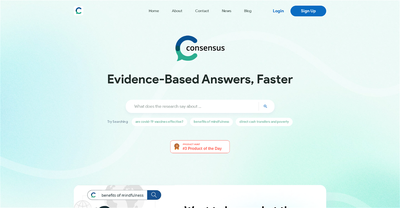
Comments
Please log in to post a comment.