ScreenStory
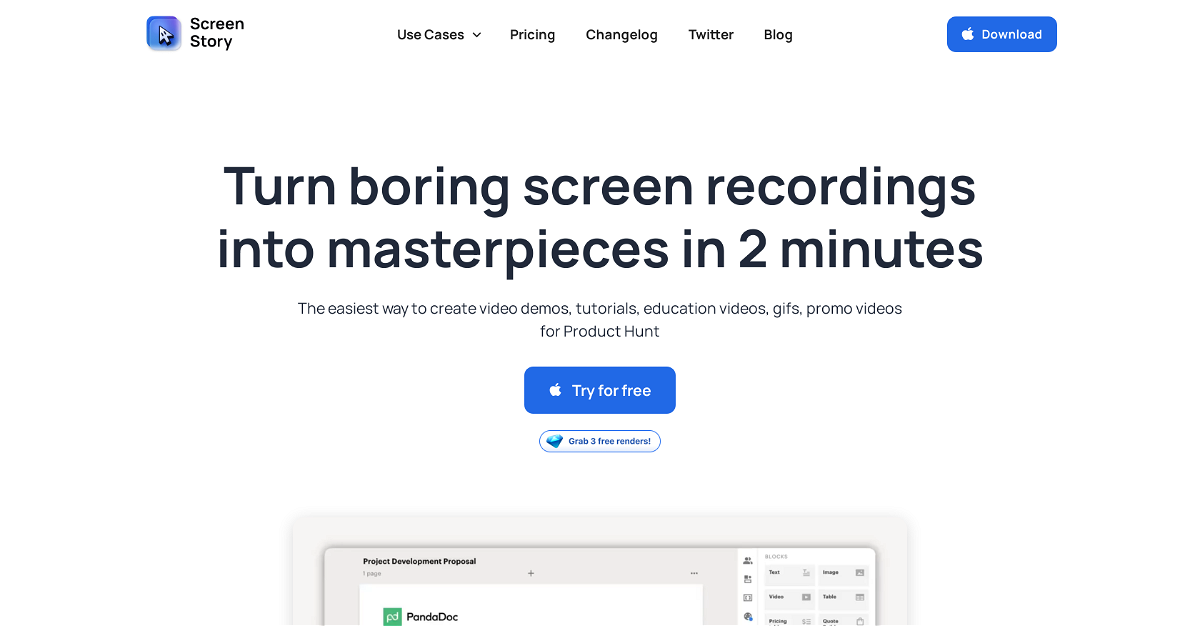
ScreenStory is a powerful and easy-to-use screen recording tool designed specifically for Mac users. It empowers you to capture stunning screen recordings for a wide variety of purposes, including product demos, tutorials, video reactions, presentations, marketing videos, and employee training materials. ScreenStory goes beyond simple screen recording, offering intelligent features that transform your videos into professional-looking masterpieces.
Highlights:
- Effortless Recording: Capture your screen with ease using user-friendly functionality.
- Automated Enhancements: Automatically enhance your recordings with features like cursor animation, autozoom, and autofollow clicks, saving you time and effort.
- Customization Options: Control the appearance of your recordings by adjusting cursor settings, choosing from various backgrounds, and selecting different video formats including GIF, MP4, and more.
- Versatile Recording: Capture your screen, your webcam, or both simultaneously for engaging and dynamic video content.
- Voiceover Support: Record your voiceover directly into your videos for comprehensive and clear presentations.
- Ongoing Development: Benefit from regular updates with new features and enhancements, including future support for mobile app recording.
Key Features:
- Mac Compatibility: Currently available for Mac users, with a Windows version in development.
- Flexible Pricing: Choose from a free trial, monthly, and annual subscription options to find the plan that suits your needs.
- Multiple Video Formats: Record in various formats including GIF, MP4, and more, allowing you to create content for diverse platforms.

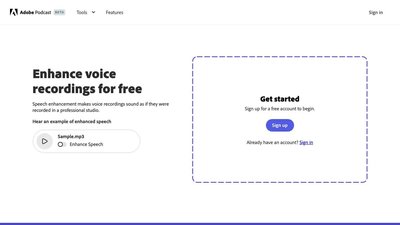

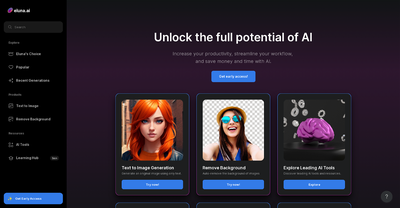
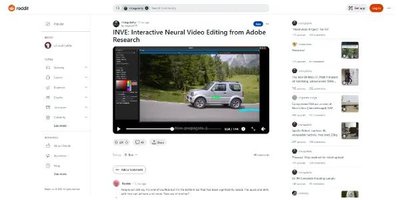
Comments
Please log in to post a comment.