rread.app
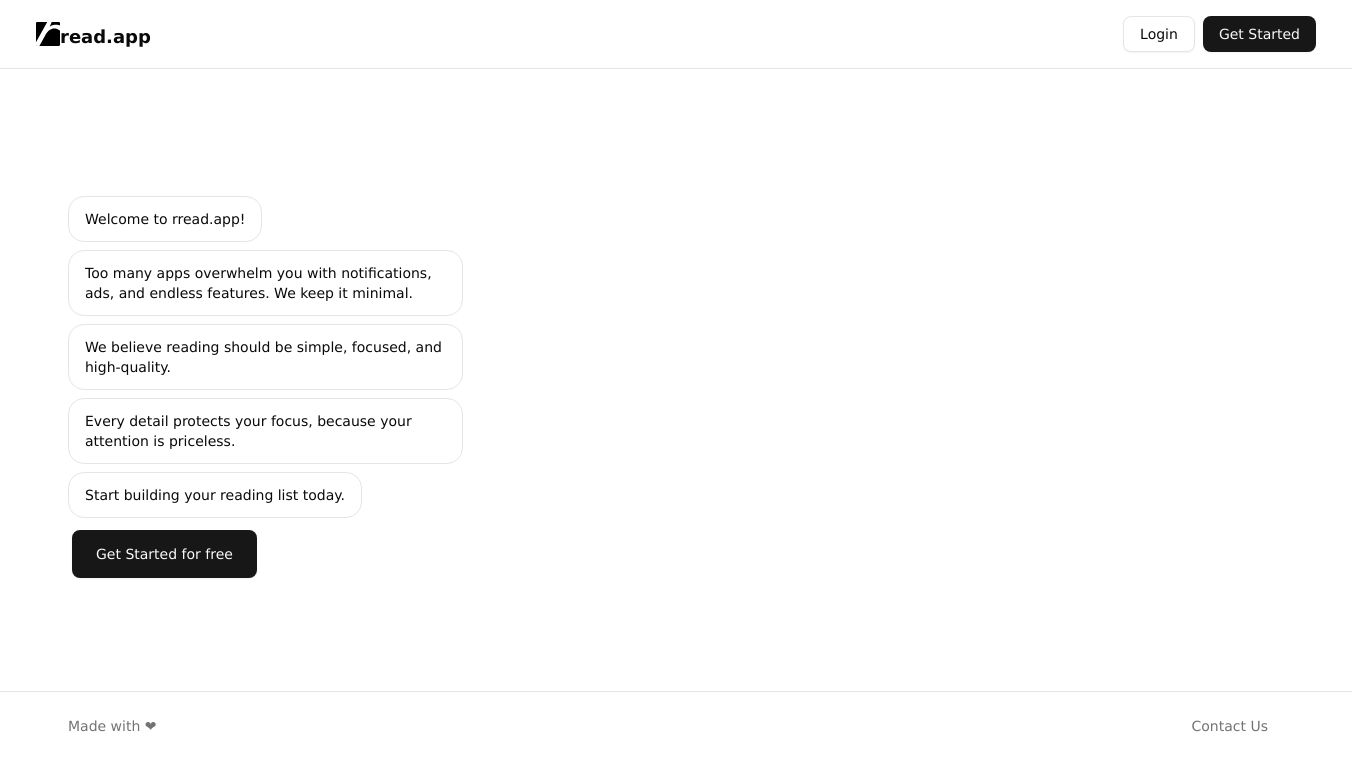
What is rread.app?
rread.app, also known as Read AI, is an AI-powered note-taking app designed to automate meeting summaries, transcription, and reporting for online meetings. It uses natural language processing and speaker recognition to transcribe speech, summarize discussions, and understand context. The app supports major video conferencing tools such as Zoom, Microsoft Teams, and Google Meet, and operates in 16 languages.
Benefits
Read AI offers several key benefits for users:
- Real-time Transcription and Recording: Provides accurate transcripts with speaker IDs and timestamps, allowing users to jump to specific parts of the video recording.
- Meeting Summaries: Generates summaries that include a short overview, key points, action items, and key questions.
- Collaboration Tools: Offers basic team collaboration features, such as sharing meeting notes via Slack or email and creating workspaces to share meeting notes, transcriptions, and recordings.
- Search Functions: Provides both classic and AI-powered search functions to pull data from meeting notes and integrated tools.
- Smart Scheduler: Allows others to book time with you easily, with available time slots highlighted based on your Google Calendar and Outlook.
- Personalized Coaching: Includes a personalized coaching feature to improve communication skills and meeting performance, providing insights on talking pace, non-inclusive terms, the number of questions asked, and more.
- Integrations: Can be connected with various third-party applications, including project management tools, CRM systems, calendar applications, and other tools via Zapier integration.
Use Cases
Read AI is useful for a variety of scenarios:
- Professional Meetings: Automates the process of taking notes and summarizing discussions, making it ideal for business meetings, team check-ins, and client calls.
- Educational Settings: Helps educators and students transcribe and summarize lectures, making it easier to review and study the material.
- Personal Use: Assists individuals in keeping track of important discussions, interviews, and personal meetings.
Pricing
Read AI offers four pricing plans:
- Free Plan: Covers 5 meeting transcripts per month, basic integrations, personalized coaching, search tools, and AI-generated summaries. Recommended for individuals starting out.
- Pro Plan: $15 monthly (annual billing). Includes team collaboration features and 100 file uploads. Designed for individuals and small teams.
- Enterprise Plan: $22.50 per user monthly (annual billing). Includes video playback, highlights, premium support, and 200 file uploads.
- Enterprise+ Plan: $29.75 monthly per user (annual billing). Includes workspace onboarding, 300 file uploads monthly, custom data retention policy, domain capture, SSO & SAML, and HIPAA compliance.
Vibes
Users have reported both positive and negative experiences with Read AI. Some users appreciate the seamless integration with popular video conferencing tools, high transcription accuracy, and personalized coaching feature. However, others have raised concerns about non-transparent pricing, security issues, poor customer support, and limited collaboration features. These issues have led many users to seek alternatives.
Additional Information
Read AI has faced criticism for automatically joining meetings without permission, raising security concerns. Additionally, the app's user interface, while visually appealing, can be challenging to navigate, extending the learning curve for new users. Despite these challenges, Read AI continues to offer valuable features for automating meeting summaries, transcription, and reporting.
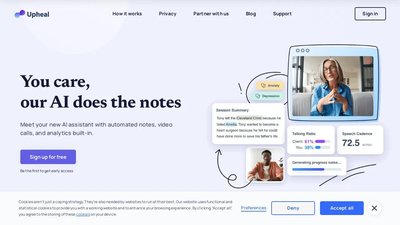


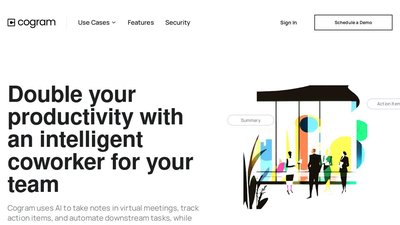
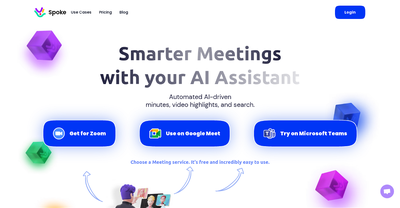

Comments
Please log in to post a comment.