RepoRadar
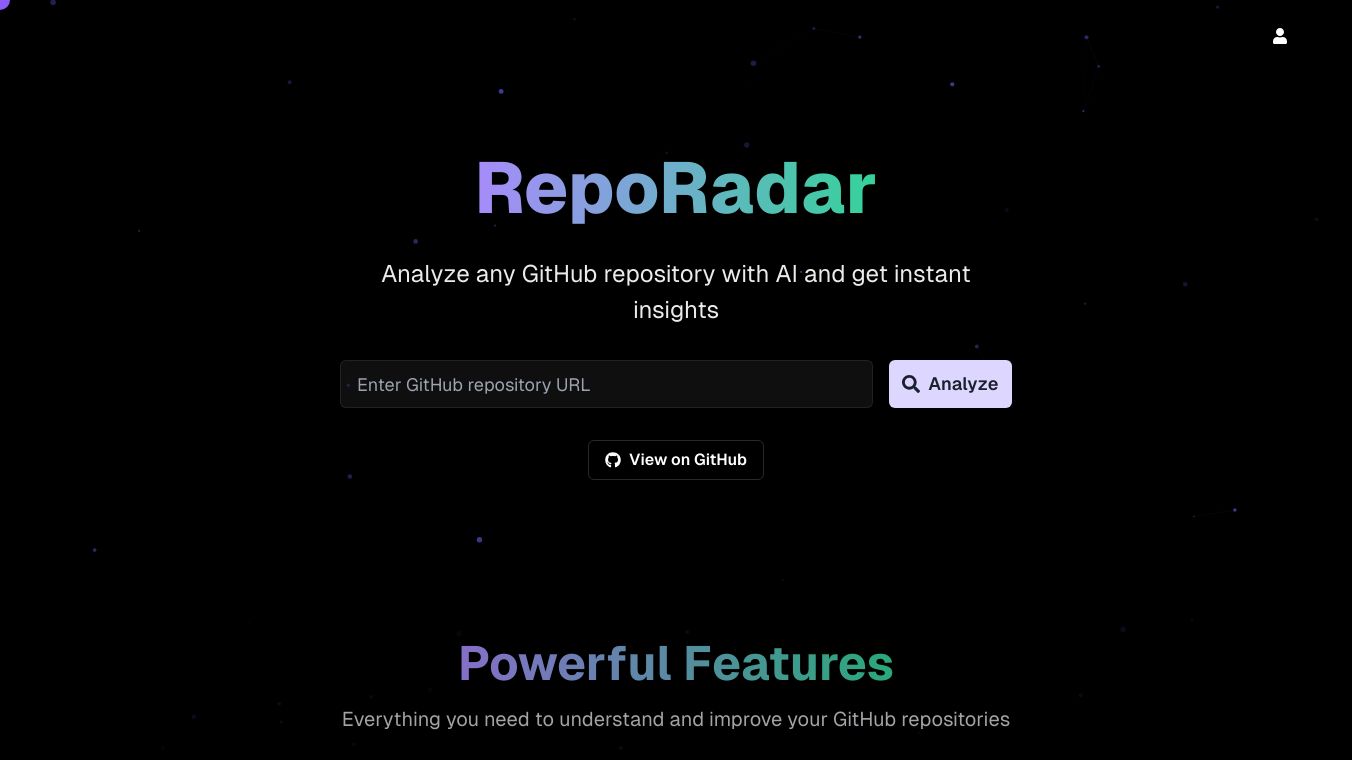
RepoRadar is a helpful tool for developers. It helps them work with and keep an eye on GitHub repositories. There are two versions of RepoRadar. One is a web app that uses AI to analyze repositories. The other is a command-line tool that tracks updates in starred repositories.
Benefits
AI-Powered GitHub Repository Analysis
RepoRadar''s web app has many great features. You can chat with your repository using plain English. It gives you detailed insights about the code structure and patterns. You get smart suggestions for improvements. It provides instant feedback and analysis of repository changes. The user interface is modern and responsive with nice animations.
CLI Tool for Tracking GitHub Repositories
RepoRadar''s command-line tool has several advantages. It monitors GitHub repositories for new releases, issues, and pull requests. You get updates via CLI alerts and email. It saves time by automating the tracking process. The interface is simple, fast, and efficient. You can set up cron jobs to run the script daily or at scheduled times.
Use Cases
AI-Powered GitHub Repository Analysis
RepoRadar''s web app is great for developers who want to understand and explore codebases using natural language. It gives detailed insights and recommendations for code improvements. You can analyze repository changes in real-time. It enhances your development workflow with an intuitive chat interface.
CLI Tool for Tracking GitHub Repositories
RepoRadar''s command-line tool is perfect for developers who follow open-source projects and want to stay updated on new releases and issues. It offers a simple and efficient way to track starred repositories. You can automate the process of checking for updates in multiple repositories. It keeps you informed about critical changes in open-source projects without manual effort.
Additional Information
RepoRadar is an open-source project. It is licensed under the MIT License. Contributions are welcome, and developers can submit pull requests to help with its development. The project uses Next.js, Chakra UI, Framer Motion, and the GitHub API in its development.
This content is either user submitted or generated using AI technology (including, but not limited to, Google Gemini API, Llama, Grok, and Mistral), based on automated research and analysis of public data sources from search engines like DuckDuckGo, Google Search, and SearXNG, and directly from the tool's own website and with minimal to no human editing/review. THEJO AI is not affiliated with or endorsed by the AI tools or services mentioned. This is provided for informational and reference purposes only, is not an endorsement or official advice, and may contain inaccuracies or biases. Please verify details with original sources.
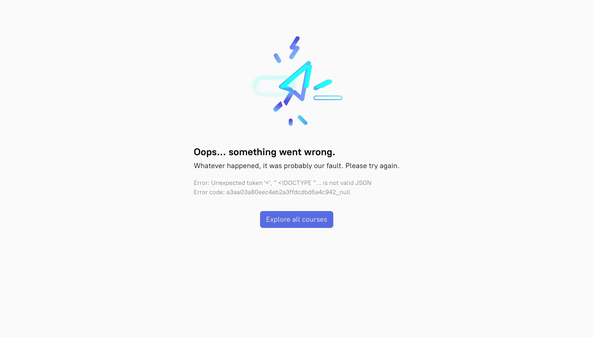
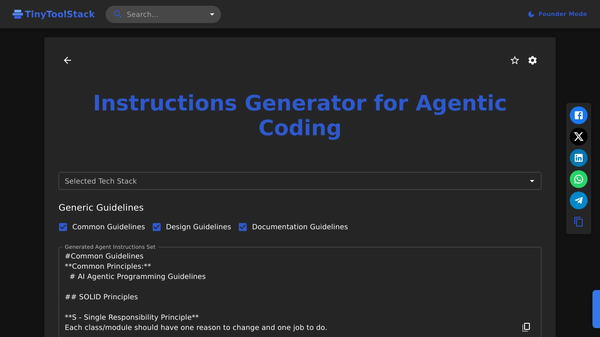

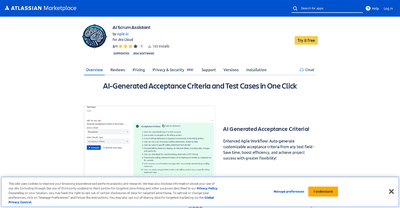

Comments
Please log in to post a comment.