Read AI for Gmail
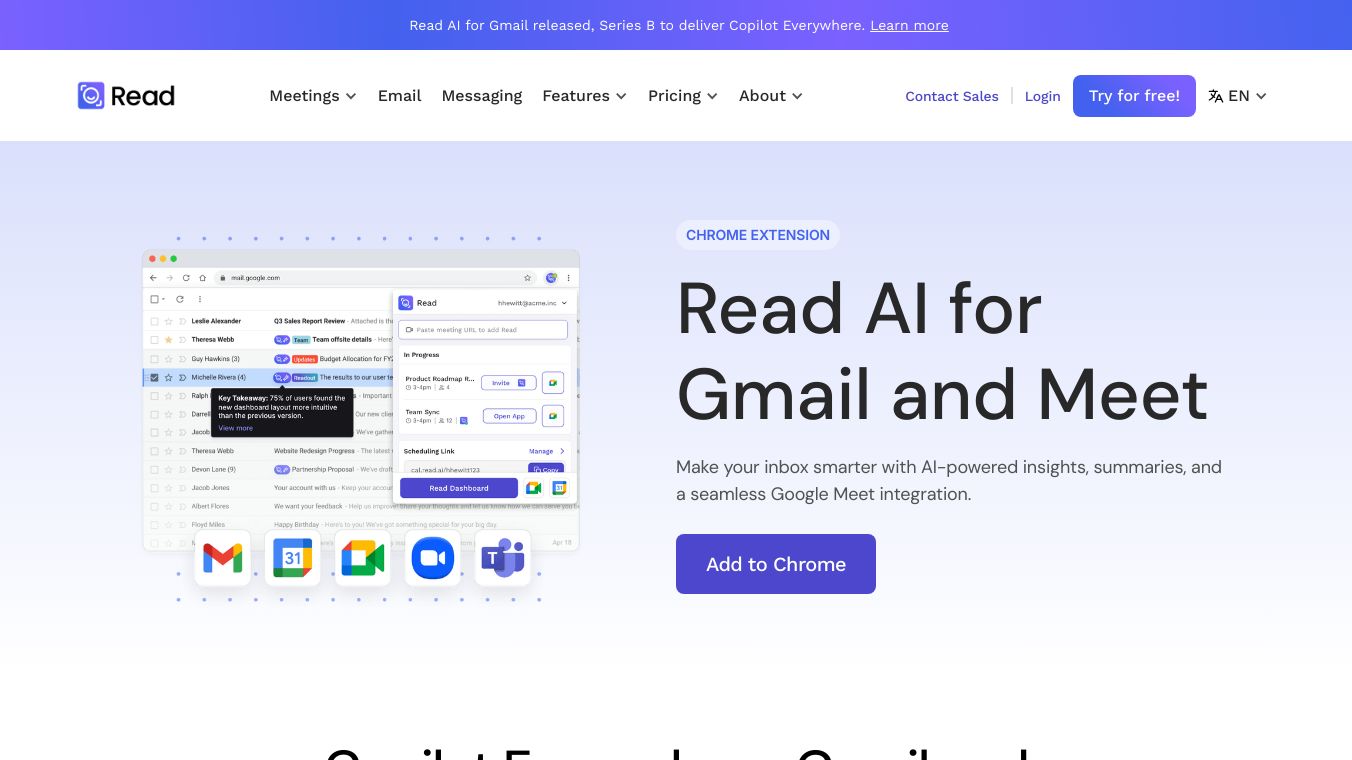
Read AI for Gmail is a handy Chrome tool that makes your Gmail inbox smarter. It helps you handle emails better, talk more clearly, and sum up meetings easily. This makes staying organized and quick to respond a breeze.
Key Features
Email Summaries with AI Help
Thread Summaries Quickly catch up on long email threads with one sentence summaries and detailed bullet points. This feature helps you reach inbox zero faster.
Contextual Email Drafts Create smart, context rich email responses based on content from your emails, meetings, and messaging platforms like Zoom, Teams, and Slack.
Combined Meeting and Message Integration
Meeting Summaries Automatically capture full summaries, transcripts, and highlights from major video conferencing platforms like Google Meet, Microsoft Teams, and Zoom.
Readouts Pull insights from multiple sources, including meetings and conversations on Slack and Teams, displaying them in relevant email threads.
Calendar and Smart Scheduling
Smart Scheduling AI learns the best times for you to meet and recommends optimal times within Google Calendar.
Scheduling Link Share a single link to let others find a time to meet without the back and forth.
Flexible Meetings Mark meetings as flexible so Read AI can automatically reschedule them to a better time for all participants.
Meeting Cost Calculator Automatically calculate meeting costs to optimize attendance and prioritize the right participants.
Benefits
Read AI for Gmail brings AI powered insights directly into your inbox, helping you stay organized, informed, and responsive. By integrating meetings and messages into your email threads, Read AI improves your workflow without changing it. This makes it a valuable tool for both individual users and enterprises.
Use Cases
Install the Chrome Extension Go to the Chrome Web Store and search for ''Read AI for Gmail and Meet'' or click ''Add to Chrome'' from Read AI''s website.
Create or Sign in to Read AI Account Create or sign in to a Read AI account to use the extension features.
Connect Gmail Integration Connect your Gmail account to enable Read AI features in your inbox.
Enable Desired Features Customize which features you want to use, such as email summaries, meeting integrations, and smart scheduling.
Use Email Thread Summaries Automatically generate concise summaries of lengthy email threads.
Access Contextual Information View relevant information from Zoom, Teams, Meet, and Slack conversations directly within email threads.
Use Smart Reply Suggestions Get AI powered suggestions for email replies based on past communications.
Manage Calendar Integration Connect Google Calendar to get meeting insights, scheduling recommendations, and quick access to meeting reports within calendar events.
Read AI for Gmail is part of a broader vision to provide AI copilots everywhere you work. With its powerful features and seamless integration, it transforms Gmail into a comprehensive productivity hub, optimizing your workflow across various platforms.
For more information, visit Read AI.
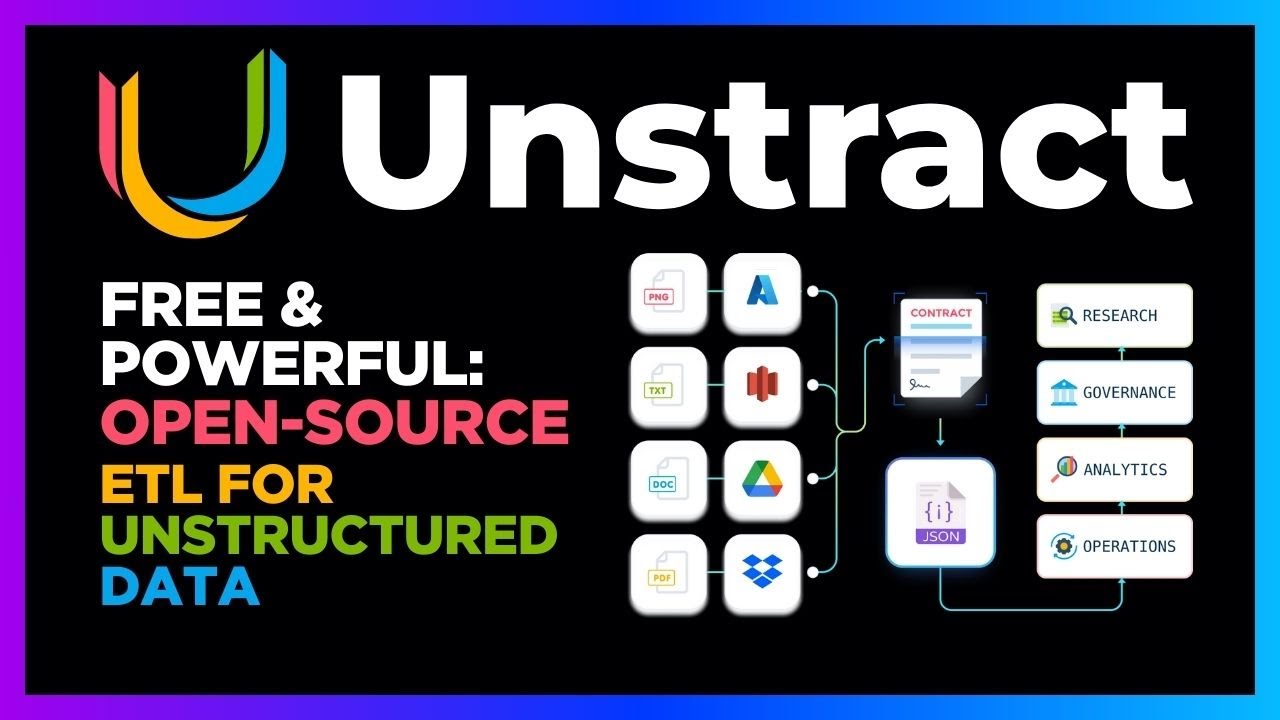

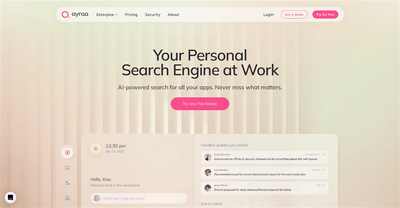
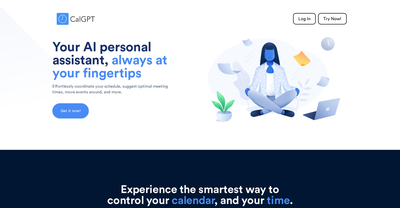

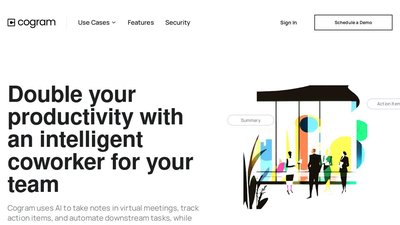
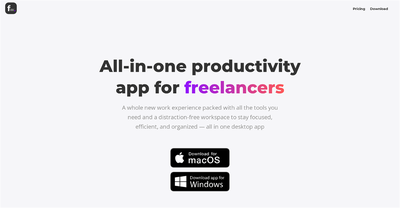
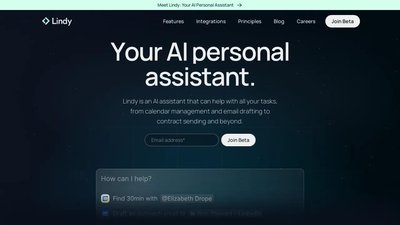
Comments
Please log in to post a comment.