RcloneView
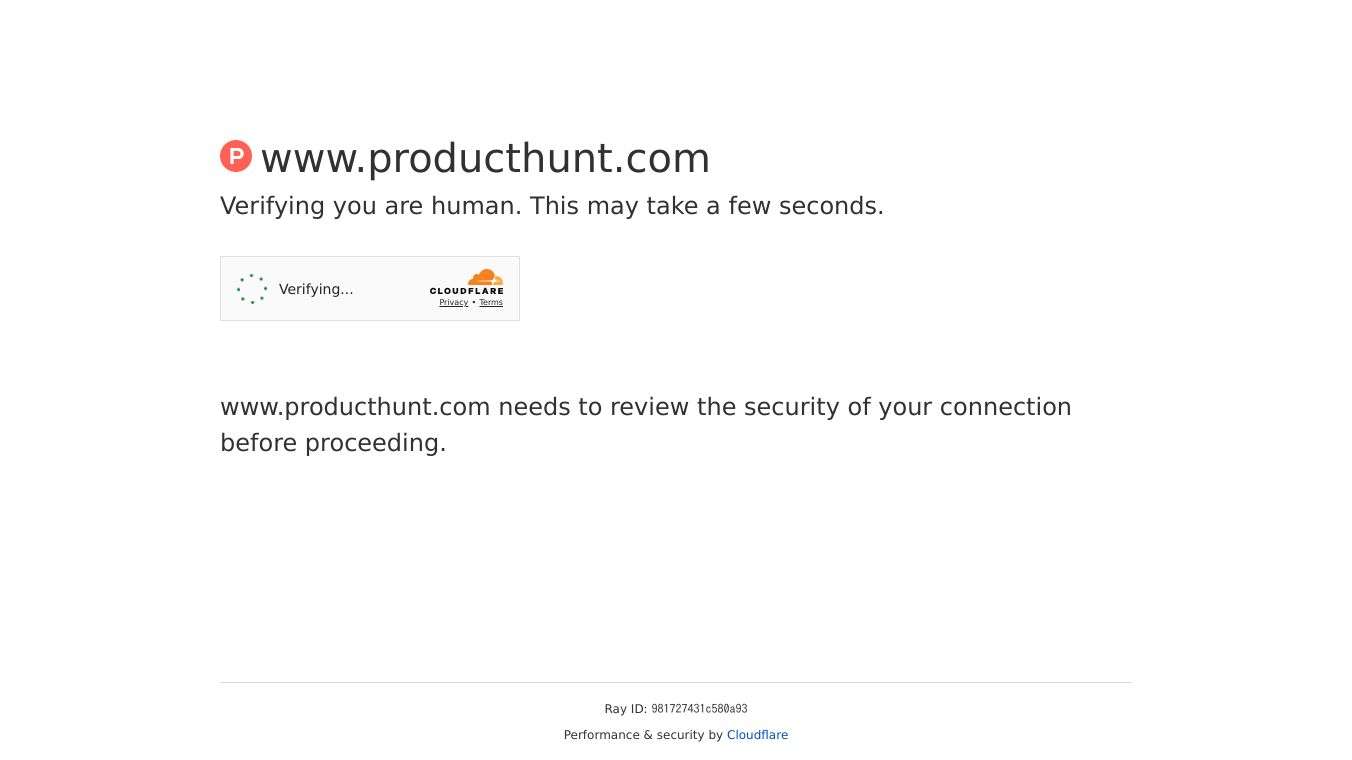
RcloneView is a powerful GUI tool designed to simplify cloud file sync and backup processes. It provides an intuitive interface for managing files across various cloud and local storage solutions, making it easier to organize, transfer, and back up your data. With RcloneView, users can efficiently handle file operations without needing deep technical knowledge, making it accessible for both technical and non-technical users.
RcloneView offers several key features that enhance file management and synchronization. Its enhanced visual folder comparison tool allows users to easily compare, organize, and manage files across different storage locations. The intuitive UI and drag-and-drop support make it simple to navigate and control files in one place. Users can browse, sync, transfer, and back up files across cloud and local storages with ease.
One of the standout features of RcloneView is its 1:N cloud synchronization capability. This allows users to perform synchronization among local storage and various cloud storages in a single operation. The user-friendly interface ensures that even complex synchronization tasks are straightforward. Additionally, RcloneView provides efficient monitoring and logging for file transfers. Users can keep track of the progress of file transfers and view detailed logs for completed jobs, ensuring that all operations are transparent and traceable.
RcloneView also supports automated synchronization with job scheduling. Users can schedule recurring storage synchronization tasks at predefined times, making it easier to maintain up-to-date backups. The integration with simulation tools allows for smarter backup planning and testing, ensuring that backups are reliable and effective.
For users managing multiple environments, RcloneView offers multi-window support for external Rclone daemons. This feature allows users to connect to external Rclone daemons across different environments and manage remote cloud storages effortlessly in separate RcloneView windows. Additionally, RcloneView enables users to access cloud storage as a local disk drive. This feature allows users to mount their cloud storage as a local drive on their PC, making it easy to manage remote files directly through their file explorer.
In summary, RcloneView is a versatile and user-friendly tool that simplifies cloud file sync and backup processes. Its intuitive interface, powerful features, and ease of use make it an invaluable tool for anyone looking to manage their files across multiple storage locations efficiently.
This content is either user submitted or generated using AI technology (including, but not limited to, Google Gemini API, Llama, Grok, and Mistral), based on automated research and analysis of public data sources from search engines like DuckDuckGo, Google Search, and SearXNG, and directly from the tool's own website and with minimal to no human editing/review. THEJO AI is not affiliated with or endorsed by the AI tools or services mentioned. This is provided for informational and reference purposes only, is not an endorsement or official advice, and may contain inaccuracies or biases. Please verify details with original sources.
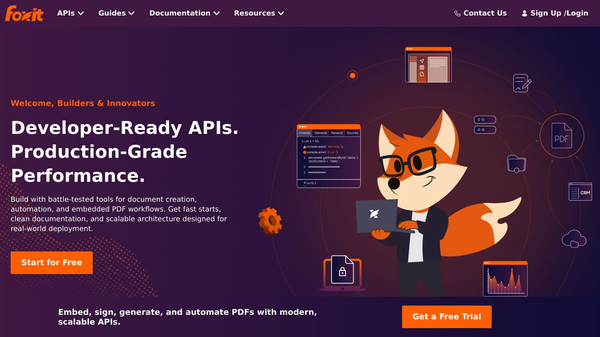
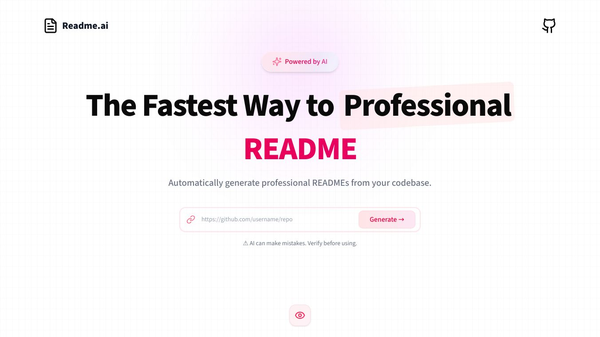
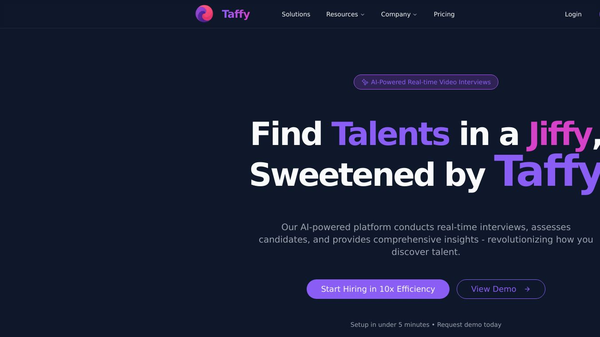
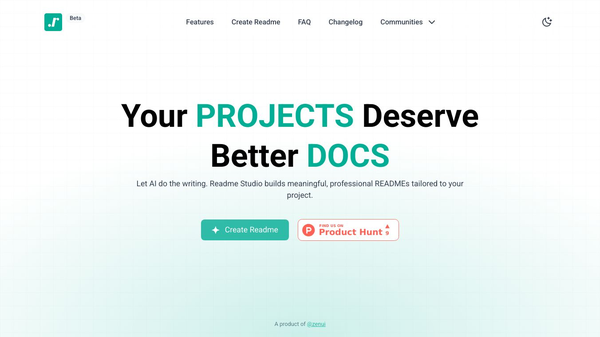
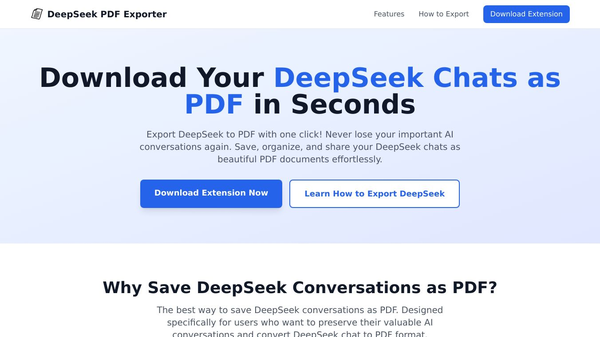
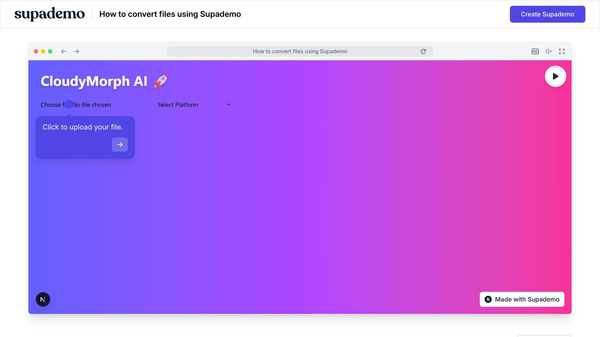
Comments
Please log in to post a comment.