Quip
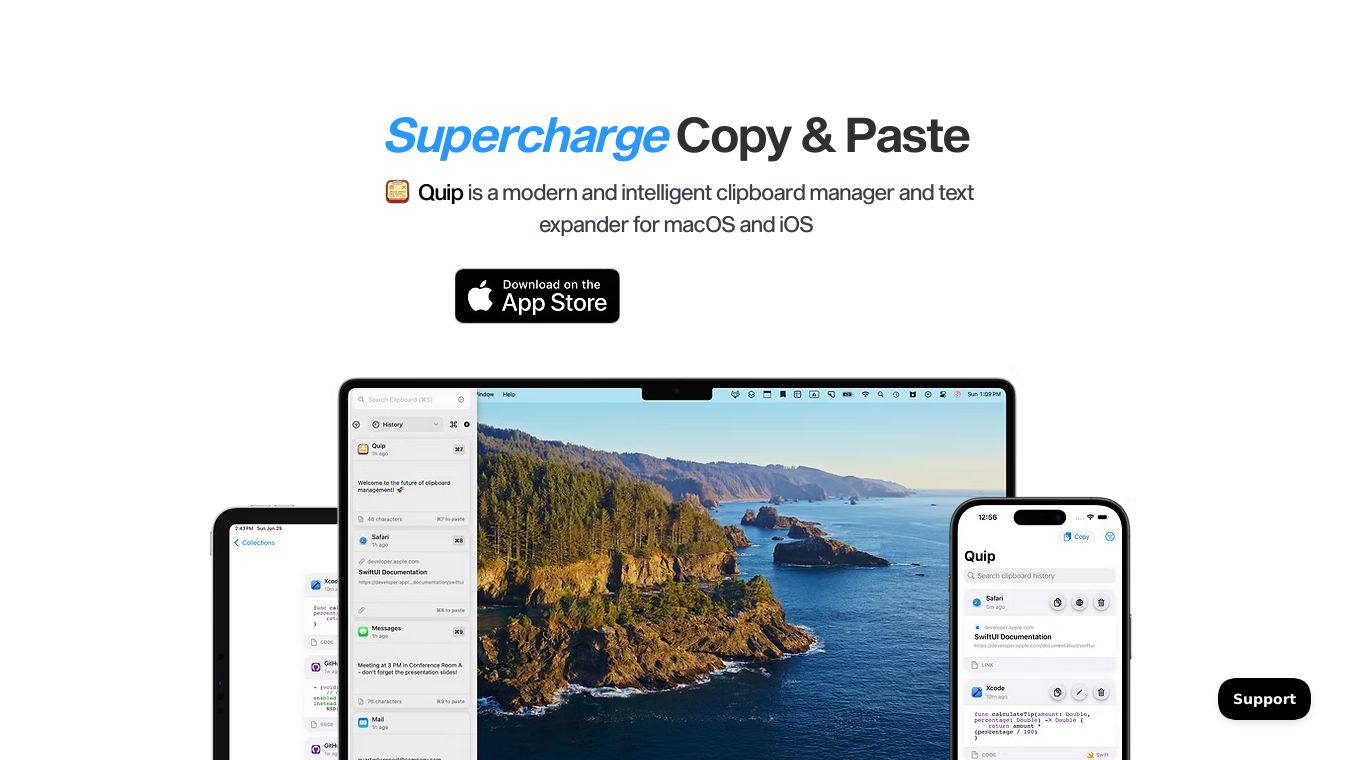
Quip is a powerful clipboard manager designed for macOS, iOS, and iPadOS. It helps users manage their clipboard more efficiently by offering features that enhance productivity and streamline workflows. Developed by Binyamin Goldman, the creator of Unite, Quip provides users with more control and customization over their clipboard, making it a more productive alternative to traditional clipboard managers.
Benefits
Quip offers several key advantages that make it a standout tool for managing clipboard content:
Unlimited Clipboard History: Quip keeps a comprehensive history of all copied items, including text, files, links, and images. This history is stored locally or in iCloud, ensuring quick access and easy search capabilities. Users can customize rules to manage what gets saved and for how long.
Smart Collections: Organize clipboard items intelligently with auto-updating collections based on content type, app, or keyword. This feature allows users to group related items without the need for rigid folder structures.
Super Shortcuts: Create text expansion shortcuts for frequent items like email templates, links, code snippets, and more. These shortcuts can be triggered with simple phrases, making it easy to paste information quickly.
Quip Intelligence: This optional, local AI feature cleans up clipboard content by fixing broken links, removing trackers, normalizing formatting, detecting and skipping duplicates, and learning what not to save based on user preferences.
Cross-Device Sync: Sync clipboard history across Mac, iPhone, and iPad using iCloud. This ensures that users have access to their clipboard items on any device.
Privacy-First Design: Quip is designed with privacy in mind. Users can control exactly what gets saved, exclude sensitive apps, and auto-delete items after a specified period. Data is never sent to the cloud unless the user chooses to do so.
Universal Copy: Use OCR to copy text from videos, presentations, locked PDFs, and more. This feature allows users to capture text from any visible content on their screen.
Continuity Camera Integration: Quip supports Apple's Continuity Camera, allowing users to add documents, sketches, or photos from their iPhone to their Mac using the menubar app.
Use Cases
Quip is versatile and can be used in various scenarios to enhance productivity:
Professional Workflows: Professionals can use Quip to manage email templates, code snippets, and other frequently used text, making their workflow more efficient.
Creative Projects: Designers and writers can organize and quickly access text, images, and links, streamlining their creative process.
Educational Settings: Students and educators can use Quip to manage research notes, references, and other academic materials.
Pricing
Quip offers a 2-week free trial for its advanced features, which require a subscription. The subscription options are:
- Monthly: $2.99/month
- Annual: $14.99/year (Save 69%)
Users can also purchase a stand-alone license for the Mac app for $19.99.
Vibes
Quip has been well-received by users who appreciate its powerful features and user-friendly design. Many users highlight the convenience of having an unlimited clipboard history and the ability to organize items intelligently. The privacy-first design is also a significant selling point for those concerned about data security.
Additional Information
Quip is developed by Binyamin Goldman, the creator of Unite. The tool is designed to provide users with more control and customization over their clipboard, making it a more productive alternative to traditional clipboard managers.
This content is either user submitted or generated using AI technology (including, but not limited to, Google Gemini API, Llama, Grok, and Mistral), based on automated research and analysis of public data sources from search engines like DuckDuckGo, Google Search, and SearXNG, and directly from the tool's own website and with minimal to no human editing/review. THEJO AI is not affiliated with or endorsed by the AI tools or services mentioned. This is provided for informational and reference purposes only, is not an endorsement or official advice, and may contain inaccuracies or biases. Please verify details with original sources.
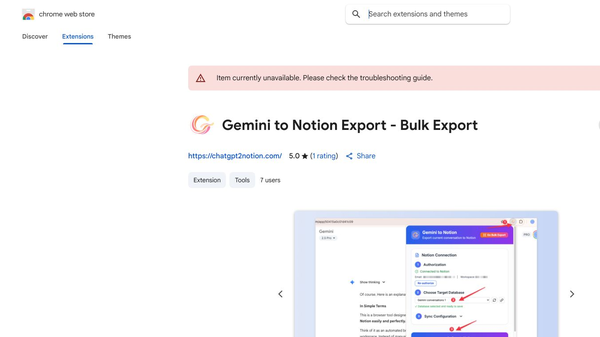


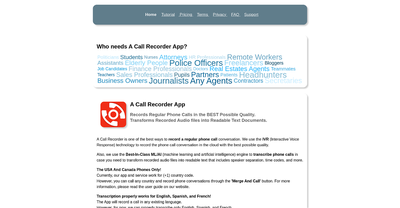
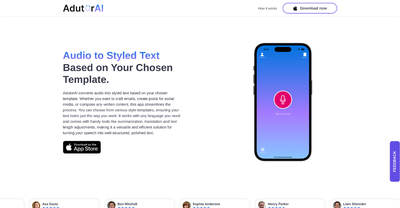
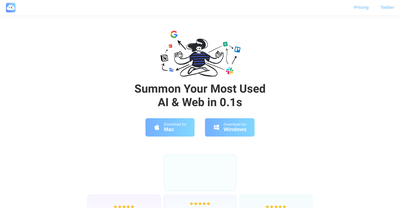
Comments
Please log in to post a comment.