QR Code Generator: Free Document Maker
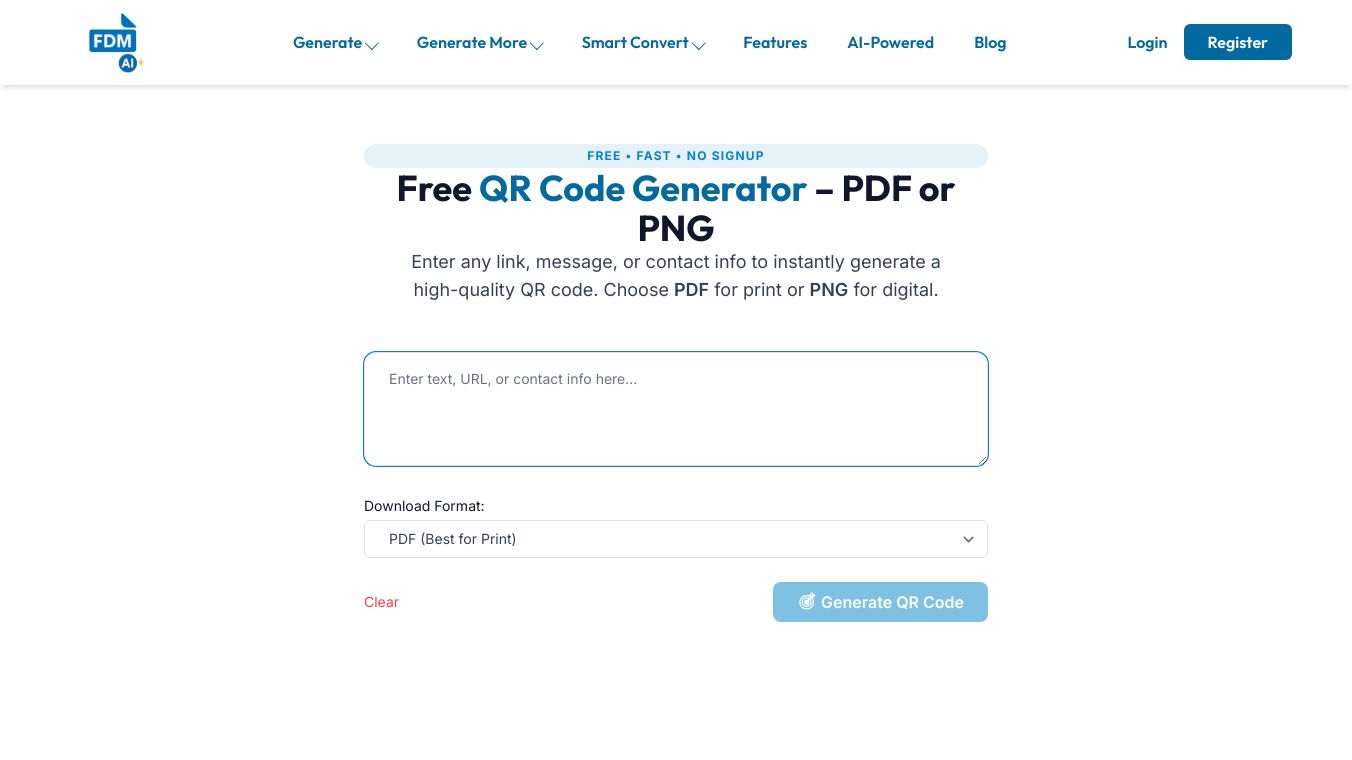
Free QR Code Generator: Create High-Quality QR Codes Instantly
Free QR Code Generator is a versatile tool that allows you to create high-quality QR codes effortlessly. Whether you need a QR code for a website, email, contact info, or custom message, this tool delivers clean, downloadable results instantly in PDF or PNG format.
Benefits
Free QR Code Generator offers a zero-hassle experience with the following features:
- Instant download as PDF or PNG
- No watermark, no ads, no registration
- Mobile-first, lightweight, and fast
- Privacy-safe: no data is stored
Use Cases
Use our free QR code tool for:
- Website URLs and YouTube links
- Email or vCard QR contact info
- Text messages or promo codes
- Phone numbers or SMS commands
- Business profiles and resumes
How to Generate and Download a QR Code (Step-by-Step)
- Go to the Free QR Code Generator.
- Type or paste your link, text, or contact info.
- Select your output format: PNG (for digital) or PDF (for print).
- Click Generate to preview.
- Click Download — done!
No Tracking. No Watermark. No Cost.
This free QR generator works entirely in your browser. We don’t store your data, track usage, or inject branding into your code. It's built for speed, privacy, and real-world professional use.
Optimized for SEO, Print, and Conversion Tools
Our tool outputs print-ready PDF QR codes that work on posters, packaging, flyers, and more. PNG format is compressed and optimized for websites and social media sharing.
Need to convert other documents too? Try our related free tools:
- Convert PDF to Image Online – turn PDF files into high-quality JPG or PNG instantly.
- Free HTML to PDF Converter – turn any web content or code into a PDF file easily.
- Text to PDF Generator – write or paste text and download it as a formatted PDF.
- Text to Voice Online Reader – convert written text to speech using browser audio.
Bonus: You Can Also Generate Barcodes (Coming Soon)
We’re expanding support to include barcode generation too – perfect for inventory, coupons, and physical product tagging. Stay tuned for tools like:
- Generate barcode online free
- EAN and UPC code creators
- Batch QR and barcode generators
Start Using the Free QR Code Generator Now
Click here to generate your free QR code and download it instantly. No login. No watermark. Just clean, high-resolution output that works anywhere – all powered by Free Document Maker.
What is a QR Code?
A QR code, or Quick Response code, is a type of 2D barcode that can be scanned using a smartphone or a QR code reader to quickly access information. QR codes can store various types of data, such as website links, text, or contact details. They are commonly used for making payments, accessing websites, and sharing information quickly and easily.
How to Generate QR Codes?
With FreeQR, anyone can easily create customizable QR codes with a few clicks. All you have to do:
- Select the QR Type (E.g. Link)
- Enter the data correctly.
- Customize the QR Code however you like.
- After that click the Save button and download the QR Code.
How Do QR Codes Work?
QR codes work like a digital shortcut. When you see a QR code, it's packed with information – like a website link, contact details, or even a WiFi password. But instead of typing all that out, you need to scan the QR code with your smartphone's camera or a QR code scanner app.
Here’s what happens when you scan a QR code:
- Scan: Your camera recognizes the QR code and reads the pattern of black and white squares.
- Decode: The scanner then decodes this pattern into readable information, like a URL or text.
- Action: Once decoded, your phone takes action by opening a website, saving a contact, or connecting to WiFi.
It’s like having a direct link to digital content without the need for typing or searching, making it quick and super convenient!
Why Create QR Codes?
- Easy Information Sharing: QR codes allow you to share links, contact details, WiFi passwords, and more with just a quick scan. No need to type or search just 1 quick scan.
- Convenience: People can access information instantly by scanning the QR code with their smartphone, making it a hassle-free experience.
- Versatility: QR codes can be used in various situations, such as payments, marketing, event management, product packaging, and more.
- Contactless Interaction: Especially useful in times of social distancing, QR codes enable contactless sharing of information.
- Cost-Effective: Generating QR codes on FreeQR is free, making it an affordable way to enhance your communication and marketing strategies.
How to Customize Your QR Code?
Customizing your QR codes can make them stand out and better fit your brand or purpose, and with FreeQR, the possibilities are endless! Here's how you can do it:
- Choose Your QR Code Type: Start by selecting what your QR code will do. On FreeQR, you can create QR codes for various actions like sharing a link, text, email, location, phone number, SMS, WhatsApp, Skype, Zoom, Wi-Fi credentials, vCards, events, PayPal payments, and even Bitcoin transactions.
- Pick Your Colors: Next, make your QR code visually appealing by choosing the colors. You can customize the background, and foreground, or even make the background transparent. Want something more eye-catching? Add a background image or use a gradient for a smooth color transition.
- Design Your QR Code: FreeQR.com offers a variety of design options to make your QR code unique. You can select from 20 different QR patterns, 20 marker borders, and 26 marker centers with these you can create 10,000+ QR Code designs, let you tailor the look of your QR code to match your style or branding.
- Add Your Logo: Want to add a personal touch? You can upload your logo or choose a watermark from our selection. Plus, you can remove the background behind your logo to ensure it blends perfectly with the QR code design.
- Frame It: To give your QR code a polished look, choose from 8 types of frames. You can also customize the frame’s label with your preferred font, adjust the text size, and pick a frame color that complements your design.
- Fine-tune the Details: Finally, you can adjust the size and precision of your QR code, ensuring it looks sharp and scans perfectly, no matter where it's used.
With all these options, FreeQR.com makes it easy to create a QR code that's not just functional but also visually appealing and perfectly suited to your needs.
QR Code Generator: Unlocking Endless Possibilities
In the digital era, QR codes have become a vital tool for businesses and individuals alike. With a simple scan, they bridge the gap between the physical and digital world, offering seamless access to information, websites, and more. This guide explores everything you need to know about QR codes, their uses, and how to leverage them effectively for your business. Let’s dive in to discover how a qr code generator can revolutionize your engagement strategies.
What is a QR Code Generator?
A QR code generator is an online or offline tool that allows users to create QR codes. These QR codes can store various types of information, such as URLs, contact details, text, or even payment instructions. Whether you need a qr code generator free or a paid version with advanced features, there’s a solution for everyone.
Features of a QR Code Generator
- Customizable Designs: Modern tools like qr builder let you customize your QR codes with colors, logos, and unique shapes.
- Variety of Formats: From URLs to vCards, a qrcode generator can handle multiple data types.
- Real-Time Editing: Some platforms allow real-time updates without changing the QR code.
- Analytics Integration: Advanced tools provide insights into scan statistics and user behavior.
Types of QR Codes
QR codes come in various formats, each serving a specific purpose. Here are the most common types with small icons for easy identification:
- URL QR Codes: Direct users to websites or landing pages.
- vCard QR Codes: Share contact details instantly.
- Text QR Codes: Display a short message or information.
- Email QR Codes: Pre-fill recipient details for email drafts.
- Wi-Fi QR Codes: Allow users to connect to Wi-Fi networks without typing passwords.
- Social Media QR Codes: Lead users to your social profiles.
- Event QR Codes: Share event details and RSVP links.
- Payment QR Codes: Simplify transactions by embedding payment details.
QR Codes for Your Business
Integrating QR codes into your business strategy can elevate customer engagement and streamline processes. Here's how:
Enhancing Customer Experience
- Contactless Menus: Restaurants can use qr maker free tools to create digital menus.
- Fast Checkout: Retailers can implement payment QR codes for faster transactions.
Marketing and Branding
- Product Packaging: Add QR codes to packaging for product details or user guides.
- Promotional Campaigns: Use a qr creator free tool to generate QR codes for discounts and giveaways.
- Event Marketing: Share event information through generate qr codes on flyers or posters.
Operational Efficiency
- Inventory Management: Embed QR codes on products for tracking and management.
- Employee Access: Use QR codes for secure entry to restricted areas.
Uses of QR Codes in Marketing
QR codes are a game-changer for marketing campaigns. Here’s how they can amplify your efforts:
- Driving Traffic to Websites
Use QRCode Generator to generate qr codes online that direct users to specific landing pages or blogs. This is particularly effective for promotional campaigns.* Building Email Lists
Encourage users to scan a scan code generator QR to subscribe to newsletters or updates.* Social Media Engagement
Embed QR codes on printed materials to drive followers to your social media profiles, boosting online visibility.* Tracking Campaign Performance
Advanced qr code builder tools provide analytics to track scans, helping you measure campaign success and refine strategies.
How to Create a QR Code
Creating a QR code is simple and accessible to everyone. Follow these steps to generate the qr code for your needs:
- Choose a Tool: Visit QRCode Generator for a reliable qr code generator online.
- Enter Your Data: Input the desired information, such as a URL or text.
- Customize: Use the qr builder to add colors, logos, or patterns.
- Generate: Click on “Generate” to create the QR code.
- Test: Always test the code to ensure it works as intended.
- Download and Share: Save your code in a preferred format and integrate it into your materials.
For simple needs, a create qr code free platform is sufficient. However, businesses may benefit from investing in premium options for advanced features.
FAQ: Frequently Asked Questions about QR Codes
- What is the purpose of a QR code?
A QR code is used to store information in a two-dimensional barcode format. It allows users to access URLs, contact details, text, or other data quickly by scanning with a smartphone or QR code scanner.2. How do I use a QR code generator?
Simply choose a qr code generator online, input your data (e.g., URL or text), customize the design, and download the generated QR code. Many tools also allow real-time editing and analytics.3. Are QR codes free to create?
Yes, there are many qr code generator free tools available. However, paid versions offer advanced features like customization and analytics.4. Can QR codes expire?
Static QR codes do not expire as the information is embedded directly into the code. However, dynamic QR codes may depend on the service provider and may require a subscription to remain active.5. What’s the difference between static and dynamic QR codes?
Static QR Codes: Information cannot be changed once the code is generated.Dynamic QR Codes: Data can be updated without changing the QR code itself, offering flexibility for businesses.6. How can QR codes benefit my business?
QR codes can improve customer engagement, simplify payment processes, and streamline marketing campaigns by providing quick access to information, discounts, and more.7. Do I need a special app to scan QR codes?
Most modern smartphones have built-in QR code scanners in their cameras. For older devices, you can download a third-party QR scanner app.8. What file formats can I download my QR code in?
Most qr builder tools allow downloads in formats like PNG, JPEG, SVG, or PDF, depending on your use case.9. Can I track who scans my QR code?
Yes, many advanced qr code builder platforms offer analytics to track scan location, device type, and time, helping you analyze campaign performance.10. Are QR codes safe to use?
QR codes themselves are safe. However, always verify the source of a QR code before scanning to avoid malicious links.
QR Code Generator is an online tool designed to generate QR codes with custom designs and logos. Whether it’s a URL, Wi-Fi password, Email, vCard, PDF File, or Plain Text, our web-based tool quickly provides high-resolution QR Codes.
How to Generate QR Code Online?
You need to follow just these simple steps;
- First off, select the type of content from different options: URL, Email, Text, Wifi, PDF, etc.
- Choose the desired QR code design from a variety of templates.
- Carefully input your information in the respective field and preview your QR code in real-time.
- Optionally, you can upload your logo image to the QR Code.
- Finally, “Download” your QR code from the output box.
FAQs
- How can I create a QR Code with a company logo?
Our QR Generator lets you add your company logo at the centre of the QR Code. Once you have entered necessary information, just upload your logo from the device’s storage, and it will be automatically placed within the QR Code.2. How can I convert a URL to QR Code?
Yes, our QR code generator allows you to convert URLs into a QR Code. Just choose the URL option, paste the link (of website, post, videos, etc) into the field, and the QR Code will be generated automatically.3. Is it free to generate QR Code online?
Yes, it is free to generate QR Code online.

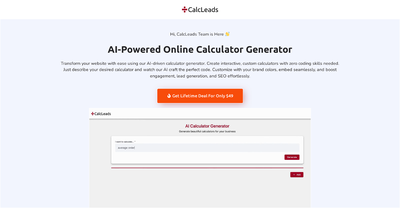


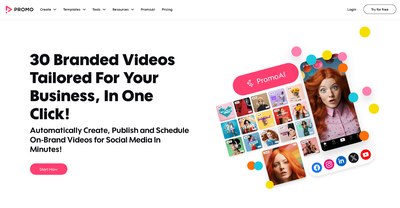
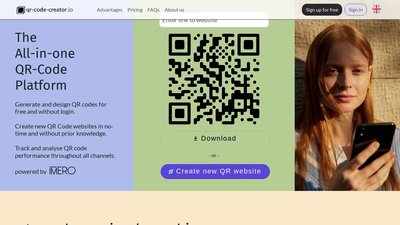
Comments
Please log in to post a comment.