Profile AI Pro
Profile AI Pro is a special tool that makes great LinkedIn headshots using AI. It is not like other photo tools because it only makes professional pictures for different jobs. This tool uses smart AI that is trained to make profile photos look natural and professional on LinkedIn. Benefits Profile AI Pro has many good points. The AI is really good at making faces, lighting, and professional styles look natural. You can pick from many styles like business headshots, corporate portraits, academic styles, modern urban looks, studio-quality shots, and tech-industry options. All styles are the right size for LinkedIn. It is easy to use. Just upload your photo and pick a style. The AI will quickly make LinkedIn-ready headshots. You own all rights to your headshots. You can use them on LinkedIn, company websites, business cards, or any professional materials. New users get free trial credits to start. After that, you can buy affordable credit packs to make unlimited headshots. Your photos and headshots are not kept forever. This keeps your LinkedIn profile images and personal data safe and private. Use Cases Profile AI Pro is great for professionals who want to improve their LinkedIn profile. It is especially useful for job seekers who want to make a strong first impression. Business professionals can use it to get polished headshots for their LinkedIn profiles. Entrepreneurs and freelancers can use it to build a complete personal brand. Anyone can use it to upgrade their profile picture into a polished headshot. Pricing New users get free trial credits. After that, you can buy affordable credit packs to make unlimited headshots. Different styles use different amounts of credits. This gives you lots of choices. Vibes People like Profile AI Pro because it turns ordinary photos into professional LinkedIn headshots. They like how easy it is to use and how good the results look. The tool is praised for making headshots that look natural and professional. This makes it a great tool for anyone who wants to improve their LinkedIn profile. Additional Information Profile AI Pro does not keep your uploaded photos and generated headshots forever. This keeps your personal data safe and private. For the best results, use a clear, well-lit photo and pick the style that matches your job. The business and corporate presets are especially good at making ideal LinkedIn headshots that make strong first impressions.
n
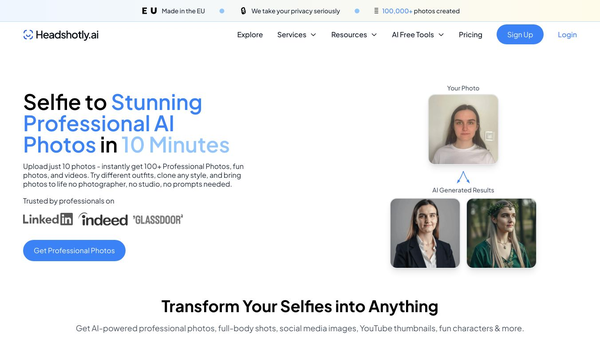
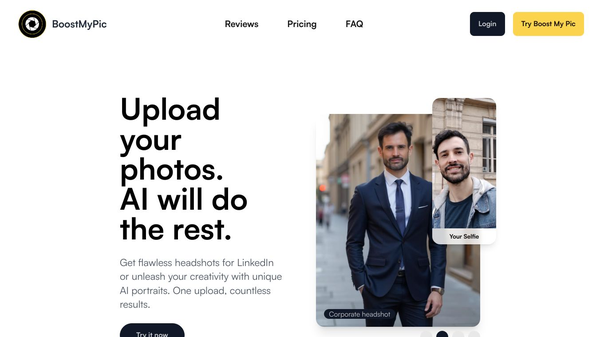
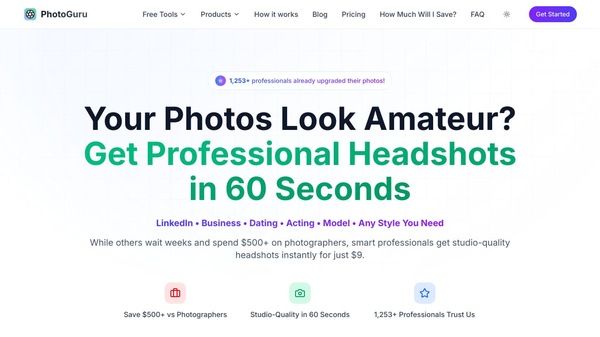
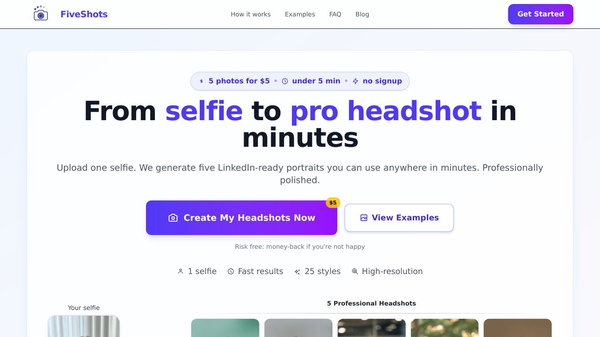
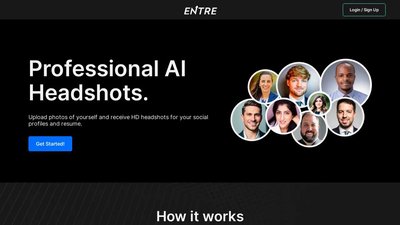
Comments
Please log in to post a comment.