Pristina.ai is a helpful tool made to simplify 3D workflows by using AI rendering tools. It improves 3D objects and automates the rendering process, so 3D artists can achieve high quality, photorealistic results quickly and easily.
Key Features
Pristina.ai has several key features that make it special.
- One Click Magic: It combines 3D and AI with a single button, removing the need for tedious Photoshop edits and delivering instant, high quality results.
- Powerful and Easy: It mixes 3D accuracy with AI creativity to produce stunning visuals fast. It delivers predictable, detailed, and realistic renders without any hassle.
- Unlimited Resolution: It supports any resolution, with current objects capping at 2048x2048 pixels and upscaling features coming soon.
- Best in Class Upscaler: It improves low resolution models into high quality renders.
- Cloud AI Processing: It uses cloud AI processing for quick results, supporting plugins for Blender3D and 3ds Max.
- Free Updates: Enjoy free updates to stay on the cutting edge of technology.
Benefits
Pristina.ai offers several benefits that make it a valuable tool for 3D artists.
- Time Saving: Reduce rendering time and focus more on creating.
- Cost Efficient: Save on equipment costs while achieving high quality renders.
- Client Satisfaction: Amaze clients with stunning visuals and fast turnaround times.
Use Cases
To use Pristina.ai, follow these steps.
1. Install the plugin in Blender or 3ds Max.
2. Select the 3D objects you want to enhance.
3. Configure the AI prompts.
4. Start the rendering process.
The AI will handle the masking and enhancement, providing a photorealistic output directly in your scene.
Download the plugin for free and start a free trial now. www.pristina.ai.
Join the newsletter to stay up to date with all new features as soon as they are announced.
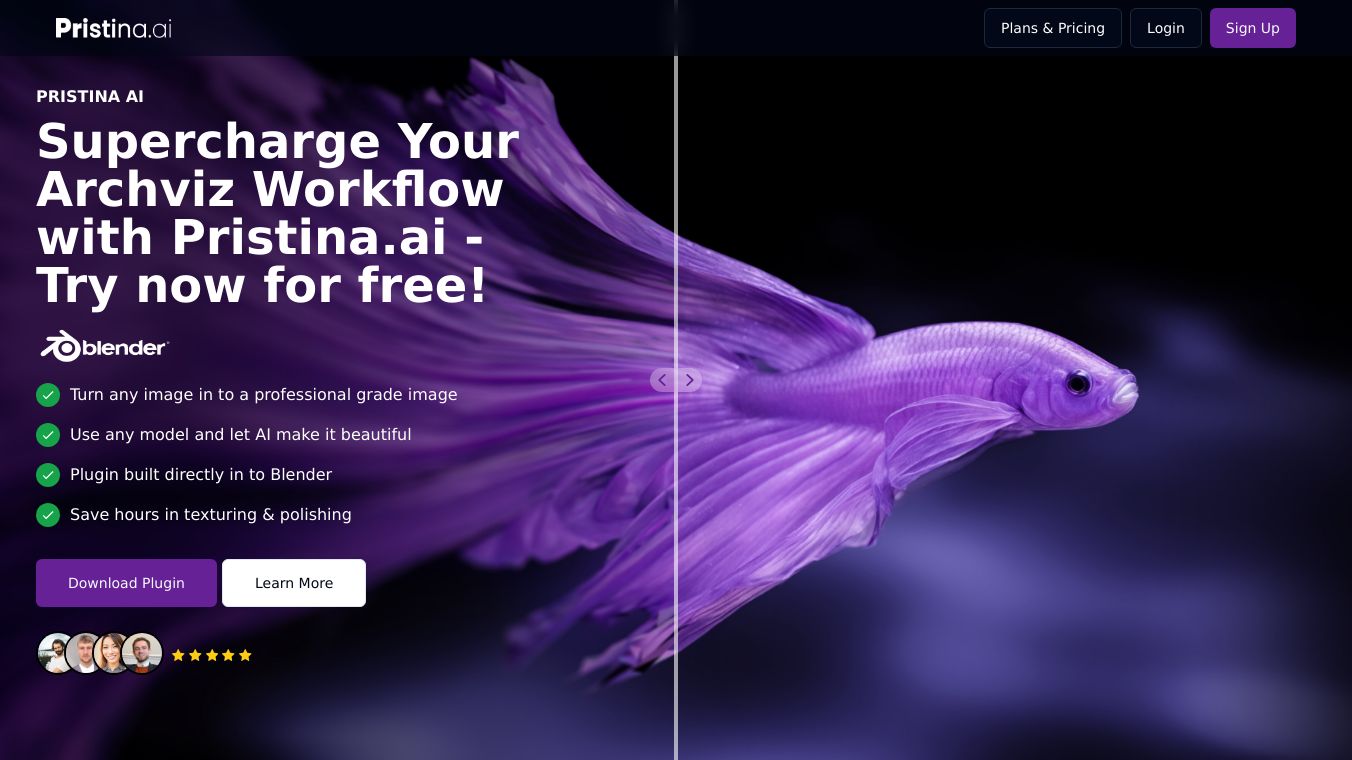



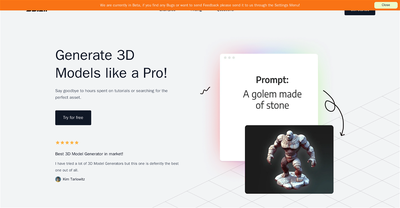
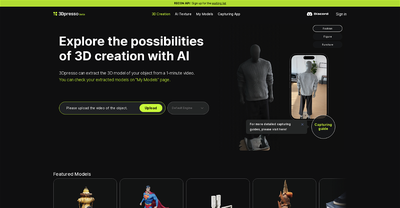

Comments
Please log in to post a comment.